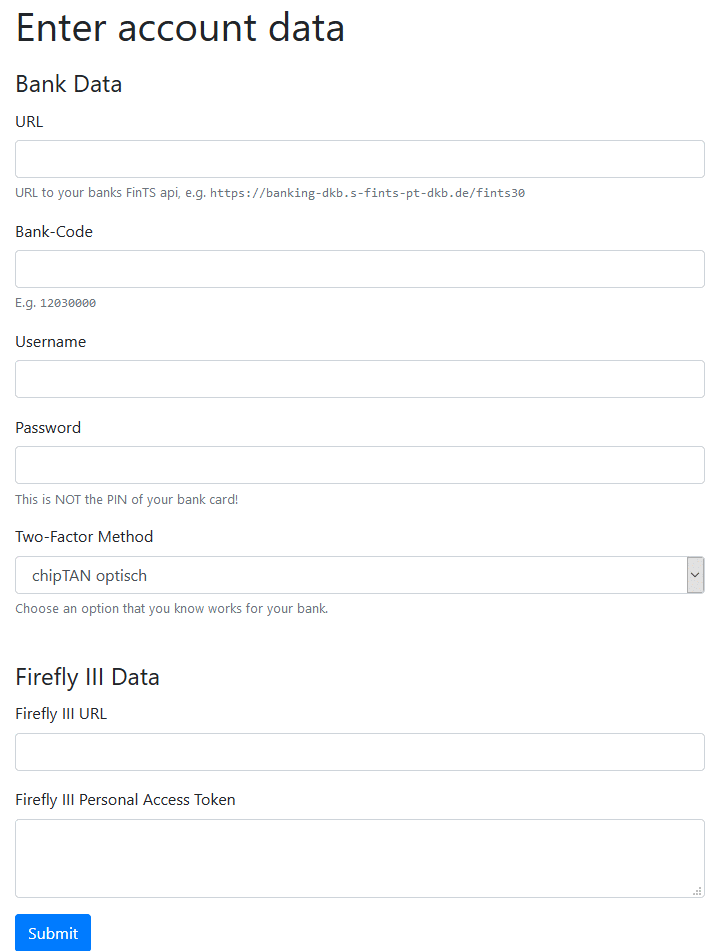This tool allows you to import transactions from your FinTS enabled bank into Firefly III.
It comes with a web GUI that guides you through the process.
To start the app, choose one of the three methods below:
-
Start the app by executing the following commands.
git clone https://github.com/bnw/firefly-iii-fints-importer.git cd firefly-iii-fints-importer composer install php -S 0.0.0.0:8080 app/index.php -
Alternatively, you can use docker-compose. The following will build the image locally and should work on any architecture (amd64, arm, ...).
git clone https://github.com/bnw/firefly-iii-fints-importer.git cd firefly-iii-fints-importer docker-compose up -
For amd64 machines, https://hub.docker.com/r/benkl/firefly-iii-fints-importer provides prebuild images. Simply follow the above steps for docker-compose, but replace the line
build: .byimage: benkl/firefly-iii-fints-importerin thedocker-compose.yml. This saves you a few minutes of build time.
After completing one of the above steps, browse to http://localhost:8080 and follow the instructions 🙂
Instead of entering all necessary account information every time, you can load it from a JSON-file.
Simply create such a JSON-file in the data/configurations folder by adapting the provieded data/configurations/example.json. When starting the app in your browser, you can then choose the JSON-file as a configuration source.
Please note that the bank_2fa-value in the JSON file corresponds to the number of the 2-factor authentication as listed in app/public/html/collecting-data.twig.
Thanks to joBr99 for this feature!
- Docker or (PHP 8.1 or newer and Composer)
- An already running instance of Firefly III
- It must be reachable over the network by PHP from the computer you run this import app
- A Personal Access Token which you can generate on the Profile page in Firefly III
So far, I could only test this with my personal bank. If you find that it does not work with your bank, please open an issue.
- Note that most banks handle failed FinTS logins similar to failed website logins. Thus, if you fail to enter your password correctly 3 times in a row, your access will most likely be blocked. Then you need to take some bank specific actions to reenable your FinTS & web access.
- For ING DiBa: According to this wiki, a login into the website is required every 90 days.