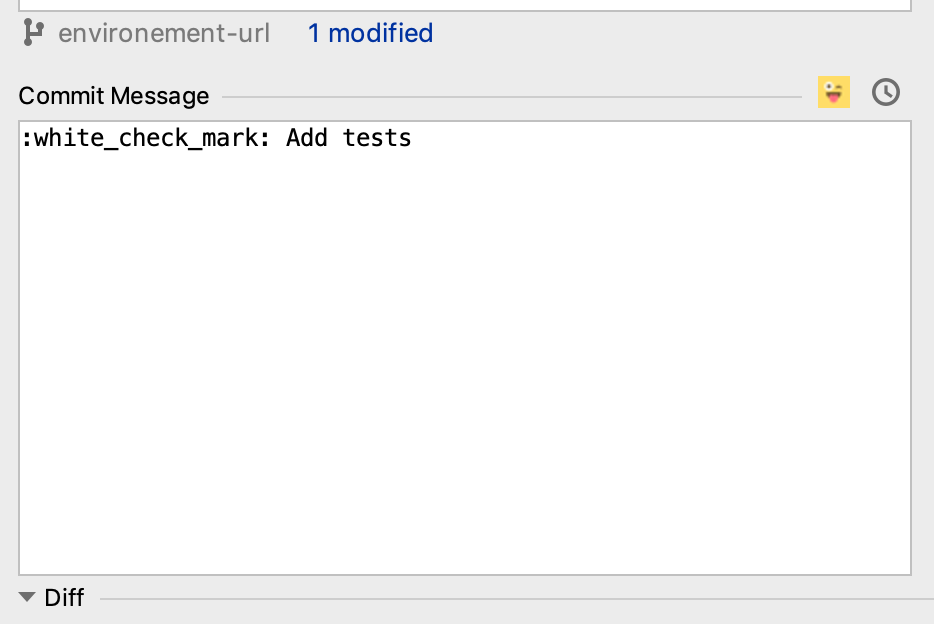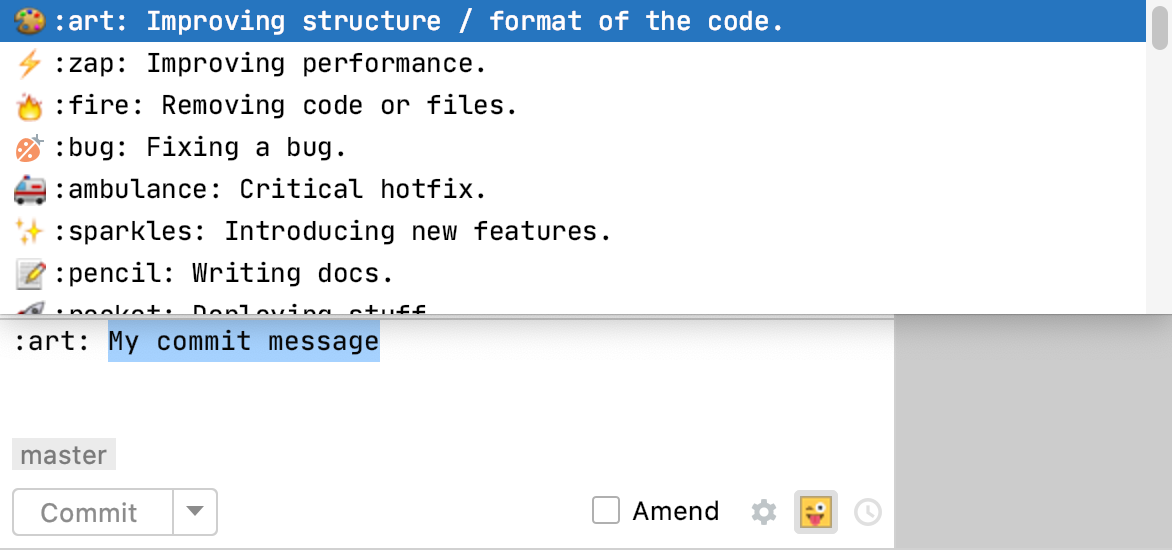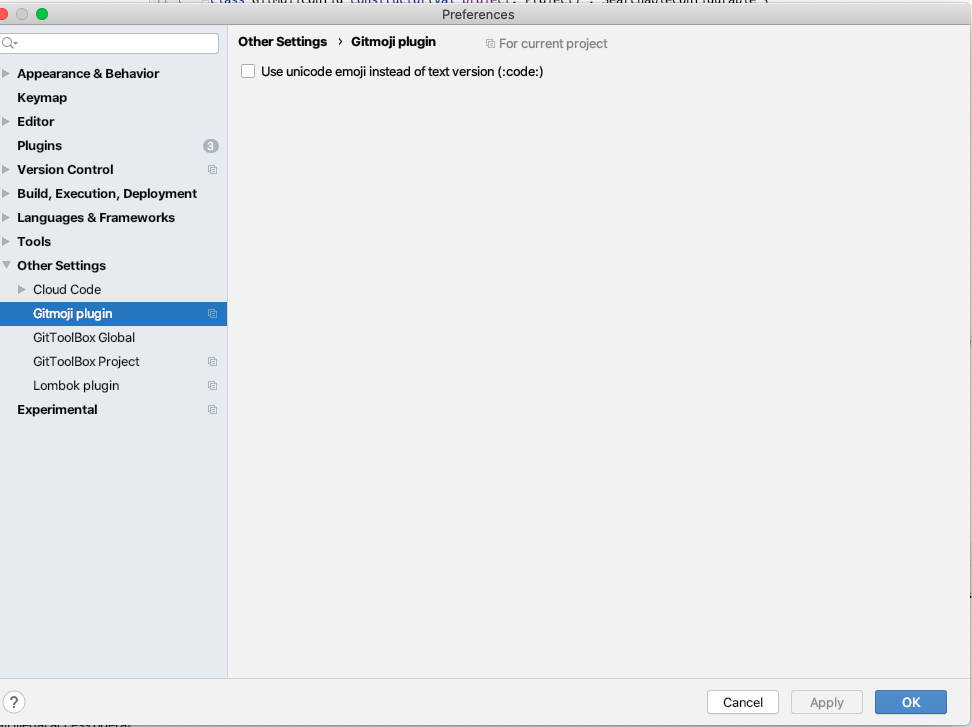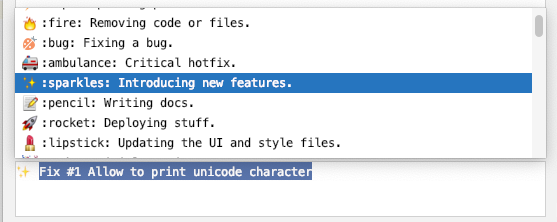Add a gitmoji emoticon in your commits to make them sexier! This plug-in will help you to choose and add the gitmoji, via a button in the Commit window, among a predefined list of emoticons coming from reference commit rules.
- Button near the Commit History Message allow to dispay the list of gitmoji
- Option to use the code (:sparkles:) or the unicode version (✨)
- Insert or replace the gitmoji before the message (keep the git commit message)
- Shortcut to open the list : ctrl alt g (or cmd alt g on mac)
- Load the list of gitmoji on startup from the repos of gitmoji (fallback to a local list if error).
See the gitmoji website for have the list of Emoji and their signification.
https://plugins.jetbrains.com/plugin/12383-gitmoji/
In IntelliJ, go to preference, then Plugins, and search Gitmoji by Patrice de Saint Steban. After install, and restart, you will have a button on the commit dialog.
You can contrib by adding issues, or create pull request.
- Import the project in IntelliJ.
- Write your code
- Use graddle tasks runIde to run and test the plugin
First time, copy gradle.properties.sample to gradle.properties
- Go to https://hub.jetbrains.com/users/me?tab=authentification
- Create a new token with Plugin Repository
- Copy the generated token in the gradle.properties
Execute the publishPlugin gradle task
This plugin was inspired from the plugin created by @biezhi : https://github.com/biezhi/gitmoji-plugin. Thanks for his works.