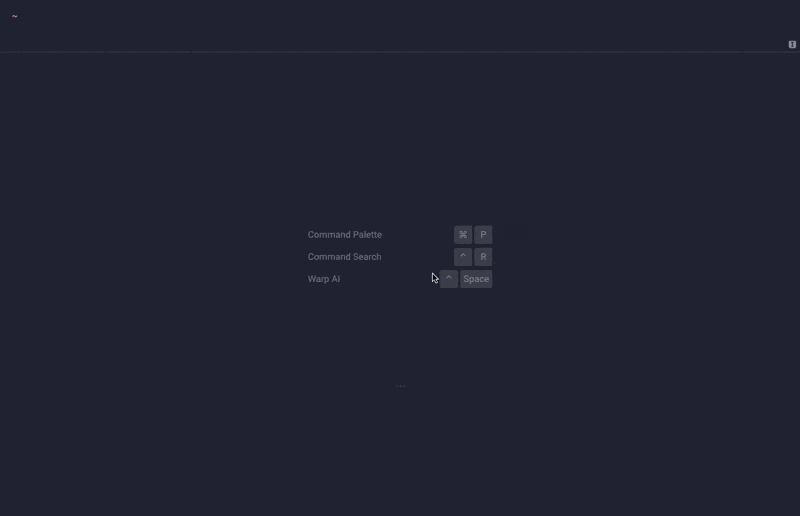Hibiscus is a modern, terminal-based user interface (UI) that helps you interact with your AWS resources with ease. Built with a focus on simplicity and efficiency, Hibiscus provides a streamlined experience for managing your cloud infrastructure from the comfort of your terminal.
- Intuitive Navigation: Quickly navigate through your AWS services and resources using an intuitive, keyboard-driven interface.
- Real-time Updates: Stay up-to-date with the latest changes in your AWS environment, with Hibiscus continuously refreshing your view.
- Detailed Information: Dive into your AWS resources, including ECR and Route53, and more.
- Seamless Integration: Hibiscus integrates seamlessly with the AWS CLI, allowing you to leverage existing tools and scripts.
- Responsive Design: The UI adapts to different terminals, ensuring a consistent across devices.
Hibiscus can be installed using the popular package manager, Homebrew:
brew update
brew install jaehong21/tap/hibiscusAlternatively, you can download the latest release from the GitHub Releases page and install it manually.
To start using Hibiscus, simply run the following command in your terminal:
hibiscus # using 'default' AWS CLI profile
hibiscus --profile prod # with AWS CLI profile| Service Name | View | Edit | Description |
|---|---|---|---|
| Amazon ECR | ✓ | ✕ | Easily store, share, and deploy your container software anywhere |
| AWS ECR Public | ✕ | ✕ | Easily store, share, and deploy your container software anywhere in public |
| Amazon Route53 | ✓ | ✕ | A reliable and cost-effective way to route end users to Internet applications |
| AWS SSM Parameter Store | ✕ | ✕ | Secure, hierarchical storage for configuration data management and secrets management |
We welcome contributions from the community! If you'd like to contribute to Hibiscus, please follow these steps:
- Fork the repository.
- Create a new branch for your feature or bug fix.
- Implement your changes and write relevant tests.
- Submit a pull request, explaining the changes you've made.
If you have any questions or feedback, feel free to reach out to us:
- Email: hibiscus@jaehong21.com
- GitHub: @jaehong21
Let's make cloud management a breeze with Hibiscus!