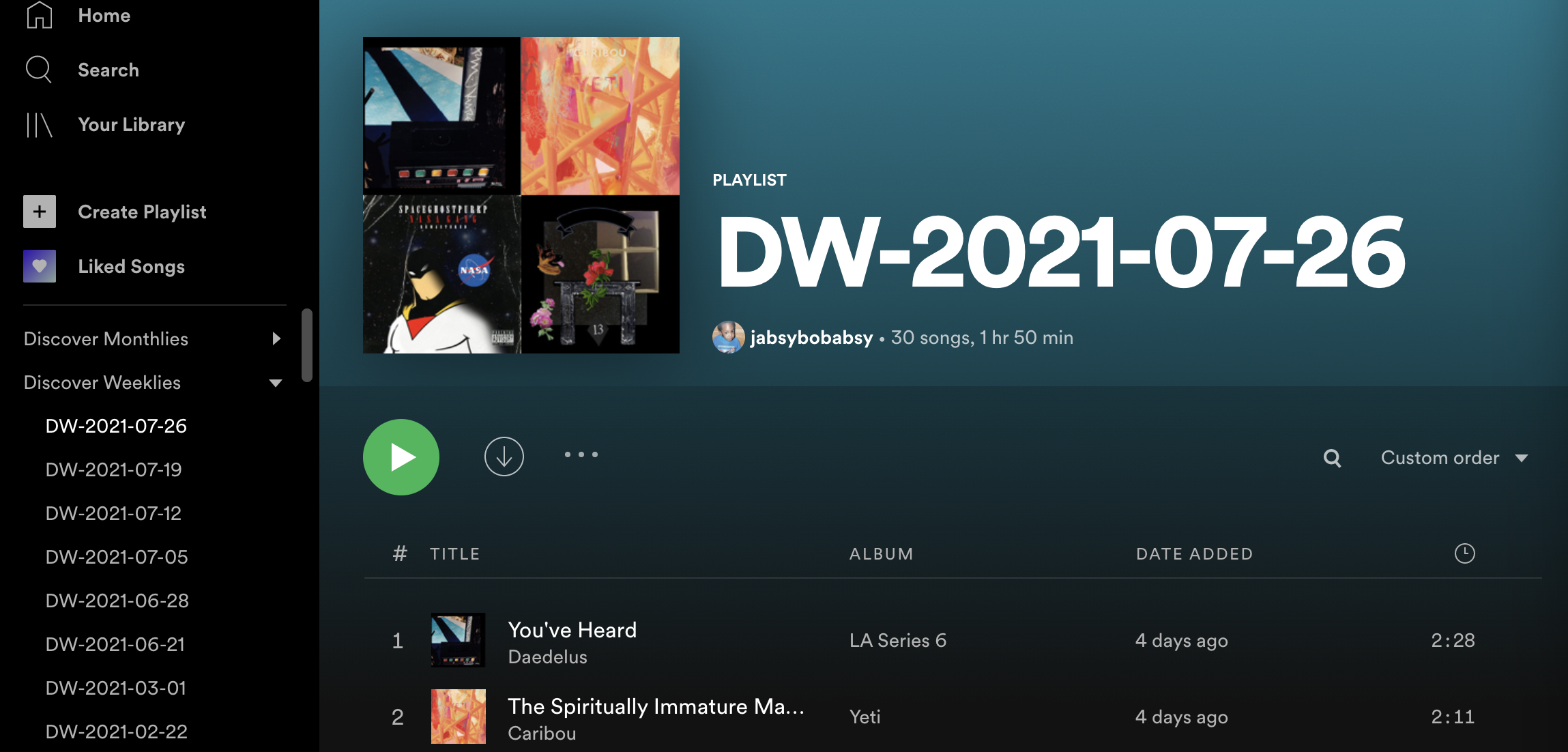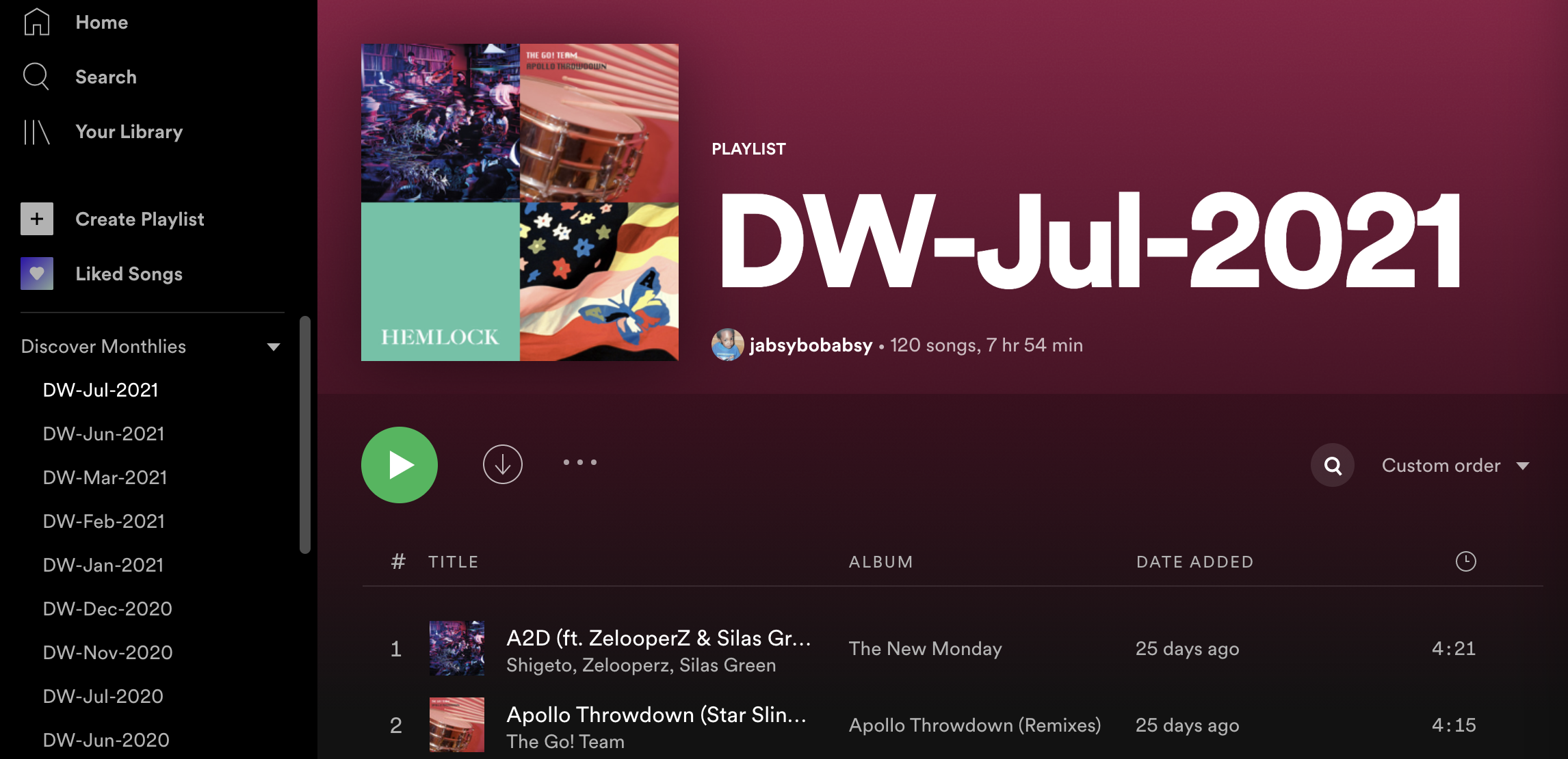Discosavor is a Flask web app that uses the Spotify API (via the handy Spotipy library) to automatically save your rotating Spotify Discover Weekly playlist each week.
I love using Spotify's ever-changing Discover Weekly to find new music. Sadly, each week the songs on your Discover Weekly disappear without a trace. There isn't any way to figure out which songs were on a past Discover Weekly playlist.
I created Discosavor as a way to preserve all of my Discover Weekly playlists so I can enjoy savor them whenever I want. (And to allow my partner to do the same.)
Discosavor automatically does two things:
- Saves the current Discover Weekly into its own standalone playlist titled based on Monday's date (e.g.
DW-2021-07-26) - Collects the entire month's Discover Weekly tracks in a standalone playlist (e.g.
DW-Jul-2021).
(Note: The playlist folders in the above screenshots are user created – the Spotify API does not have endpoints for interacting with playlist folders.)
Demo of the Flask web app UI here: https://hyzypg.pythonanywhere.com/
Note: Runs on Python 3.6.0 in production.
$ git clone https://gitlab.com/jallen92/flask-spotify-discosaver.git
$ cd flask-spotify-discosaver
We can use pyenv to ensure we're using python 3.6.0.
$ brew install pyenv
$ pyenv install 3.6.0
$ pyenv local 3.6.0
$ pyenv exec python3 -V
$ pyenv exec python3 -m venv venv
$ source venv/bin/activate
$ pip install -r requirements.txt
$ python3 -m venv venv
$ source venv/Scripts/activate
$ pip install -r requirements.txt
In order to run this app locally, you'll need to create a free Spotify developer account and create your own integration. After you do that enter your integration's credentials in config.py.
You can do a quick test run of running jobs.py from the terminal with the below commands. It will either grab (and print to terminal) the current week's saved Discover Weekly or create it if it doesn't exist (hardcoded to only run for my Spotify user).
$ export MY_WEEKLY_NOW=True
$ python jobs.py
You can set up a scheduled task to run jobs.py from your local macOS machine using the full_run_job_now file (or test with run_my_weekly_now) and following the instructions here. Both require a top user level folder named scheduled_tasks.
Note: make sure you're using python 3.6 for any/all commands. Should be automatic with the above pyenv and venv commands. But can verify with python -V. And can force usage of the local python version with pyenv exec python3.
To run web app locally:
$ export FLASK_APP=spotify_dw.py
$ export FLASK_CONFIG=dev
$ flask run
The web app requires users to authenticate via Spotify.
Ensure you have the latest changes:
$ git pull origin master
To run the Flask console/shell use the below commands. You can access the main functions with the Tools variable (see spotify_dw.py).
$ export FLASK_APP=spotify_dw.py
$ flask shell
If you need to update database models from the newest migration:
$ flask db upgrade
To get a specific remote branch for local development:
$ git pull origin <remote_branch>:<local_branch>
$ git checkout <local_branch>
To merge a branch with master:
$ git checkout <branch>
$ git merge master #to keep master clean while resolving any conflicts
$ git checkout master
$ git merge <branch> #should be a clean merge
Tag branches after merging and before deleting:
$ git checkout <branch>
$ git tag -a <version> -m "<version description>"
$ git push origin <version> #push the tag to the remote repo
Finally, delete the branch:
$ git checkout master
$ git branch -d <branch>
$ git push origin :<branch> #delete the branch from the remote repo