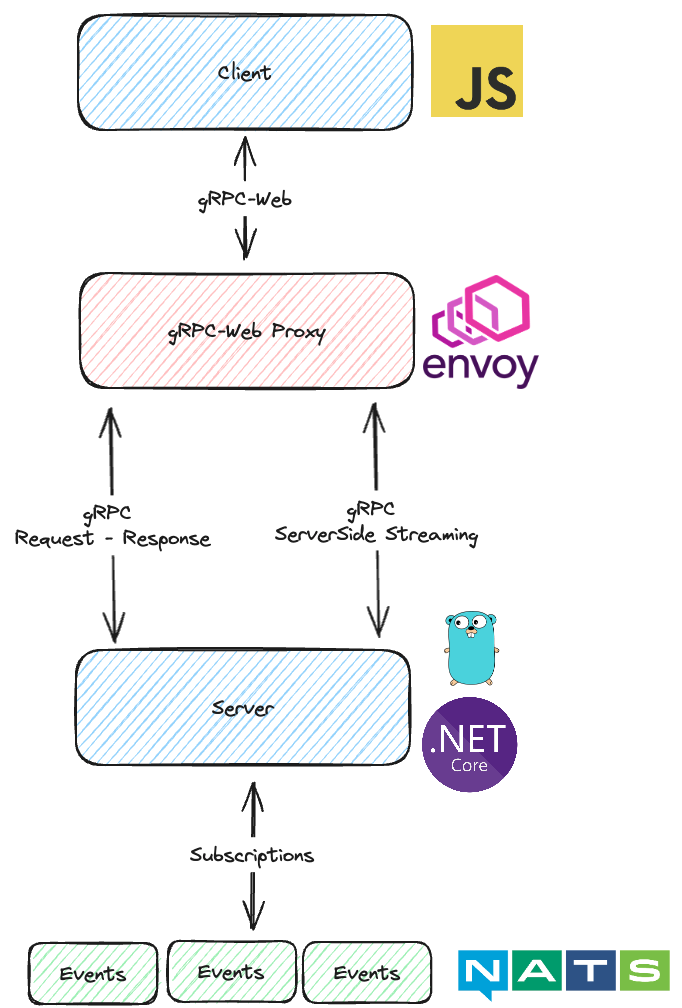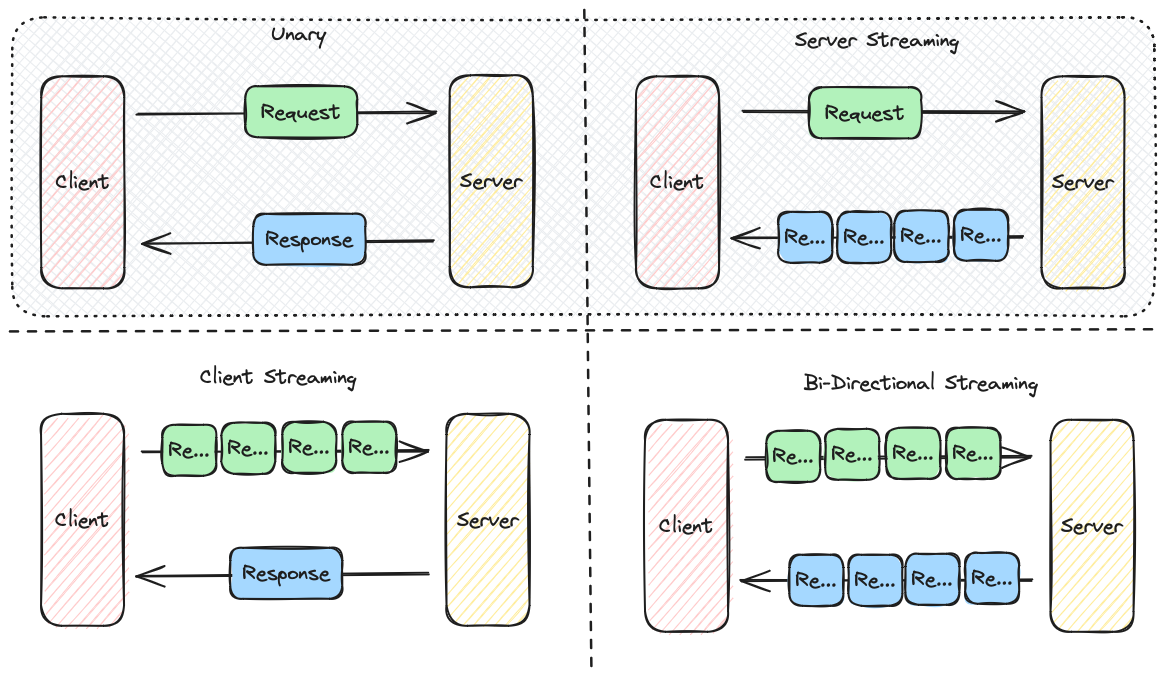Combining information from these sources:
gRPC dataflow
Types of gRPC Streaming
This repository holds the following gRPC example implementations for the GreeterService described in greeter-service.proto:
| Folder | Description |
|---|---|
| server | GO gRPC Server implementation |
| server.net | .Net Core gRPC Server implementation |
| client | Vanilla JavaScript gRPC-Web client |
| client-angular | Angular gRPC-Web client |
Each separate implementation in the repository has its own proto-gen.sh file (except server.net that does this though the .sln file)
# Server
cd server;
./proto-gen.sh# Client
cd client
npm install
./proto-gen.sh# Angular Client
cd client-angular
npm install
./proto-gen.shcd server
go run main.go
cd server.net
dotnet run --project grpcWeb
Run a proxy to support gRPC and gRPC-Web between server and client
npm install -g @grpc-web/proxy
npx @grpc-web/proxy --target http://0.0.0.0:9090 --listen 8080
cd client-angular
npm install
ng serve
cd client
# May be needed
export NODE_OPTIONS=--openssl-legacy-provider
npm install
npx webpack client.js
python3 -m http.server 8081 &
jobs
fg
fg %1
bg
bg %1
kill %1
Visit localhost:8081 and watch the console (Chrome: F12).
Envoy is included in the docker-compose file togheter with NATS in this example
You can run the grpc-web development proxy with an npx command, or run Envoy as a proper proxy.
Envoy can get into trouble, so using the npx command with grpc-web/proxy is preferred :)
docker-compose up -d
npx @grpc-web/proxy --target http://0.0.0.0:9090 --listen 8080
docker run --rm -d -v "$(pwd)"/envoy.yaml:/etc/envoy/envoy.yaml:ro -p 8080:8080 -p 9901:9901 envoyproxy/envoy:v1.22.0
nats pub foo.bar.heartbeat --count=10 --sleep 500ms "publication #{{Count}} @ {{TimeStamp}}"
nats pub foo.bar.timeseries --count=10 --sleep 500ms "publication #{{Count}} @ {{TimeStamp}}"