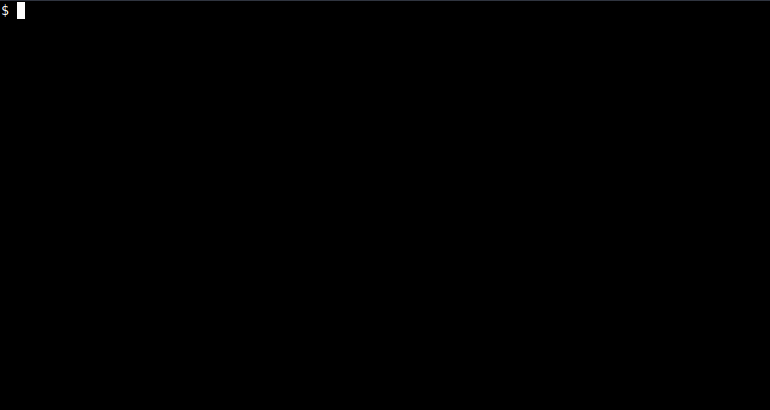An Interactive Test Runner for Nightwatch.
You can install Night Patrol like any other dev dependency. Depending on if you use Yarn or NPM as your package manager, the command may vary.
yarn add --dev night-patrolnpm install --save-dev night-patrolTo start a Night Patrol session, run:
yarn night-patrolnpx night-patrolFor help, just run the help command in the Night Patrol session.
By default, Night Patrol will look for a nightwatch.config.js in the current
directory. You can use a different path by using the --config argument.
night-patrol --config [path to nightwatch.config.js]By default, Night Patrol will use the Nightwatch executable under
./node_modules/.bin/nightwatch. If you want to use a different executable, use
the --nightwatch argument.
night-patrol --nightwatch [path to nightwatch executable]By default, Night Patrol will use the default environment. If you want to use
a different environment, use the --env argument.
If the given environment is not found, Night Patrol will default to the first
environment under test_settings in your Nightwatch configuration.
night-patrol --env [environment key from test_settings]MIT.