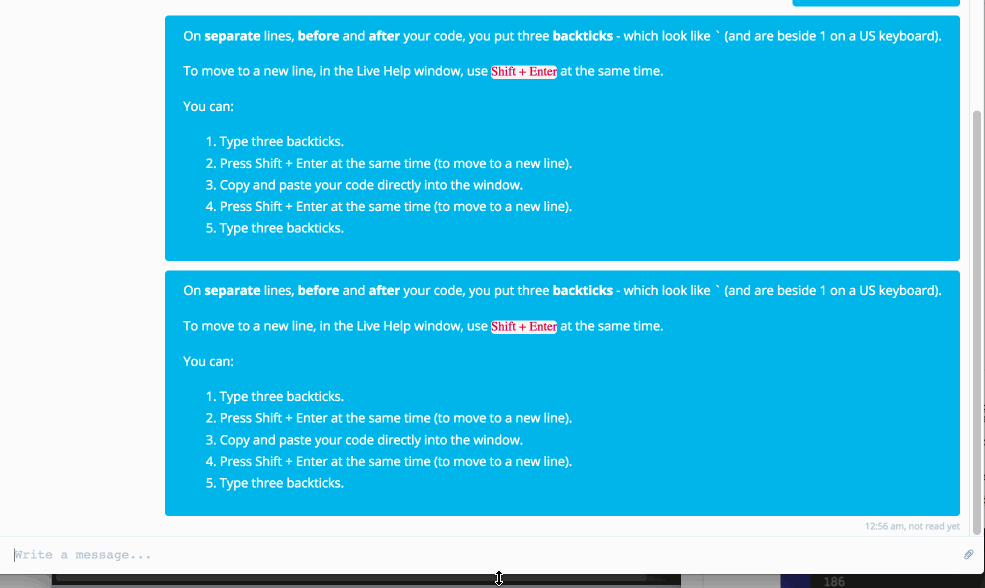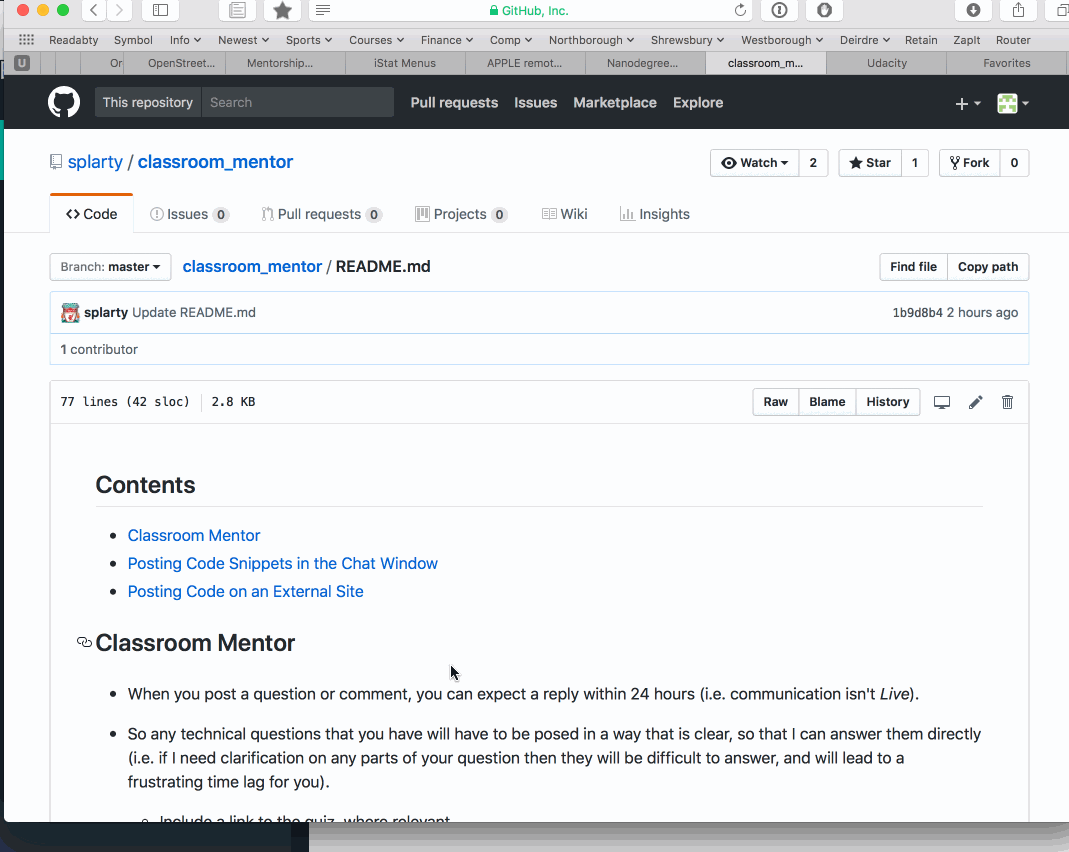-
When you post a question or comment, you can expect a reply within 24 hours (i.e. communication isn't Live).
-
So any technical questions that you have will have to be posed in a way that is clear, so that I can answer them directly (i.e. if I need clarification on any parts of your question then they will be difficult to answer, and will lead to a frustrating time lag for you).
- Include a link to the quiz, where relevant.
- Include any code, where relevant.
-
Classroom mentors do not review projects before submission (We can clarify questions that you have about the requirements or review comments but we can't pre-review projects). Once you are happy that you have met the requirements (laid out in the project Rubric), then you are ready to submit your project.
-
On separate lines, before and after your code, you put three backticks (which are beside 1 on a QWERTY keyboard ` 1 2 ) - which looks like (See the footnote for other keyboard layouts 1):
-
To move to a new line, in the chat window, use
Shift + Enterat the same time. -
Note: Any spaces on the lines with
'backticks'will produce very odd formatting. -
For example:
-
That is, the individual steps are:
-
Type three backticks.
-
Press Shift + Enter at the same time (to move to a new line).
-
Copy and paste your code directly into the window.
-
Press Shift + Enter at the same time (to move to a new line).
-
Type three backticks.
-
You can post your code at http://pastebin.com/ - No Login is required
-
Go to http://pastebin.com/
-
Copy and paste your code into the window in
pastebin -
Select the appropriate syntax highlighting (type the first few letters of the language).
-
Click
Create New Pasteand copy the URL and post that URL in the chat window
(Note: There are many different external sites that allow you to post code. Feel free to use the service that you prefer).