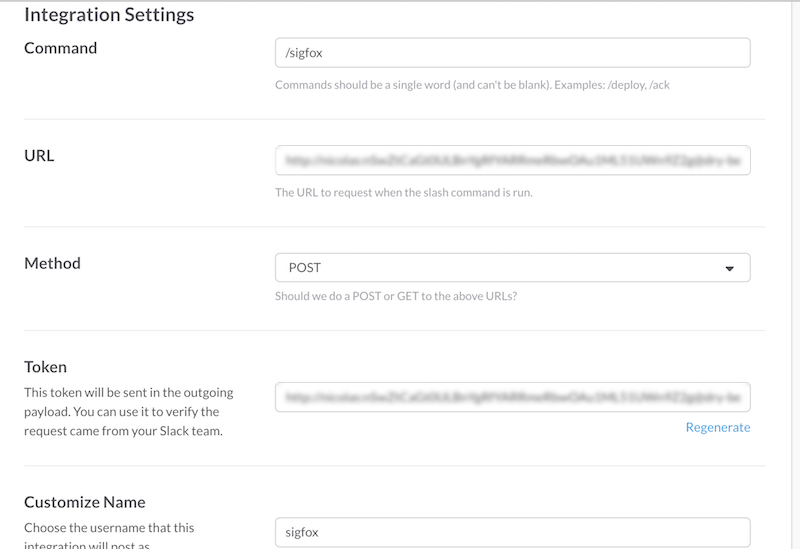#Slackbot Sigfox Localisation
##Description
Slackbot to get infos about the last message of a given device
##Install
- Install NodeJS
- Run
$ npm install
##Access credentials
You need to set various env variables to configure this application :
###Server auth This application is using Basic Auth authentication.
Set the following vars to configure accepted login & password
LOGINPASSWORD
Use some pseudo-random values, generated automatically, using LC_CTYPE=C tr -dc A-Za-z0-9_\(\)-+= < /dev/urandom | head -c 32 for example
###Slack Params The URL path & the Slack token are also set through env vars, so they could be changed easily on a regular basis
SLACK_ROUTESLACK_TOKEN
###SIGFOX Credentials
You also need to set your SIGFOX API credentials
SIGFOX_USERNAMESIGFOX_PASSWORD
###Debug
To activate the debug logs, set the DEBUG env var to *, or to slackbot-sigfox-last-message:* to get only app-related logs
##Run
$ npm start
Then open in your browser http://localhost:34005
##Slack setup
Once your application is deployed online, you need to create a custom integration .
- Choose Set up a slash command
- Set your application URL (matching your
SLACK_ROUTEenv var) - Use the Token value as your
SLACK_TOKENenv var - Save