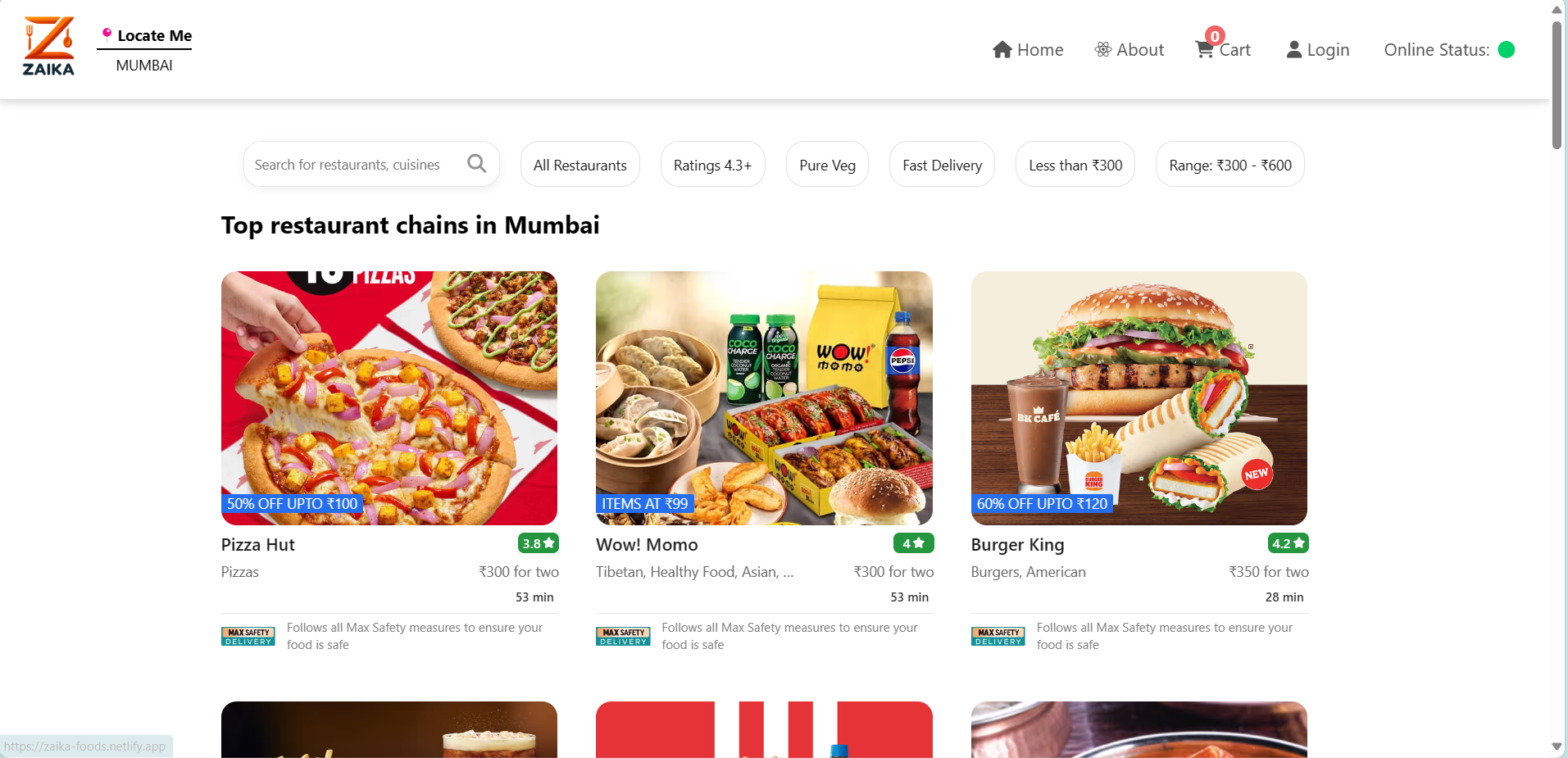Zaika is a dynamic food delivery website created with the Swiggy API. It provides users with a seamless and interactive experience for discovering and ordering food from various restaurants.
Explore Zaika live: Zaika Live
-
Location-wise Rendering: Discover restaurants based on your location. Zaika intelligently adapts to your location or defaults to a specific city.
-
Rating 4.3+: Explore highly-rated restaurants to ensure a delightful dining experience.
-
Pure Veg Options: Catering to vegetarians with a diverse range of vegetarian menu choices.
-
Fast Delivery: Find restaurants prioritizing swift and efficient delivery services.
-
Budget-Friendly Choices:
- Less than ₹300: Explore economical options.
- ₹300 - ₹600 Range: Discover a variety of choices within this budget range.
-
Interactive Search: Easily find restaurants by entering names or cuisine, with dynamic results.
-
Cart Functionality: Save your favorite items for a hassle-free ordering experience.
-
Shimmer UI: Enhance user experience with interactive loading animations.
-
Online Presence Check: The application adapts to your online or offline status for a smooth experience.
- Tech Stack:
- React: Dynamic user interface.
- Redux: Smooth state management.
- Vanilla CSS: Visually appealing and responsive design.
- Jest: Testing for a bug-free experience.
- React Parcel: Bundling, fast refresh, JSX support, and code splitting.
- Custom Hooks: Enhancing reusability and maintaining clean, modular code.
- React Router DOM: Smooth routing and navigation.
- Node.js installed
- npm or yarn package manager
- Clone the repository.
- Navigate to the project directory.
- Run
npm installto install dependencies. - Run
npm startto start the development server.
Feel free to contribute to this project by opening issues or creating pull requests. Your feedback and contributions are highly appreciated!