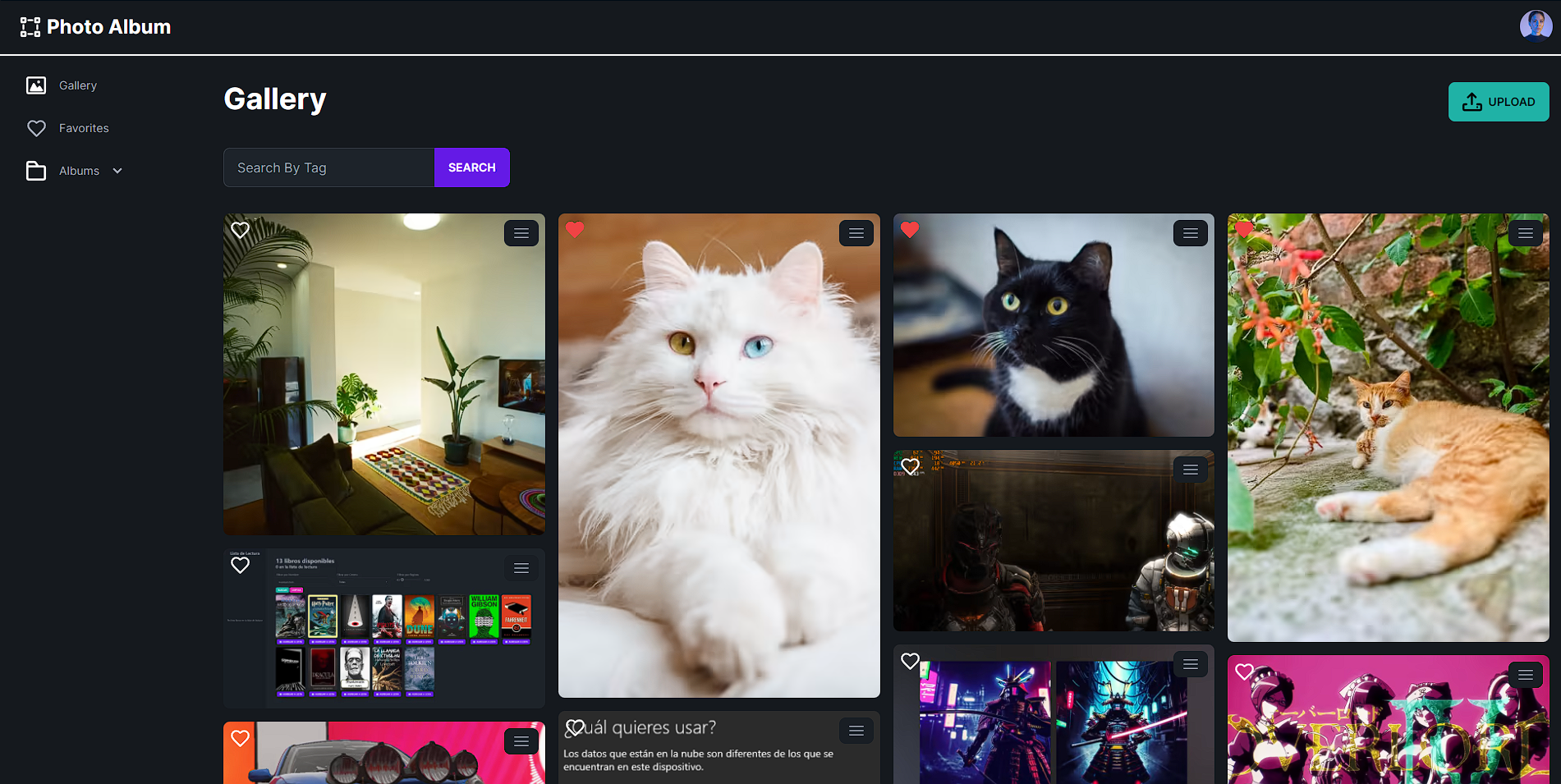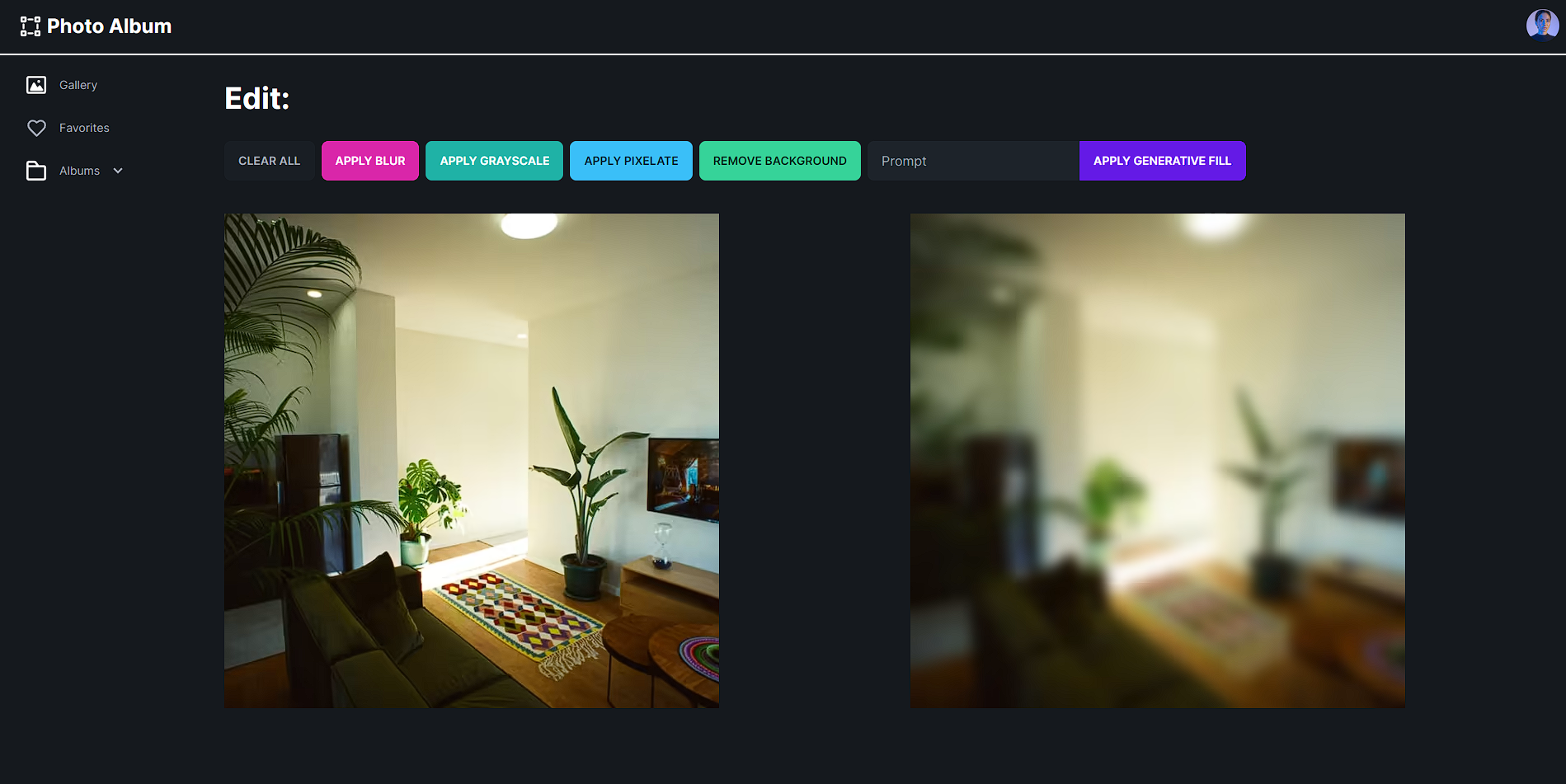Photo Album App is a web application that allows you to create and browse photo galleries easily and quickly. This application is built using Next.js, Tailwind CSS, TypeScript and Cloudinary to store and manage images.
- Create and customize your own photo galleries.
- Upload images to Cloudinary for secure and efficient storage.
- Browse your galleries and view photos in an attractive interface.
- Responsive and friendly interface for mobile and desktop devices.
- Next.js: React framework for modern web applications.
- Tailwind CSS: A utilitarian CSS framework to quickly design interfaces.
- TypeScript: Adds static typing to JavaScript to improve development.
- Cloudinary: Image storage and manipulation service in the cloud.
- Clone this repository to your local machine:
git clone https://github.com/jairayafranco/Photo-Album.git- Navigate to the project directory:
cd photo album- Install the dependencies using npm or yarn:
npm install
# either
yarn install-
Cloudinary Configuration:
- Create an account on Cloudinary if you don't already have one.
- Get your Cloud Name and Cloudinary URL from the Cloudinary control panel.
- Configure these credentials in the
.env.localfile:
NEXT_PUBLIC_CLOUDINARY_CLOUD_NAME=""
CLOUDINARY_URL=""-
Start the development server:
npm run dev # or yarn dev -
Open your browser and navigate to
http://localhost:3000to access the application. -
Explore the different features of the app, create new galleries, upload images and enjoy your photos.