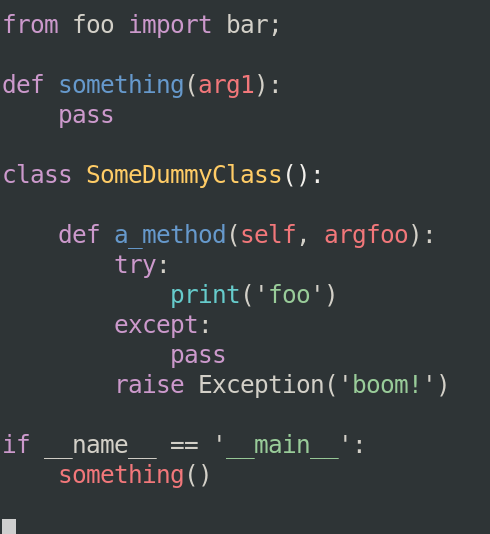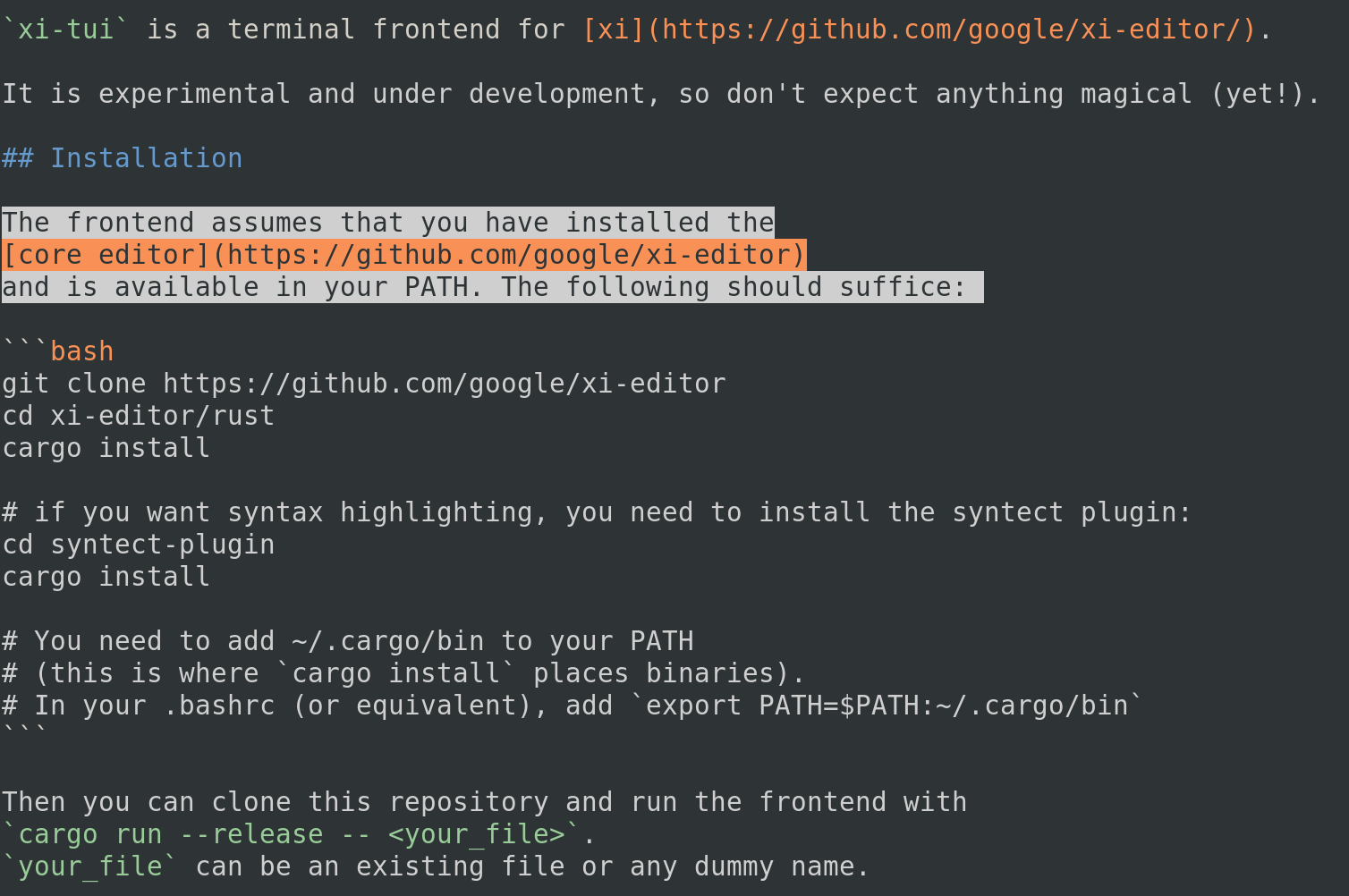xi-tui
xi-tui is a terminal frontend for xi.
It is experimental and under development, so don't expect anything magical (yet!).
Installation
The frontend assumes that you have installed the core editor and is available in your PATH. The following should suffice:
git clone https://github.com/google/xi-editor
cd xi-editor/rust
cargo install
# if you want syntax highlighting, you need to install the syntect plugin:
cd syntect-plugin
cargo install
# You need to add ~/.cargo/bin to your PATH
# (this is where `cargo install` places binaries).
# In your .bashrc (or equivalent), add `export PATH=$PATH:~/.cargo/bin`Then you can clone this repository and run the frontend with
cargo run --release -- <your_file>.
your_file can be an existing file or any dummy name.
Logging
For debugging, it can be useful to have logs.
You can specify a location for log files xi-tui with -l <logfile>.
Two files will be written:
<logfile>: all thexi-tuilogs<logfile>.rpc: the RPC messages exchanged between the core and the frontend
Screenshots
Shortcuts
For now, there are only two shortcuts:
^wsaves the current view^cexits
Caveats
Tabs
We assume tabs (\t) are 4 columns large. It that is not the case in your
terminal, the cursor position will be inaccurate. On linux, to set the \t
width to four spaces, do:
tabs -4
Colors
If you have the syntect plugin installed, colors will be enabled by default, with two caveats:
- you must have true colors enabled. Otherwise, some portions of text won't be displayed
- the default theme is for dark backgrounds