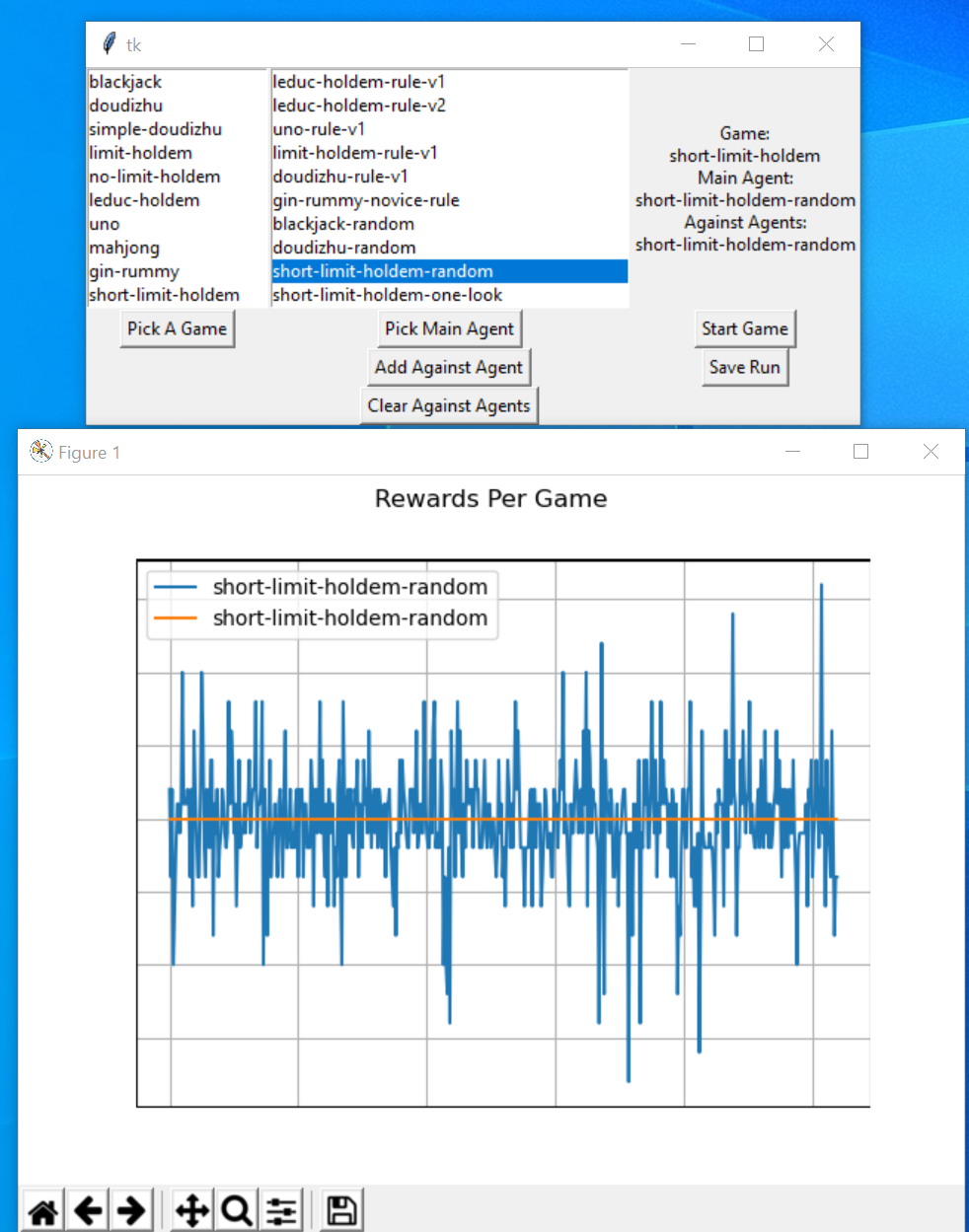This is an experimental learning project by students at Portland State University, using and exapnding the RLCard toolkit to develop and test learning algorthims for a poker game. Team members: Johnny Neckar, Jacob Bickle, Joseph Devlin, Yubin Fan, Brandon Altermatt
The toolkit has been expanded to include a new poker game, short-deck holdem. Short-deck is a holdem variation which uses a 36 card deck instead of a full 52 card deck. The smaller deck size significantly reduces complexity of the game tree, making it a useful candidate for running experimention on poker games with limited computational resources. In contrast to toy poker games such like Kuhn and Leduc, short-deck retains the strategic depth and complexity of holdem, while still significantly reducing computational cost by shrinking the state-space.
New files: game folder
environment file
Edited files: limitholdem.py
Running gui.py provides an easy-to-use graphical user interface where you can quickly compare pre-trained models or hueristic based agents against each other. Two graphs show the rewards they earn each game and how much each win on average.
GUI interface: gui.py
python gui.py
See gui.md
We developed two rule-based agents for short limit holdem. One agent follows defensive rules: At the begining, it raises only if its hand cards have "good" combinations (e.g. pairs, a combination from A to 10). After community cards showed, it searches for the best combo between its hand cards and community cards. If the expected flush or straight or triple does not exist, it will fold. Another agent follows a simple aggressive rule: it raise anytime whatever its hand cards are.
File of agents: shortlimitholdem_rule_models.py
A simple example to play with the rule-based agents: short_limit_holdem_human.py
A simple statistical that plays more or less agressive based on the cards in their hand: one_look_agent.py
A simple statistical that plays more or less agressive based on the cards in their hand: one_look_agent.py
Agent trys to figure out if their hand is better or worse than "average": short_limit_holdem_average_andy.py\
In order to expand rlcard to meet the various computational needs of training a model, different infoset representations have been created that encode the game's current state for an agent. The goal for these representations is to increase the speed it takes for a model to learn and converge to a strategy, sometimes at the sake of it not performing as well.
- default: Improves on the old encoding scheme by packing utilizing suit isomorphisms to vastly lower the overall number of utility scores to calculate. Extremely beneficially for algorithms such as Counterfactual Regret Minimization that traverse all possible states of the game. Details of this scheme can be found here. Much of the ideas to create this scheme was formulated by this paper.
- no-hole: Same as default, except any information related to the hole (private) cards are removed
- no-flush: Same as default, except any information related to card suits are removed
- old-encoder: The old encoding scheme.
- These are identical to the limit holdem infosets with the exception that ranks 2-5 are removed.
Tutorials on utilizing the new infoset representations is written below.
New files: _limitholdem_infoset_encoders.py, _shortlimitholdem_infoset_encoders.py Edited files: limitholdem.py, shortlimitholdem.py
Counterfactional Regret Minimization is a family of learning algorithms for use in games with imperfect information. Traditional learning algorithms such as Mini-max and Q-Learning are unstable in multiagent games with imperfect information. CFR was the first algorithm to achieve super-human performance in full scale poker games, developing a strategy that is capable of bluffing and deception and robust to opponents which are actively attempting to exploit it. It is however very computationally expensive in large poker games (Cepheus, the agent which developed an approximate solution to 2 player limitholdem, trained for 68 days on 4800 CPUs). Much research has been done on developing modifications and optimizations to the original CFR algorithm. The RLCard toolkit includes an implementation of vanilla-CFR, which the project attempts to expand with some of these improvements.
New files: cfrplus_agent.py
Make sure that you have Python 3.5+ and pip to install the requirements. This code is not available on pypi, so you'll have to download from source. The following commands will provide the source code and the requirements to run it.
git clone https://github.com/jake-bickle/rlcard.git
cd rlcard
pip install -e .
The default installation does not include all available algorithms. Optionally, you may install the supported version of Tensorflow from datamllab's rlcard with:
pip install rlcard[tensorflow]
To try PyTorch implementations, please run:
pip install rlcard[torch]
If you meet any problems when installing PyTorch with the command above, you may follow the instructions on PyTorch official website to manually install PyTorch.
The majority of this code is run the same way as datamllab's code. A link to the official tutorial can be found [here] (https://github.com/datamllab/rlcard-tutorial). An addition, there are an ample amount of examples in the examples directory, including the file short_limit_holdem_infoset_representation.py, to utilize the new features introduced in this fork.
Outside of rlcard-tutorial, datamllab has provided demo code and documentation for utilizing rlcard to its fullest capacity below.
- Official Website: http://www.rlcard.org
- Paper: https://arxiv.org/abs/1910.04376
- Resources: Awesome-Game-AI
Note: This feature is only available for limit and short limit holdem environments
You may describe which agent gets which encoding scheme in the config when creating the game environment. Otherwise, the default encoding scheme is used.
import rlcard
from rlcard.agents import LimitholdemHumanAgent as HumanAgent
env = rlcard.make('short-limit-holdem', config={'player_infoset_encoders': ['old-encoder', 'no-flush']})
player1 = HumanAgent(env.action_num)
player2 = HumanAgent(env.action_num)
env.set_agents([player1, player2])
Run examples/leduc_holdem_human.py to play with the pre-trained Leduc Hold'em model. Leduc Hold'em is a simplified version of Texas Hold'em. Rules can be found here.
>> Leduc Hold'em pre-trained model
>> Start a new game!
>> Agent 1 chooses raise
=============== Community Card ===============
┌─────────┐
│░░░░░░░░░│
│░░░░░░░░░│
│░░░░░░░░░│
│░░░░░░░░░│
│░░░░░░░░░│
│░░░░░░░░░│
│░░░░░░░░░│
└─────────┘
=============== Your Hand ===============
┌─────────┐
│J │
│ │
│ │
│ ♥ │
│ │
│ │
│ J│
└─────────┘
=============== Chips ===============
Yours: +
Agent 1: +++
=========== Actions You Can Choose ===========
0: call, 1: raise, 2: fold
>> You choose action (integer):
We provide a complexity estimation for the games on several aspects. InfoSet Number: the number of information sets; InfoSet Size: the average number of states in a single information set; Action Size: the size of the action space. Name: the name that should be passed to rlcard.make to create the game environment. We also provide the link to the documentation and the random example.
| Game | InfoSet Number | InfoSet Size | Action Size | Name | Usage |
|---|---|---|---|---|---|
| Blackjack (wiki, baike) | 10^3 | 10^1 | 10^0 | blackjack | doc, example |
| Leduc Hold’em (paper) | 10^2 | 10^2 | 10^0 | leduc-holdem | doc, example |
| Limit Texas Hold'em (wiki, baike) | 10^14 | 10^3 | 10^0 | limit-holdem | doc, example |
| Dou Dizhu (wiki, baike) | 10^53 ~ 10^83 | 10^23 | 10^4 | doudizhu | doc, example |
| Simple Dou Dizhu (wiki, baike) | - | - | - | simple-doudizhu | doc, example |
| Mahjong (wiki, baike) | 10^121 | 10^48 | 10^2 | mahjong | doc, example |
| No-limit Texas Hold'em (wiki, baike) | 10^162 | 10^3 | 10^4 | no-limit-holdem | doc, example |
| UNO (wiki, baike) | 10^163 | 10^10 | 10^1 | uno | doc, example |
| Gin Rummy (wiki, baike) | 10^52 | - | - | gin-rummy | doc, example |
You can use the the following interface to make an environment. You may optionally specify some configurations with a dictionary.
- env = rlcard.make(env_id, config={}): Make an environment.
env_idis a string of a environment;configis a dictionary that specifies some environment configurations, which are as follows.seed: DefaultNone. Set a environment local random seed for reproducing the results.env_num: Default1. It specifies how many environments running in parallel. If the number is larger than 1, then the tasks will be assigned to multiple processes for acceleration.allow_step_back: DefualtFalse.Trueif allowingstep_backfunction to traverse backward in the tree.allow_raw_data: DefaultFalse.Trueif allowing raw data in thestate.single_agent_mode: DefaultFalse.Trueif using single agent mode, i.e., Gym style interface with other players as pretrained/rule models.active_player: Defualt0. Ifsingle_agent_modeisTrue,active_playerwill specify operating on which player in single agent mode.record_action: DefaultFalse. IfTrue, a field ofaction_recordwill be in thestateto record the historical actions. This may be used for human-agent play.- Game specific configurations: These fields start with
game_. Currently, we only supportgame_player_numin Blackjack.
Once the environemnt is made, we can access some information of the game.
- env.action_num: The number of actions.
- env.player_num: The number of players.
- env.state_space: Ther state space of the observations.
- env.timestep: The number of timesteps stepped by the environment.
State is a Python dictionary. It will always have observation state['obs'] and legal actions state['legal_actions']. If allow_raw_data is True, state will also have raw observation state['raw_obs'] and raw legal actions state['raw_legal_actions'].
The following interfaces provide a basic usage. It is easy to use but it has assumtions on the agent. The agent must follow agent template.
- env.set_agents(agents):
agentsis a list ofAgentobject. The length of the list should be equal to the number of the players in the game. - env.run(is_training=False): Run a complete game and return trajectories and payoffs. The function can be used after the
set_agentsis called. Ifis_trainingisTrue, it will usestepfunction in the agent to play the game. Ifis_trainingisFalse,eval_stepwill be called instead.
For advanced usage, the following interfaces allow flexible operations on the game tree. These interfaces do not make any assumtions on the agent.
- env.reset(): Initialize a game. Return the state and the first player ID.
- env.step(action, raw_action=False): Take one step in the environment.
actioncan be raw action or integer;raw_actionshould beTrueif the action is raw action (string). - env.step_back(): Available only when
allow_step_backisTrue. Take one step backward. This can be used for algorithms that operate on the game tree, such as CFR. - env.is_over(): Return
Trueif the current game is over. Otherewise, returnFalse. - env.get_player_id(): Return the Player ID of the current player.
- env.get_state(player_id): Return the state that corresponds to
player_id. - env.get_payoffs(): In the end of the game, return a list of payoffs for all the players.
- env.get_perfect_information(): (Currently only support some of the games) Obtain the perfect information at the current state.
RLCard now supports acceleration with multiple processes. Simply change env_num when making the environment to indicate how many processes would be used. Currenly we only support run() function with multiple processes. An example is DQN on blackjack
The purposes of the main modules are listed as below:
- /examples: Examples of using RLCard.
- /docs: Documentation of RLCard.
- /tests: Testing scripts for RLCard.
- /rlcard/agents: Reinforcement learning algorithms and human agents.
- /rlcard/envs: Environment wrappers (state representation, action encoding etc.)
- /rlcard/games: Various game engines.
- /rlcard/models: Model zoo including pre-trained models and rule models.
The perfomance is measured by winning rates through tournaments. Example outputs are as follows:
For your information, there is a nice online evaluation platform pokerwars that could be connected with RLCard with some modifications.
For more documentation, please refer to the Documents for general introductions. API documents are available at our website.
This work is released under the MIT License.
Please see the file LICENSE.md in this distribution for
license terms.