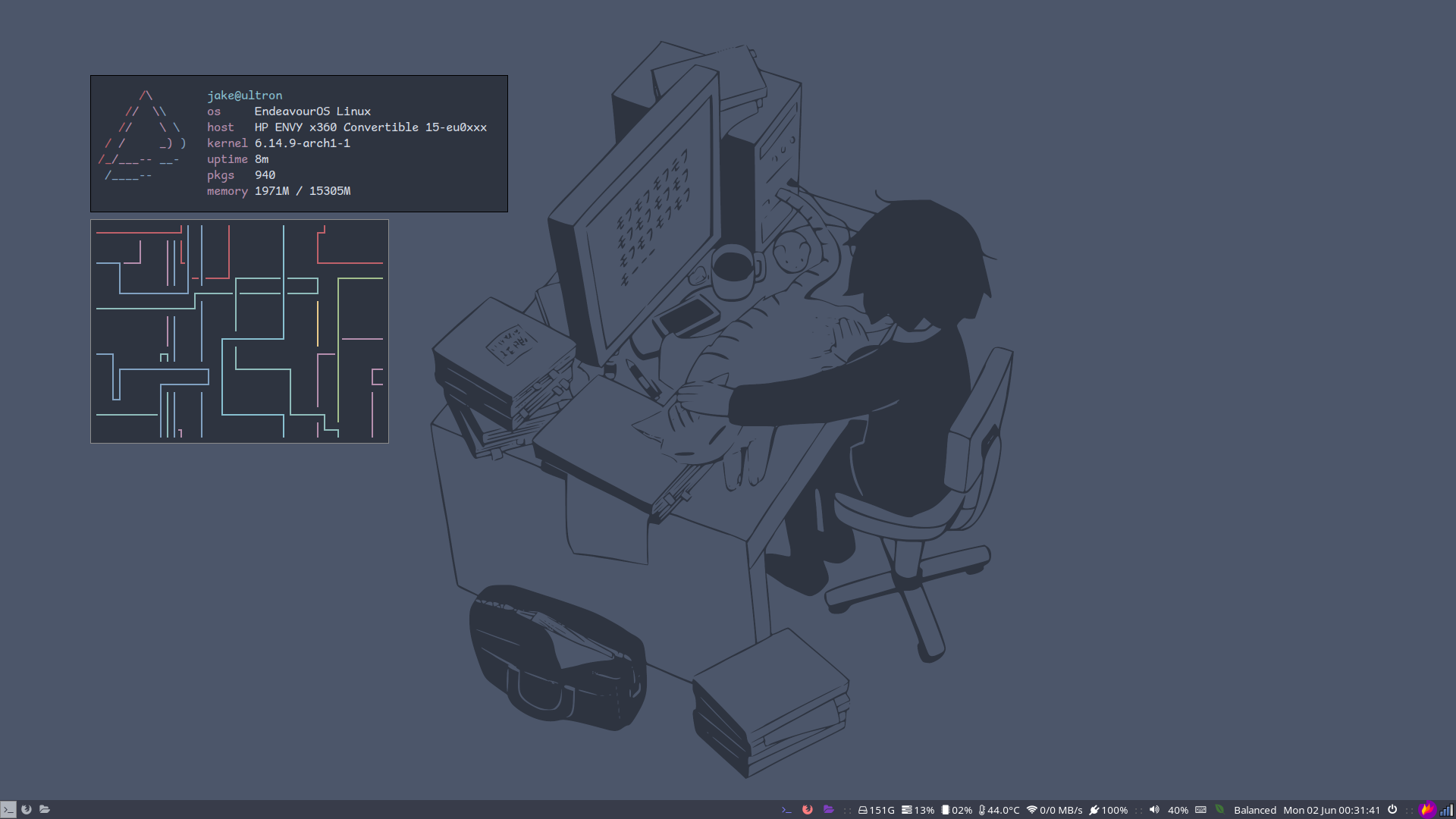- OS - ArcoLinux
- Window Manager - Awesome
- Text Editor - Neovim
- Terminal - Alacritty
- Shells
- Shell Prompt - Starship
- Package Managers
- File Managers
- pcmanfm (GUI)
- Document Reader - zathura
- CLI Tools
Couldn't find as many straight forward resources regarding legacy dual booting for Arch/Windows clients. The Arch wiki provids some insight, but if your partitioning on both machines was performed correctly - this should work perfectly fine.
- For dual booting Arch, follow the main installation guide until installing a boot loader.
- Install the following packages:
pacman -S grub os-prober ntfs-3g
- Run the grub installer (specify EFI target if using a UEFI installation)
Note:
/dev/sdXrefers to the disk containing both OSes.
grub-install --target=i386-pc /dev/sdX
- Run os-prober to search for additional boot loaders
os-prober
Note: A log should appear signifying a recognized windows installation, for me - it recognized the system reserved partition in particular.
- Create the grub configuration file
grub-mkconfig -o /boot/grub/grub.cfg
Grub should identify the windows boot loader partition when generating the config.