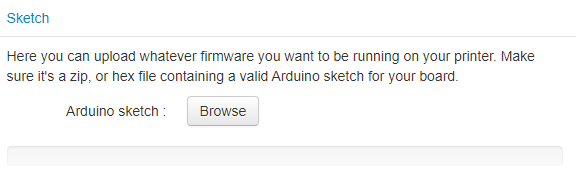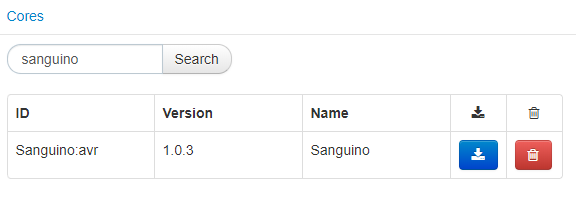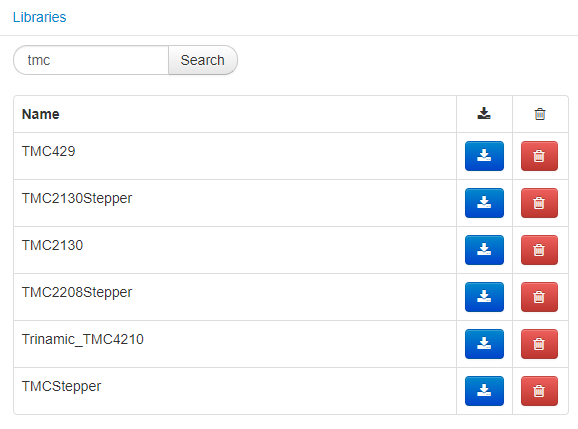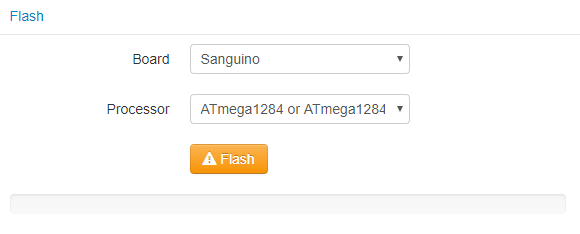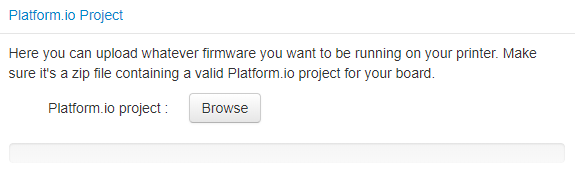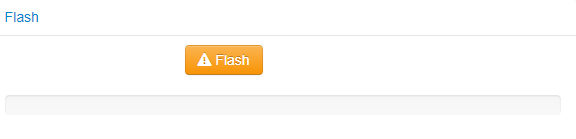This plugins makes the upgrade of your Marlin firmware possible directly within OctoPrint. Simply connect to your printer, upload your firmware code, select your motherboard type, and click flash. DONE.
It also supports PlatformIO so even 32 bits boards can be flashed!.
Install via the bundled Plugin Manager or manually using this URL:
https://github.com/Renaud11232/Octoprint-Marlin-Flasher/archive/master.zip
First, you'll need to download arduino-cli from their official GitHub page. Then all is left to do is to tell the plugin where you placed it via the settings.
You first need to install PlatformIO-Core following their official documentation. Then as for Arduino, you need to tell the plugin where its installed.
There are a few configurable options:
- The name of the Arduino sketch (defaults to
Marlin.ino) - The path to your
arduino-cliexecutable - The additional boards urls (ie: Sanguino)
- The path for your PlatformIO-Core executable
- The maximum file upload size (defaults to
20MB) - The currently selected platform (Arduino, PlatformIO)
- The GCODE scripts you want to run before and after the flashing process
- Time delays to wait before and after the flashing process
All can be configured directly though the Settings menu. or via the config.yaml
plugins:
marlin_flasher:
arduino:
sketch_ino: Marlin.ino
cli_path: /path/to/arduino-cli
additional_urls: 'https://what.ever/boards.json'
platformio:
cli_path: /path/to/platformio
max_upload_size: 20
platform_type: arduino
pre_flash_script: 'M117 Pre flash'
pre_flash_delay: 5
post_flash_script: 'M117 Post flash'
post_flash_delay: 5
retrieving_method: uploadIf you need more help on how to setup and use the plugin feel free to check the wiki
If you need help please open an issue.
If you like what I have done and feel generous, you can thank me by donating. Any amount is fine, I'll still be very thankful.