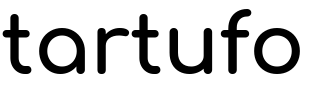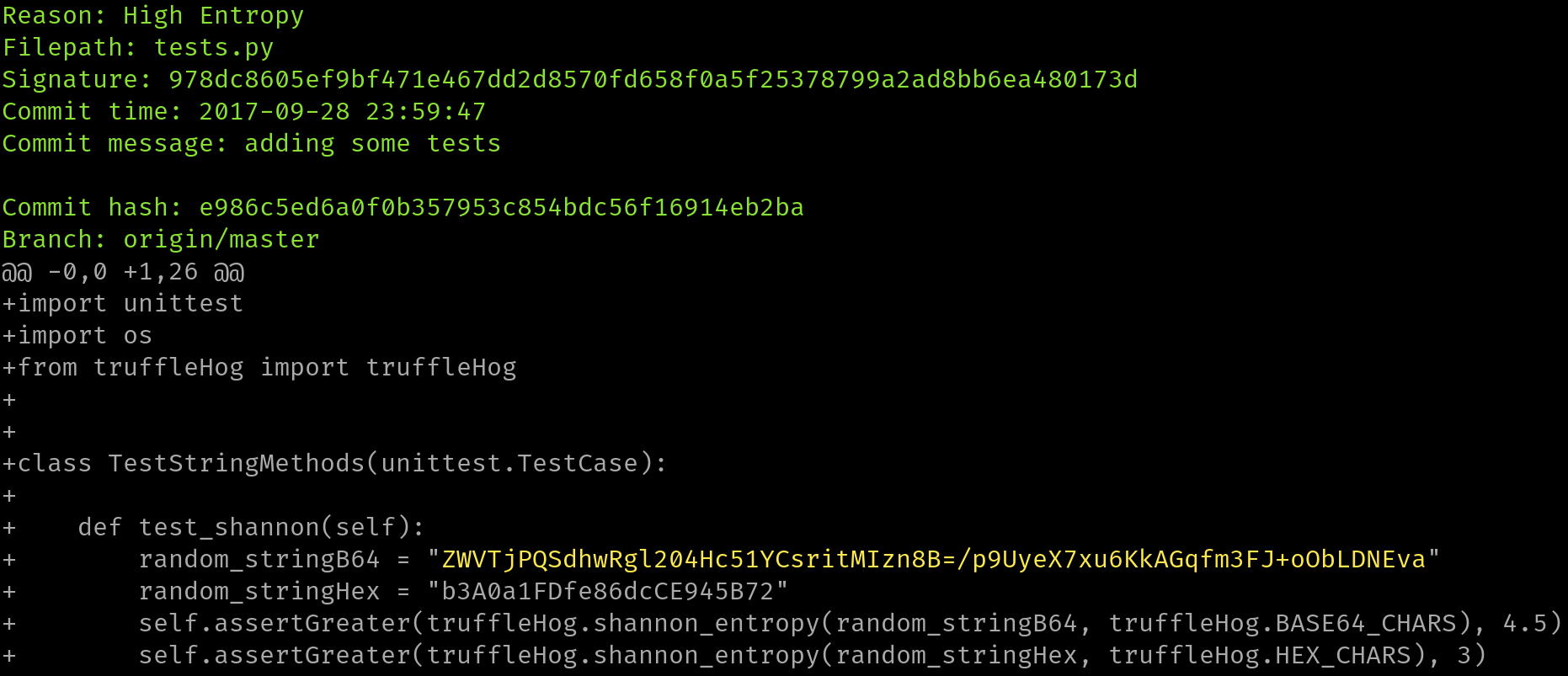tartufo searches through git repositories for secrets, digging deep into
commit history and branches. This is effective at finding secrets accidentally
committed. tartufo also can be used by git pre-commit scripts to screen
changes for secrets before they are committed to the repository.
This tool will go through the entire commit history of each branch, and check each diff from each commit, and check for secrets. This is both by regex and by entropy. For entropy checks, tartufo will evaluate the shannon entropy for both the base64 char set and hexidecimal char set for every blob of text greater than 20 characters comprised of those character sets in each diff. If at any point a high entropy string > 20 characters is detected, it will print to the screen.
Our main documentation site is hosted by Read The Docs, at https://tartufo.readthedocs.io.
Usage: tartufo [OPTIONS] COMMAND [ARGS]...
Find secrets hidden in the depths of git.
Tartufo will, by default, scan the entire history of a git repository for
any text which looks like a secret, password, credential, etc. It can also
be made to work in pre-commit mode, for scanning blobs of text as a pre-
commit hook.
Options:
--json / --no-json Output in JSON format.
--rules FILENAME Path(s) to regex rules json list file(s).
--default-regexes / --no-default-regexes
Whether to include the default regex list
when configuring search patterns. Only
applicable if --rules is also specified.
[default: True]
--compact / --no-compact Enable reduced output. [default: False]
--entropy / --no-entropy Enable entropy checks. [default: True]
--regex / --no-regex Enable high signal regexes checks.
[default: False]
-i, --include-paths FILENAME [DEPRECATED] Use `--include-path-patterns`.
File with regular expressions (one per
line), at least one of which must match a
Git object path in order for it to be
scanned; lines starting with '#' are treated
as comments and are ignored. If empty or not
provided (default), all Git object paths are
included unless otherwise excluded via the
--exclude-paths option.
-ip, --include-path-patterns TEXT
Specify a regular expression which matches
Git object paths to include in the scan.
This option can be specified multiple times
to include multiple patterns. If not
provided (default), all Git object paths are
included unless otherwise excluded via the
--exclude-path-patterns option.
-x, --exclude-paths FILENAME [DEPRECATED] Use `--exclude-path-patterns`.
File with regular expressions (one per
line), none of which may match a Git object
path in order for it to be scanned; lines
starting with '#' are treated as comments
and are ignored. If empty or not provided
(default), no Git object paths are excluded
unless effectively excluded via the
--include-paths option.
-xp, --exclude-path-patterns TEXT
Specify a regular expression which matches
Git object paths to exclude from the scan.
This option can be specified multiple times
to exclude multiple patterns. If not
provided (default), no Git object paths are
excluded unless effectively excluded via the
--include-path-patterns option.
-xe, --exclude-entropy-patterns TEXT
Specify a regular expression which matches
entropy strings to exclude from the scan.
This option can be specified multiple times
to exclude multiple patterns. If not
provided (default), no entropy strings will
be excluded ({path regex}::{pattern regex}).
-e, --exclude-signatures TEXT Specify signatures of matches that you
explicitly want to exclude from the scan,
and mark as okay. These signatures are
generated during the scan process, and
reported out with each individual match.
This option can be specified multiple times,
to exclude as many signatures as you would
like.
-od, --output-dir DIRECTORY If specified, all issues will be written out
as individual JSON files to a uniquely named
directory under this one. This will help
with keeping the results of individual runs
of tartufo separated.
--git-rules-repo TEXT A file path, or git URL, pointing to a git
repository containing regex rules to be used
for scanning. By default, all .json files
will be loaded from the root of that
repository. --git-rules-files can be used to
override this behavior and load specific
files.
--git-rules-files TEXT Used in conjunction with --git-rules-repo,
specify glob-style patterns for files from
which to load the regex rules. Can be
specified multiple times.
--config FILE Read configuration from specified file.
[default: tartufo.toml]
-q, --quiet / --no-quiet Quiet mode. No outputs are reported if the
scan is successful and doesn't find any
issues
-v, --verbose Display more verbose output. Specifying this
option multiple times will incrementally
increase the amount of output.
--log-timestamps / --no-log-timestamps
Enable or disable timestamps in logging
messages. [default: True]
-V, --version Show the version and exit.
-h, --help Show this message and exit.
Commands:
pre-commit Scan staged changes in a pre-commit hook.
scan-local-repo Scan a repository already cloned to your local system.
scan-remote-repo Automatically clone and scan a remote git repository.
All contributors and contributions are welcome! Please see our contributing docs for more information.
This project was inspired by and built off of the work done by Dylan Ayrey on the truffleHog project.