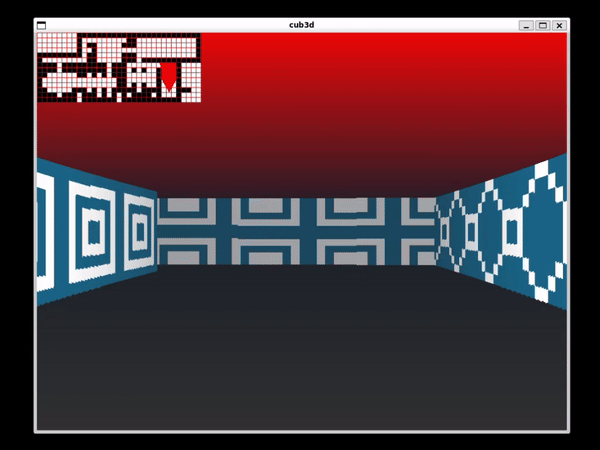The cub3D project is a challenge within the 42 School curriculum aimed at deepening students' understanding of computer graphics, raycasting, and game development in C. The goal is to create a 3D game engine similar to the classic Wolfenstein 3D, using a 2D map to render a 3D world.
The task was to implement a program that renders a 3D scene from a 2D map using raycasting. The program needs to handle various tasks such as:
- Parsing a map file to create a 2D representation of the game world.
- Implementing a raycasting algorithm to project the 2D map into a 3D perspective.
- Handling player movement and interactions within the game world.
- Managing textures and rendering them correctly on the walls.
- Implementing a program that reads a map file and renders a 3D scene based on the player's perspective.
- Ensuring the program correctly handles edge cases, such as invalid map files and boundary conditions.
- Demonstrating a deep understanding of raycasting, texture mapping, and game loop mechanics.
- (Bonus) Adding additional features: Wall collision, Minimap System and Shading.
Key Achievements
- Successful Raycasting Implementation: Developed a robust raycasting algorithm that accurately projects a 2D map into a 3D scene.
- Efficient Texture Mapping: Integrated texture mapping to enhance the visual quality of the rendered scene.
- Comprehensive Error Handling: Integrated extensive error checking and handling to manage edge cases and unexpected scenarios, ensuring the program operates reliably in various conditions.
To install the project, follow these steps:
- Clone the repository:
git clone git@github.com:jakobsitory/04_cub3d_42CC.git - Navigate to the project directory:
cd 04_cub3d_42CC - Build the project:
make shader
The cub3D program should be executed as follows:
./cub3D resources/valid_map_1.cubThis command starts the game using the specified map file resources/valid_map_1.cub. The player can navigate through the 3D world using the keyboard controls:
| Key | Function |
|---|---|
| ← / → | Rotate the voint of view left and right |
| W / A / S / D | Move through the map |
| Esc | Close the window |