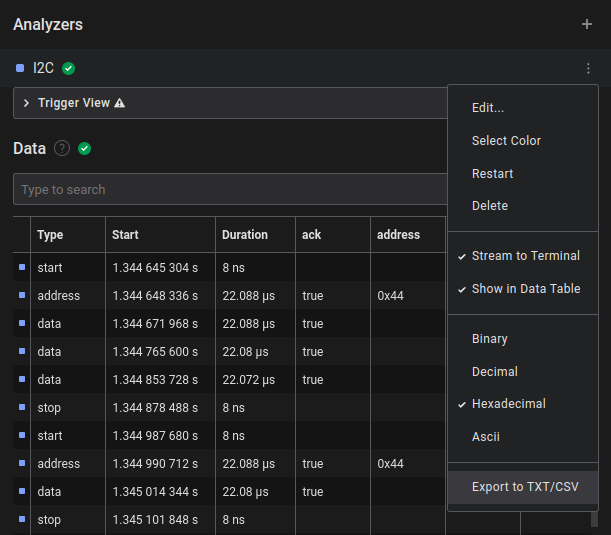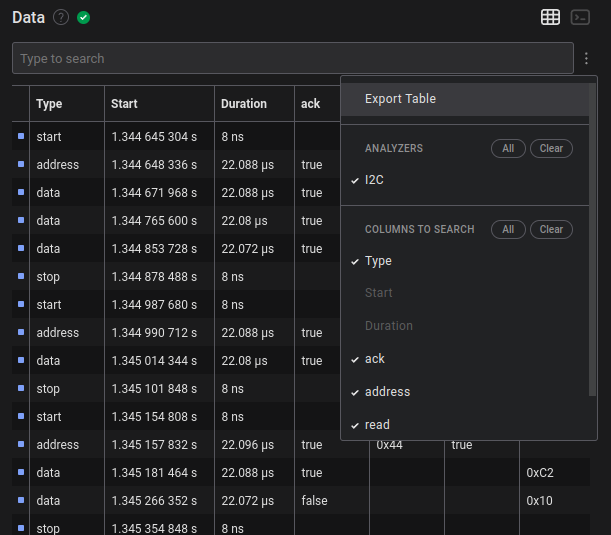A Python script that makes Saleae Logic 2 App export data more useful.
Features:
- Filter by column
- Filter by hex data value
- Display lines before and after data filter
Special Features:
- Output CAN messages by ID and data
- Convert SPI flash chip read sessions into SRecords*
- Filter by I2C address
* if device is supported
- Saleae Logic 2 output file txt/csv
- Python 3
Note: The script has been built to parse Saleae Logic 2 output files. The script is not guarenteed to work with the output files generated using older versions of their software.
There are two ways to export data from a Saleae capture:
- Export using a specific analyzer
- Export the entire table (may include multiple analyzers)
It does not matter if the output file is a *.txt file or a *.csv file. They essentially are the same, as they will both be comma seperated ASCII files.
python3 <path_to_output_file>
You may use the -h flag to see the various options that are available.
The output will be written to stdout. Use the > or >> characters to send the output to a file.
python3 saleae_parser.py -z i2c -d c0 ../single_analz_i2c.txt
['Time [s]', 'Packet ID', 'Address', 'Data', 'Read/Write', 'ACK/NAK']
['1.464694864000000', '0', '0x44', '0xC0', 'Read', 'ACK']
['1.517933240000000', '0', '0x44', '0xC0', 'Read', 'ACK']
['1.638685384000000', '0', '0x44', '0xC0', 'Read', 'ACK']
['1.639397880000000', '0', '0x44', '0xC0', 'Read', 'ACK']
['1.639720760000000', '0', '0x44', '0xC0', 'Write', 'ACK']
['1.940704480000000', '0', '0x44', '0xC0', 'Read', 'ACK']
['1.993914784000000', '0', '0x44', '0xC0', 'Read', 'ACK']
['2.114662928000000', '0', '0x44', '0xC0', 'Read', 'ACK']
['2.115396424000000', '0', '0x44', '0xC0', 'Read', 'ACK']
['2.115641056000000', '0', '0x44', '0xC0', 'Write', 'ACK']
['2.416652360000000', '0', '0x44', '0xC0', 'Read', 'ACK']
['2.469572824000000', '0', '0x44', '0xC0', 'Read', 'ACK']
['2.590632712000000', '0', '0x44', '0xC0', 'Read', 'ACK']
['2.591345208000000', '0', '0x44', '0xC0', 'Read', 'ACK']
['2.591670592000000', '0', '0x44', '0xC0', 'Write', 'ACK']
['2.891638544000000', '0', '0x44', '0xC0', 'Read', 'ACK']
['2.944566496000000', '0', '0x44', '0xC0', 'Read', 'ACK']
['3.065627136000000', '0', '0x44', '0xC0', 'Read', 'ACK']
['3.066354128000000', '0', '0x44', '0xC0', 'Read', 'ACK']
['3.066656264000000', '0', '0x44', '0xC0', 'Write', 'ACK']
python3 saleae_parser.py -z i2c -d c0 -b 2 -a 3 ../single_analz_i2c.txt
['Time [s]', 'Packet ID', 'Address', 'Data', 'Read/Write', 'ACK/NAK']
['1.434781776000000', '0', '0x44', '0x10', 'Read', 'NAK']
['1.464532992000000', '0', '0x44', '0x01', 'Write', 'ACK']
['1.464694864000000', '0', '0x44', '0xC0', 'Read', 'ACK']
['1.464736992000000', '0', '0x44', '0x90', 'Read', 'NAK']
['1.464893864000000', '0', '0x44', '0x00', 'Write', 'ACK']
['1.465059240000000', '0', '0x44', '0x01', 'Read', 'ACK']
['1.517600752000000', '0', '0x41', '0x5E', 'Read', 'NAK']
['1.517767864000000', '0', '0x44', '0x01', 'Write', 'ACK']
['1.517933240000000', '0', '0x44', '0xC0', 'Read', 'ACK']
['1.518015120000000', '0', '0x44', '0x10', 'Read', 'NAK']
['1.518191240000000', '0', '0x44', '0x01', 'Write', 'ACK']
['1.518273368000000', '0', '0x44', '0xC2', 'Write', 'ACK']
['1.608731792000000', '0', '0x44', '0x10', 'Read', 'NAK']
['1.638541256000000', '0', '0x44', '0x01', 'Write', 'ACK']
['1.638685384000000', '0', '0x44', '0xC0', 'Read', 'ACK']
['1.638727264000000', '0', '0x44', '0x90', 'Read', 'NAK']
['1.638884632000000', '0', '0x44', '0x00', 'Write', 'ACK']
['1.639028760000000', '0', '0x44', '0x01', 'Read', 'ACK']
...
python3 saleae_parser.py -z can --can ../export_table_can.csv > can.txt
CAN Special Output
ID: 0x0000000000000100 Count:115939
ID: 0x0000000000000102 Count:16943
0x0000000000000102
0x62 | b
0x64 | d
0x37 | 7
0x63 | c
0x30 | 0
0x34 | 4
0x37 | 7
0x64 | d
0x0000000000000101
0x63 | c
0x65 | e
0x32 | 2
0x30 | 0
0x62 | b
0x35 | 5
0x31 | 1
0x39 | 9
...
python3 saleae_parser.py -z spi -f MOSI ../single_analz_spi.txt
0x50
0x0F
0x40
0x08
0xB0
0x0F
0x40
0x0F
0x50
0x0F
0x40
0x08
0xC0
...
Any contribution is welcome either to fix bugs or to add functionality and additional analyzers to the script. Please submit a pull request if you would like to contribute.
Justin Cox
See LICENSE and NOTICE.txt for additional information.