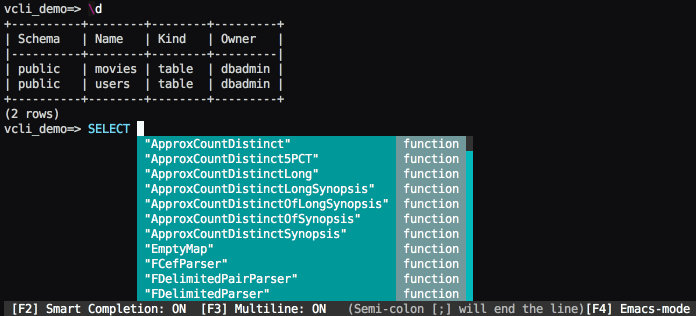vcli: A REPL for Vertica
A Vertica client that does auto-completion and syntax highlighting, based on pgcli.
Installation
Just install it like a regular Python package:
pip install vcli
Usage
Usage: vcli [OPTIONS] [DATABASE] Options: -h, --host TEXT Database server host address [default: localhost] -p, --port INTEGER Database server port [default: 5433] -U, --user TEXT Database username [default: eliang] -W, --prompt-password Prompt for password [default: False] -w, --password TEXT Database password [default: ] -v, --version Print version and exit --vclirc TEXT Location of .vclirc file [default: ~/.vclirc] --help Show this message and exit.
Examples:
# Use URL to connect vcli vertica://dbadmin:pass@localhost:5433/mydb # Prompt for password vcli -h localhost -U dbadmin -W -p 5433 mydb # Don't prompt for password vcli -h localhost -U dbadmin -w pass -p 5433 mydb # Use VERTICA_URL environment variable VERTICA_URL=vertica://dbadmin:pass@localhost:5433/mydb vcli
Thanks
Thanks to pgcli. Most of the hard work, especially the auto-completion part, were already done well by the pgcli core team. vcli wouldn't be possible if it weren't for them.