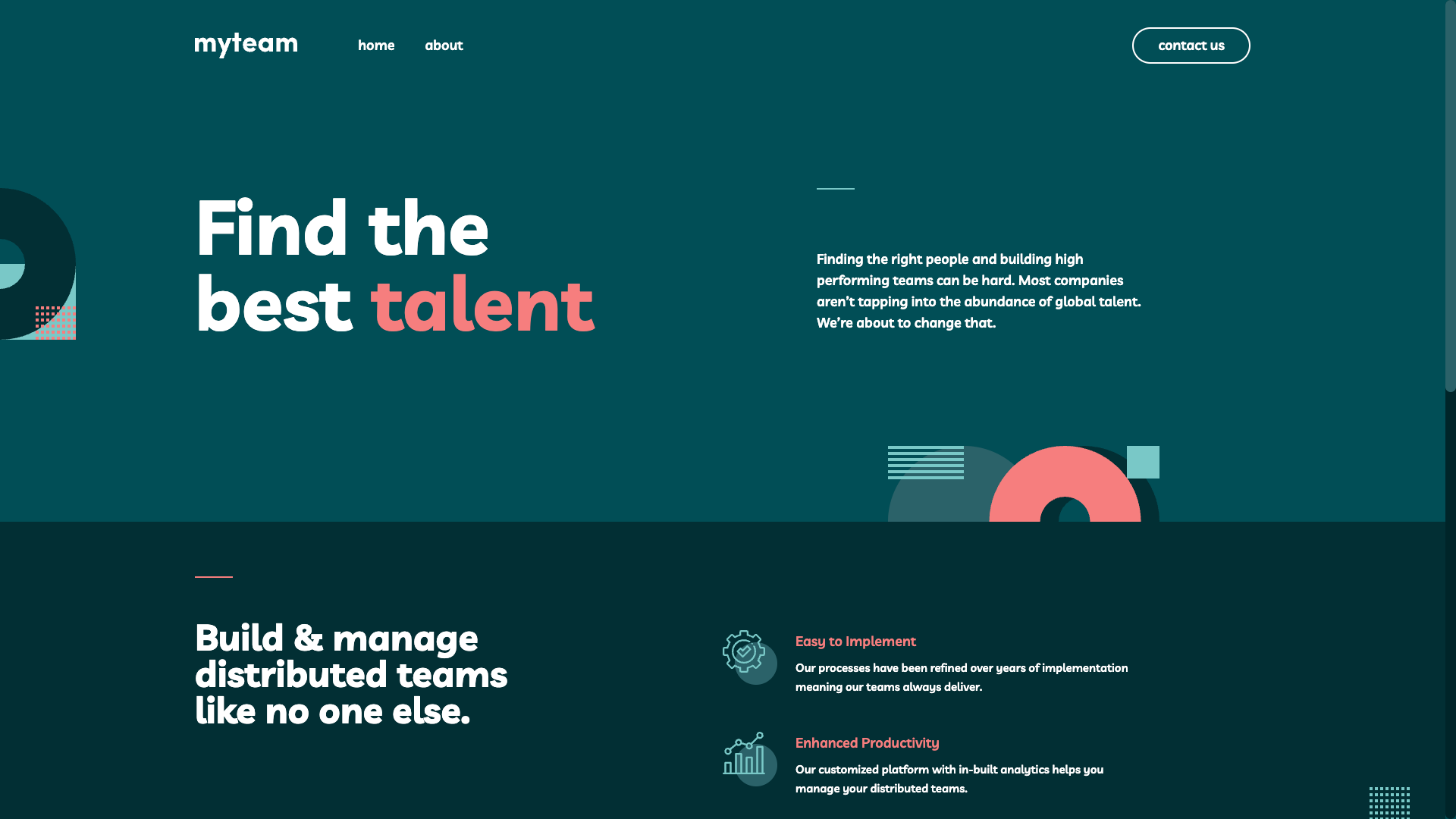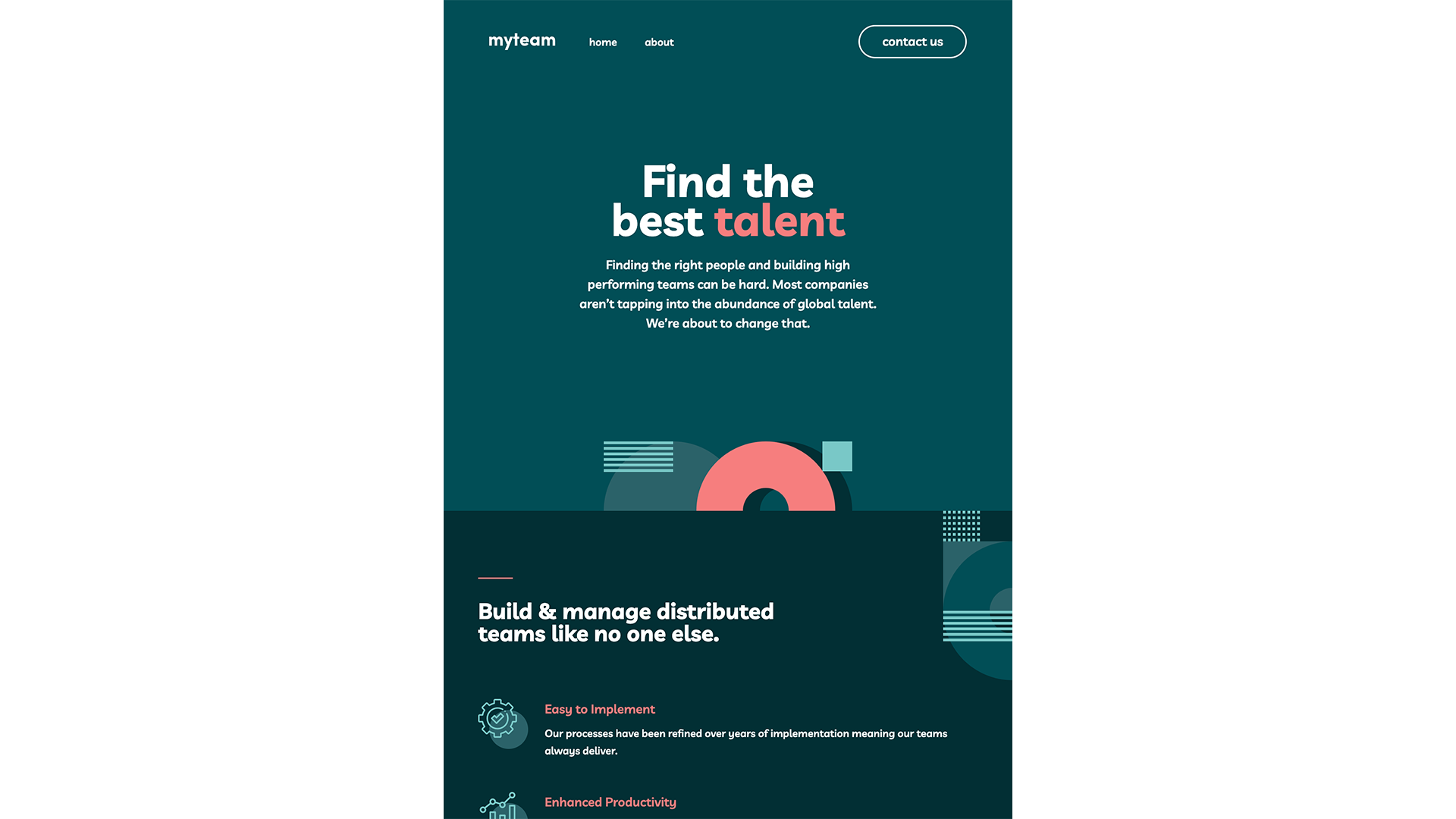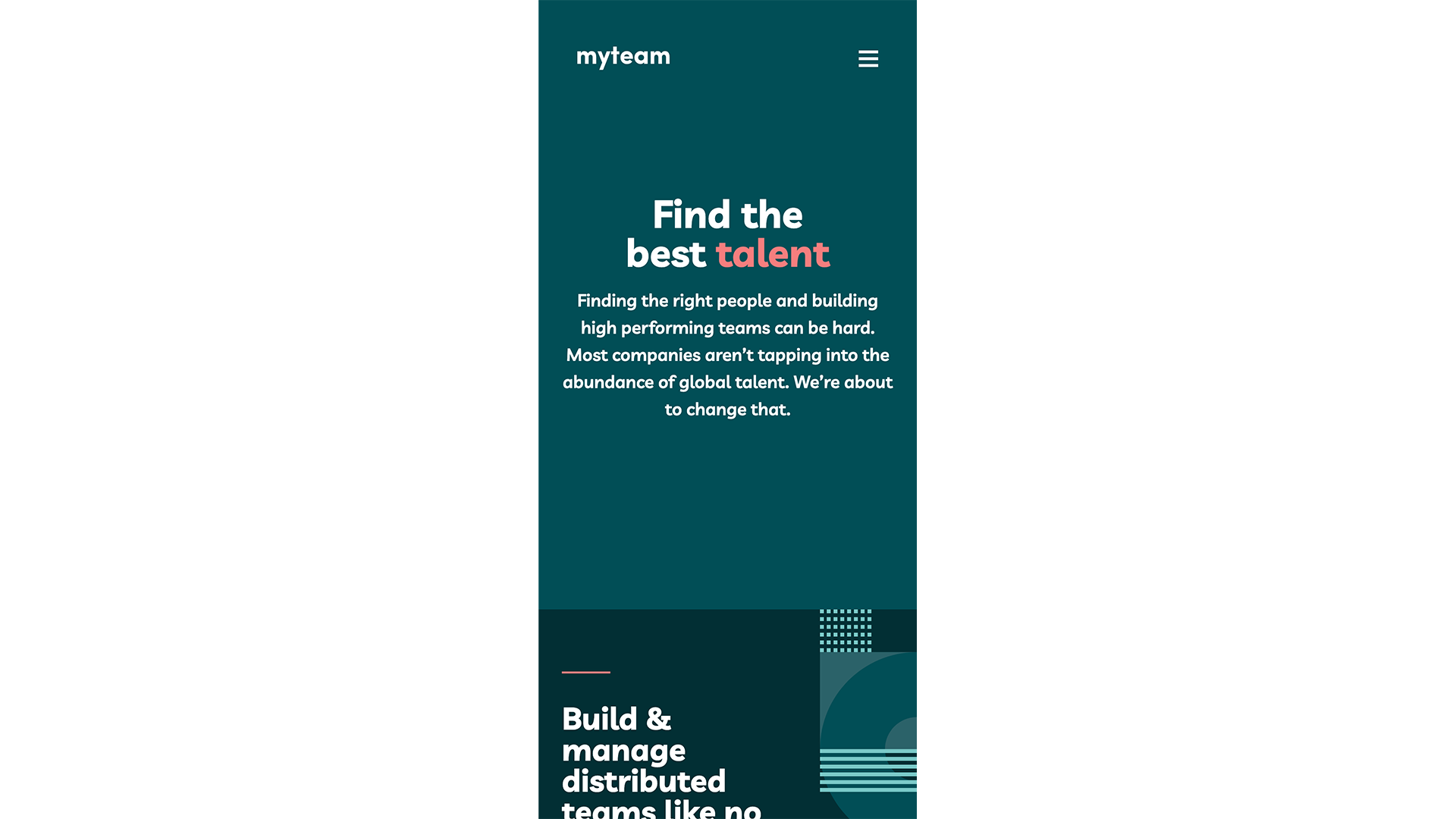This is a solution to the My Team Website challenge on Frontend Mentor. Frontend Mentor challenges help you improve your coding skills by building realistic projects.
Users should be able to:
- View the optimal layout for each page depending on their device's screen size
- See hover states for all interactive elements throughout the site
- See the correct content for each team member on the About page when the
+icon is clicked - Receive an error message when the contact form is submitted if:
- The
Name,Email AddressorMessagefields are empty should show"This field is required" - The
Email Addressis not formatted correctly should show"Please use a valid email address"
- The
- Semantic HTML5 markup
- CSS custom properties
- Flexbox
- CSS Grid
- Mobile-first workflow
- Astro.js – All-in-one web framework
- React – JS library
- React Hook Form - For form state management
- Tailwind CSS – For styles
- Flowbite – Components on top of Tailwind CSS
-
Astro.js:
- I discovered Astro.js, a powerful static site generator that allows me to build fast and modern websites using components from different frameworks like React, Vue, and Svelte.
-
Tailwind CSS:
- I deepened my knowledge of Tailwind CSS, a utility-first CSS framework. It simplifies rapid development by offering pre-defined utility classes that can be combined to create complex designs while maintaining a clean and readable codebase.
-
Flowbite:
- I explored Flowbite, a comprehensive UI kit built with Tailwind CSS. It provided me with pre-designed components, layouts, and styles, helping me deepen my knowledge and skills with Tailwind CSS.
-
React Hook Forms and Components in Astro:
- I learned about React Hook Forms, a library for building forms in React, and integrated them into Astro sites. This allowed me to streamline form validation, state management, and user input handling while leveraging React's component-based architecture within Astro.js.
- Astro Documentation
- React Documentation
- React Hook Form Documentation
- Tailwind CSS Documentation
- Flowbite Documentation
- Website – www.jakubjirous.cz
- Frontend Mentor – @jakubjirous
- LinkedIn – jakubjirous