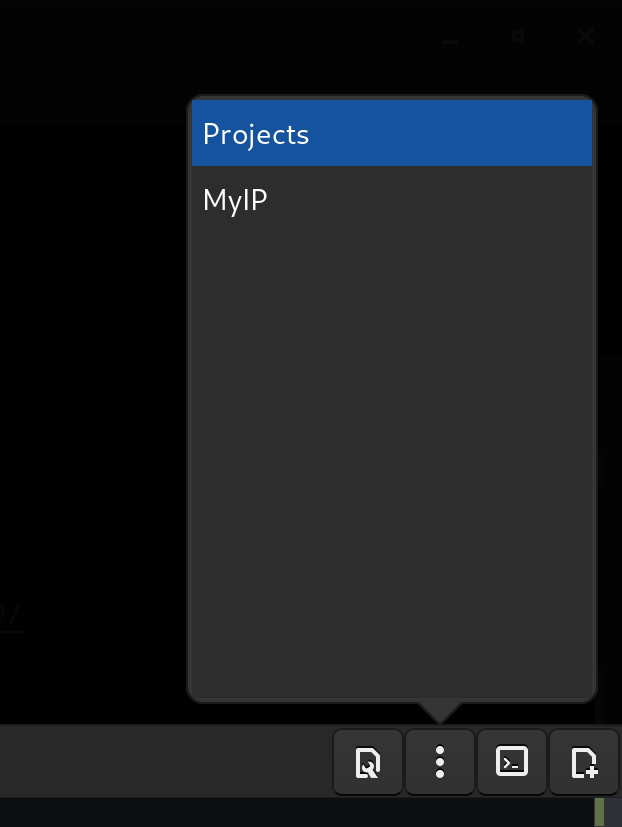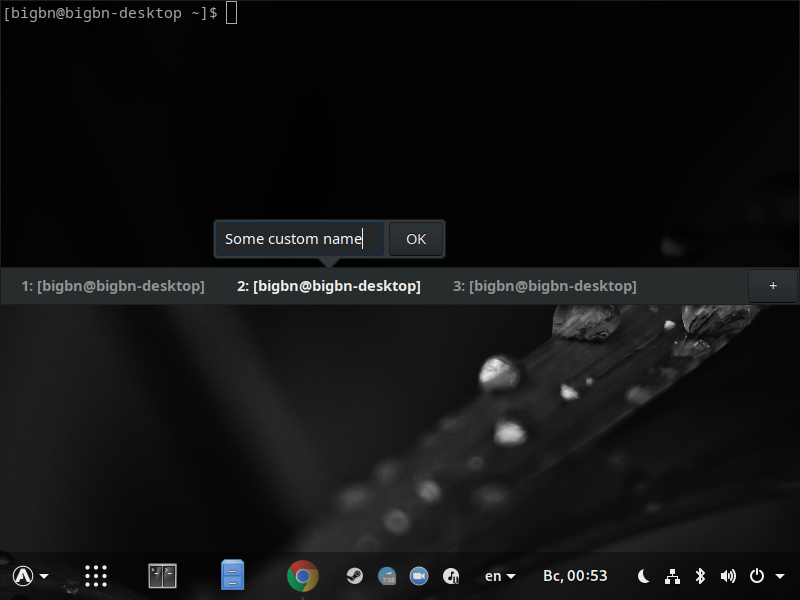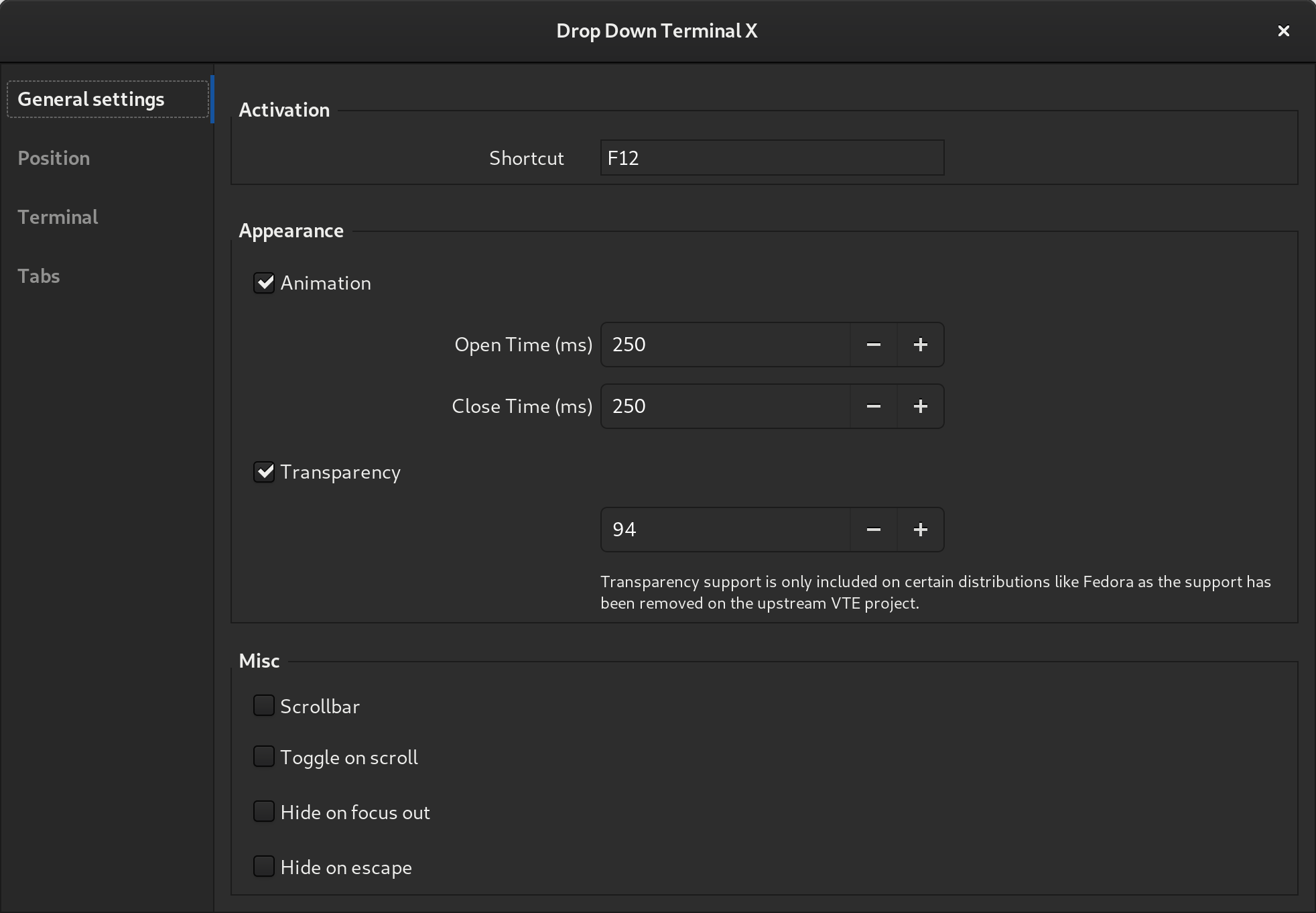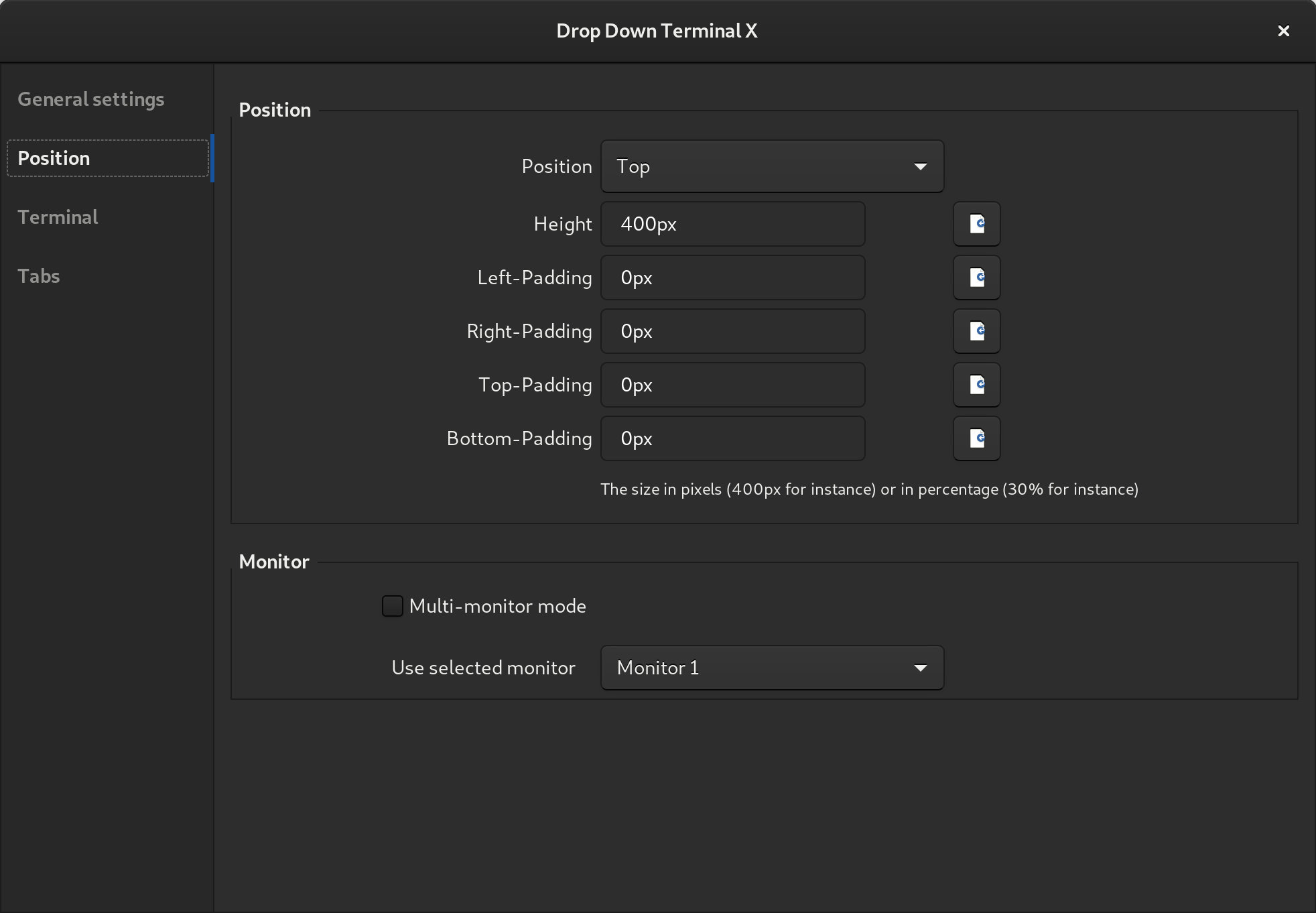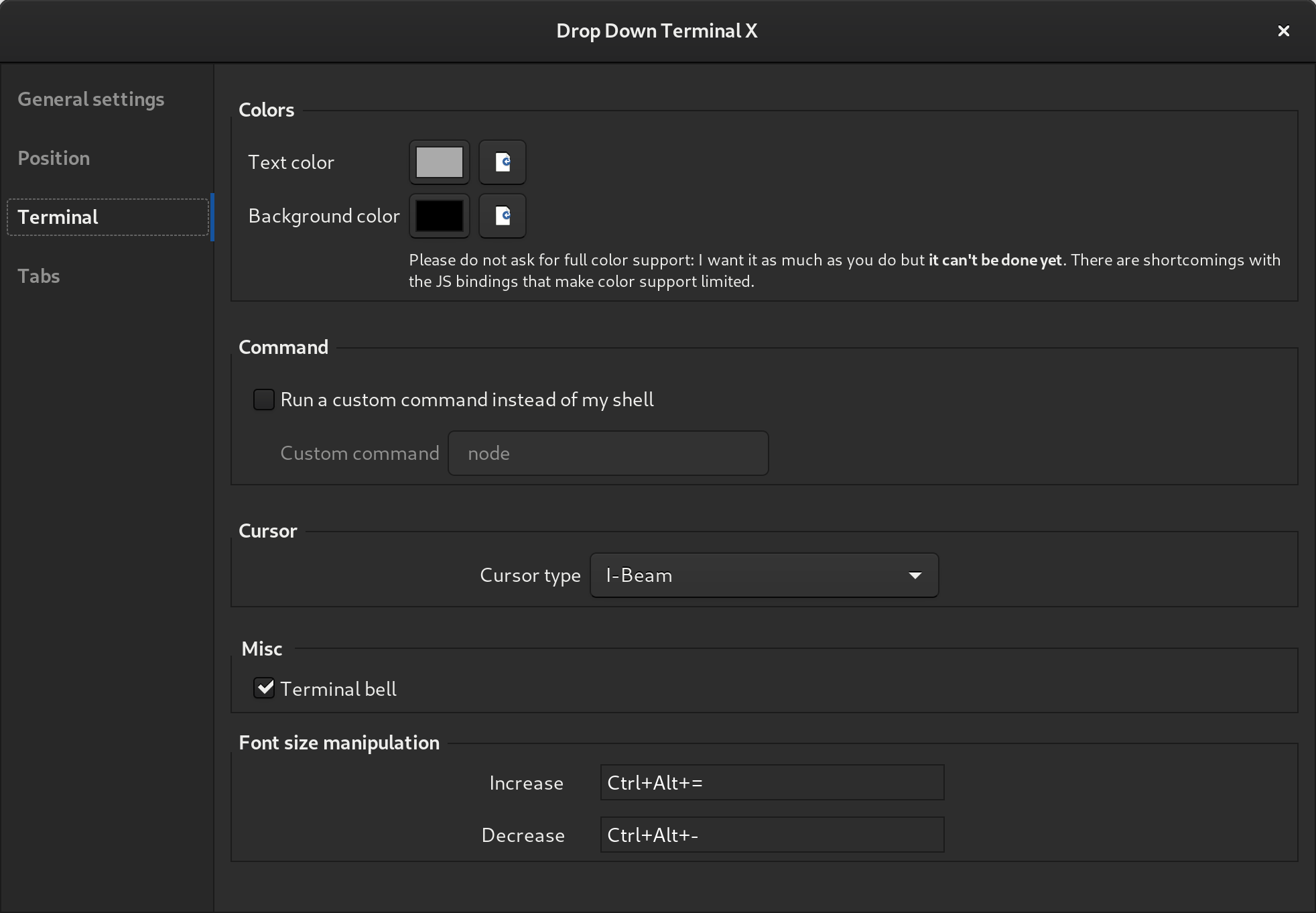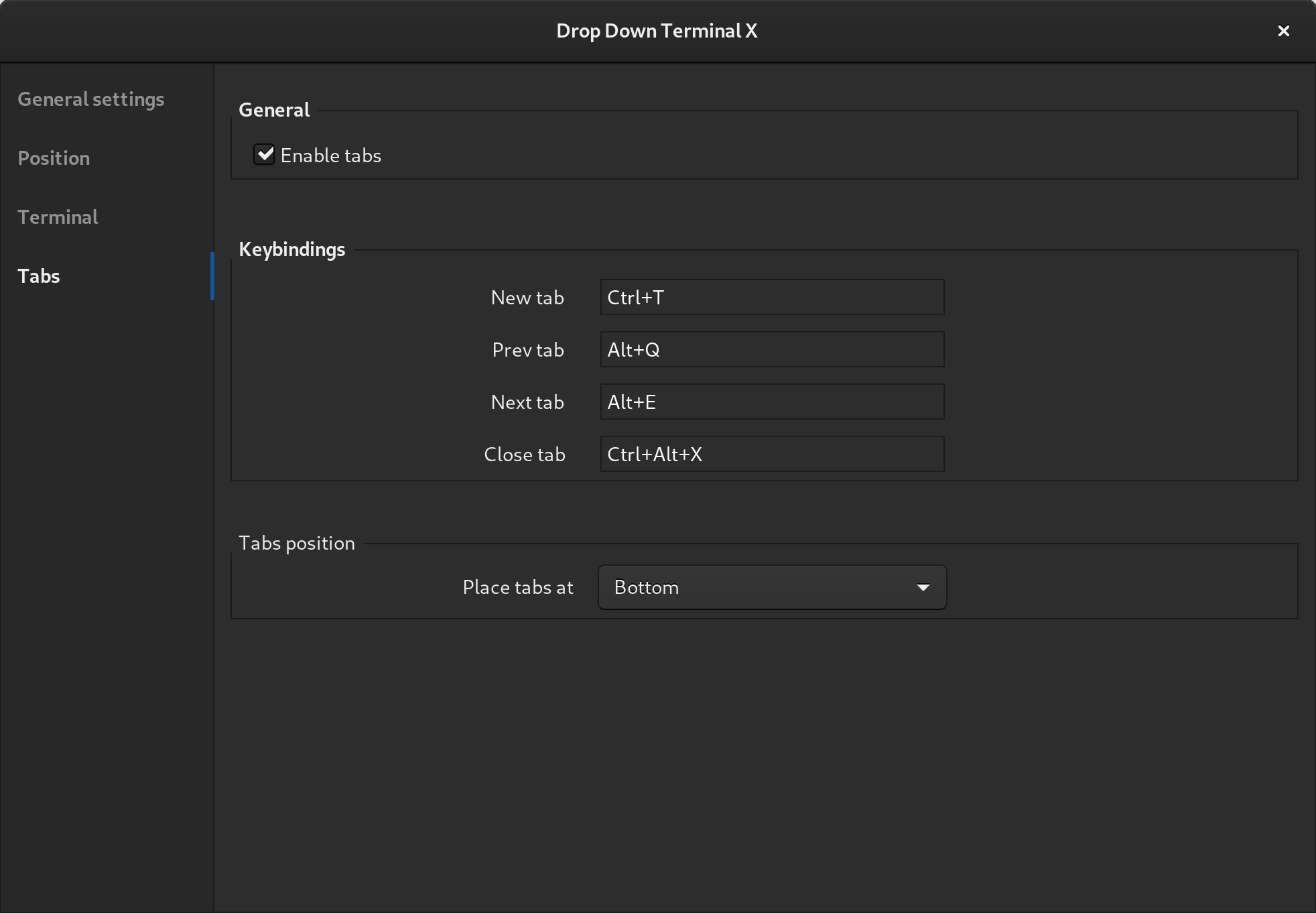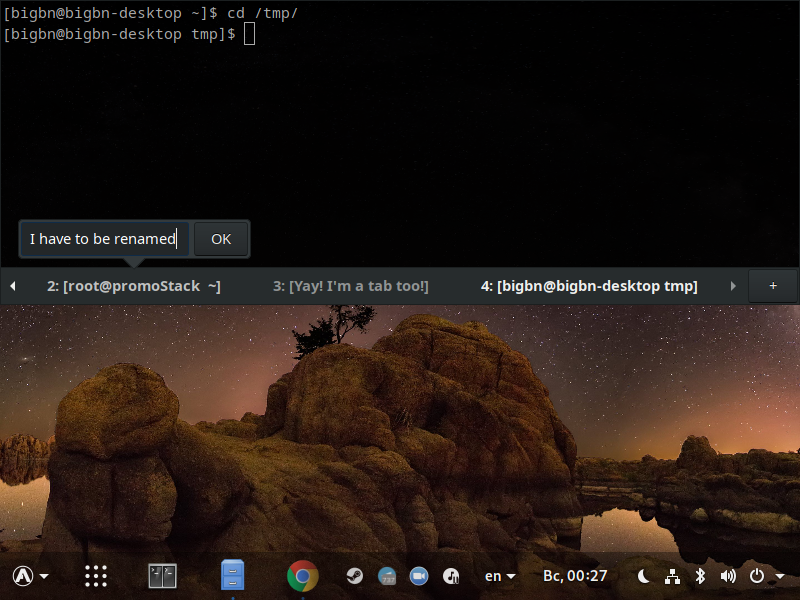This is a fork from https://github.com/zzrough/gs-extensions-drop-down-terminal
Includes
- Tabs support
- Multi-monitor support
- Font scaling support
- [Focus out] / [Escape pressed] events for hide
- Custom shortcuts
- SSH ~/.config hosts fast acess
Just enable it on at https://extensions.gnome.org/extension/1509/drop-down-terminal-x
$ git clone https://github.com/bigbn/gs-extensions-drop-down-terminal.git /tmp/drop-down-terminal
$ cp -R /tmp/drop-down-terminal/drop-down-terminal-x@bigbn.pro ~/.local/share/gnome-shell/extensions/
Package in AUR: gnome-shell-extension-drop-down-terminal-x
You can create file ~/.config/drop-down-terminal-x/shortcuts with such format:
# You can define any actions you want
["Projects"] : cd /home/bigbn/projects
["MyIP"] : curl -s http://whatismijnip.nl | cut -d " " -f 5
There is two parts divided by colon: right part is a command, left one is a JSON array, it contains string with human readable name of launcher (maybe some new properties like icon, "open" mode and etc will appear in future).
Line started with # interpreted as comment and will be ignored by parser.
These items are displayed as executable actions under special kebab button at right corner. Extension must be restarted (off/on in gnome-tweaks) after file creation to take effect.