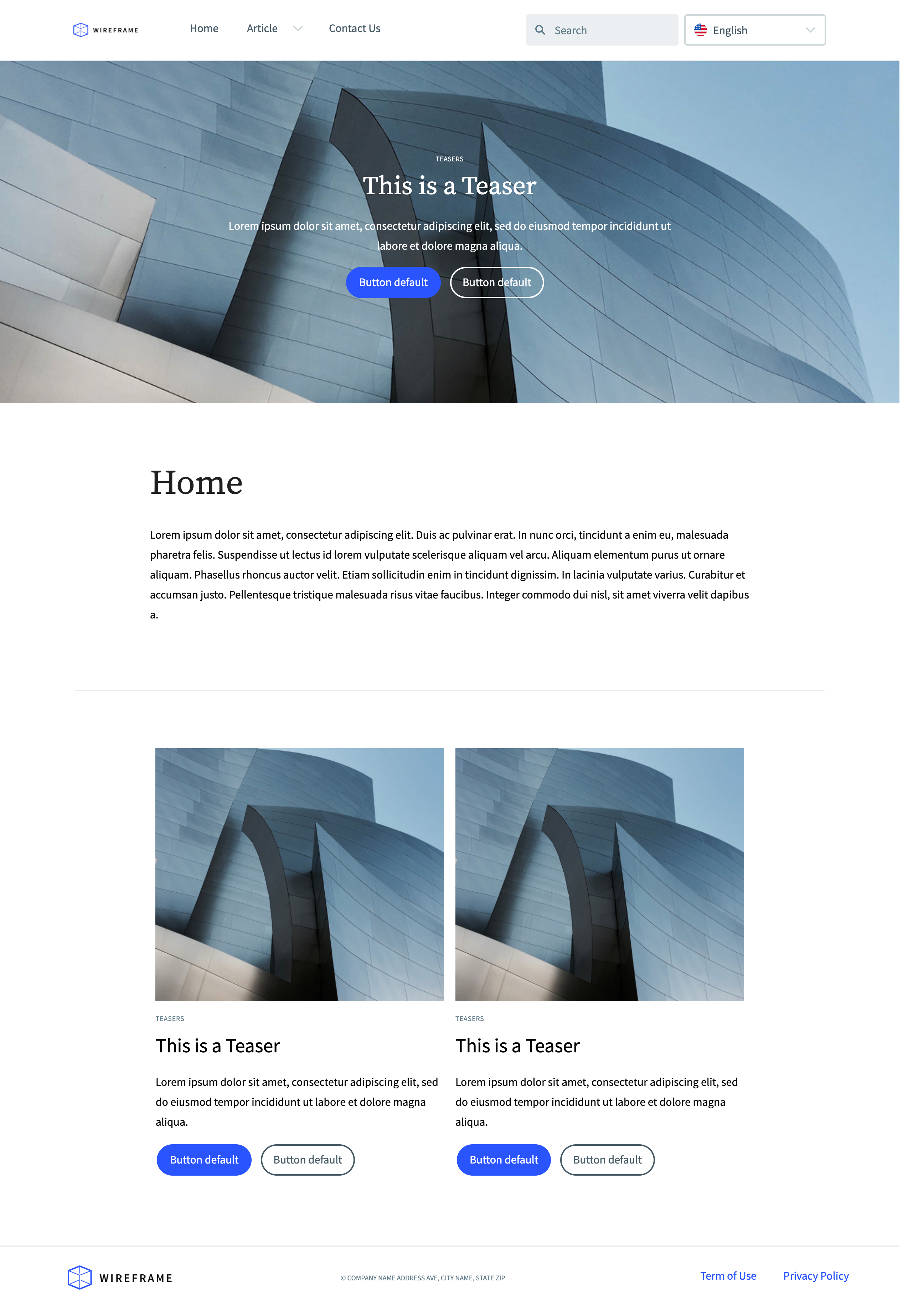This is the standard site template for Adobe Experience Manager as a Cloud Service (AEMaaCS).
It can serve as a standard starting point for creating a new site, or as a starting point for creating custom site templates.
files: Folder with the UI kit XD file and possibly other files.previews: Folder with screenshots of the site template.site: Content package of the content that will be copied for each site created from this template (templates, pages, etc.).theme: Sources of the template theme to modify how the site looks (CSS, JS, etc.).
- Go to https://github.com/adobe/aem-site-template-standard/releases/latest and download
aem-site-template-standard-{version}.zip - Upload
aem-site-template-standard-{version}.zipin AEMaaCS's site creation wizard to create a new site from that template.
Alternatively you can build aem-site-template-standard-{version}.zip locally.
-
Install Maven (to be able to use the packaging script).
-
Initialize the project with following command executed at the template root:
npm install
-
To build the site template, run following command executed at the template root:
npm run build
-
The site template ZIP file is now located below the template root:
aem-site-template-standard-{version}.zip. -
Upload to an AEMaaCS site creation wizard. For installing on a local cloudready development instance use
npm run deploy.
See: https://github.com/adobe/aem-site-template-builder
Run Build and release GitHub workflow and provide the semantic version you're about to release. The workflow executes the following steps:
- Build Site Template
- Release latest version on github
- Commit, build and release latest Site Theme related changes in Site Theme E2E Repo.
Contributions are welcomed! Read the Contributing Guide for more information.
This project is licensed under the MIT License. See LICENSE for more information.