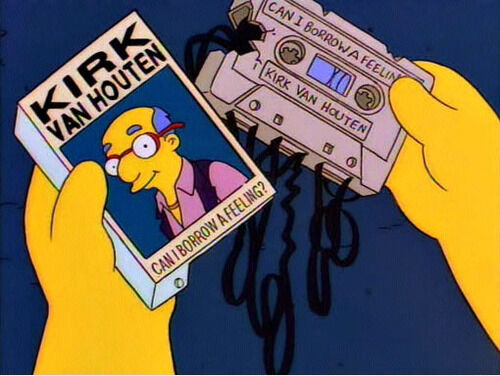The "Borrow a Feeling" app is a simple and interactive mobile application built using the Kivy library. This app allows users to sign in or sign up and then choose a feeling (happy, sad, or neutral). After selecting a feeling, the app provides a corresponding inspirational or motivational quote. The app also stores user information in a users.json file for future logins.
Are you feeling happy, sad, or just neutral? The "Borrow a Feeling" app is here to provide you with words of wisdom that match your emotions. Whether you need a boost of positivity or words of consolation, this app has you covered. It also allows users to sign in or sign up, so you can save your favorite quotes or share them with friends.
- User authentication with sign-in and sign-up functionality.
- Choose from three feelings: happy, sad, or neutral.
- Receive inspirational and motivational quotes based on your selected feeling.
- User account creation with the ability to log in and out.
- A dynamic quote collection with user-friendly navigation.
To run the "Borrow a Feeling" app, you need to have the following prerequisites installed on your system:
- Python 3 (Python 3.7 or later is recommended).
- Kivy library.
You can install Kivy using pip:
pip install kivy
- Clone the repository to your local machine:
git clone https://github.com/jalfr3d/borrow-a-feeling-kivy-app.git - Change to the project directory:
cd borrow-a-feeling-kivy-app
To start the "Borrow a Feeling" app, run the following command:
python main.py
This command will launch the app, and you can interact with it using the provided user interface.
-
Sign In or Sign Up: When you launch the app, you will be greeted with a sign-in screen. You can enter your username and password to sign in. If you don't have an account, you can click the "Sign Up" button to create a new one. Remember that the email and password you provide during sign-up don't need to be real.
-
Select a Feeling: After signing in or signing up, you will be directed to the main screen. Here, you can choose from three feelings: happy, sad, or neutral. Click on one of the feelings to proceed.
-
Get a Quote: Once you've selected a feeling, the app will display an inspirational or motivational quote that matches your chosen emotion.
-
Log Out: If you want to log out of your account, you can click the "Log Out" button, and you will be taken back to the sign-in screen.
This project is licensed under the MIT License. You are free to use and modify the code for your own purposes.