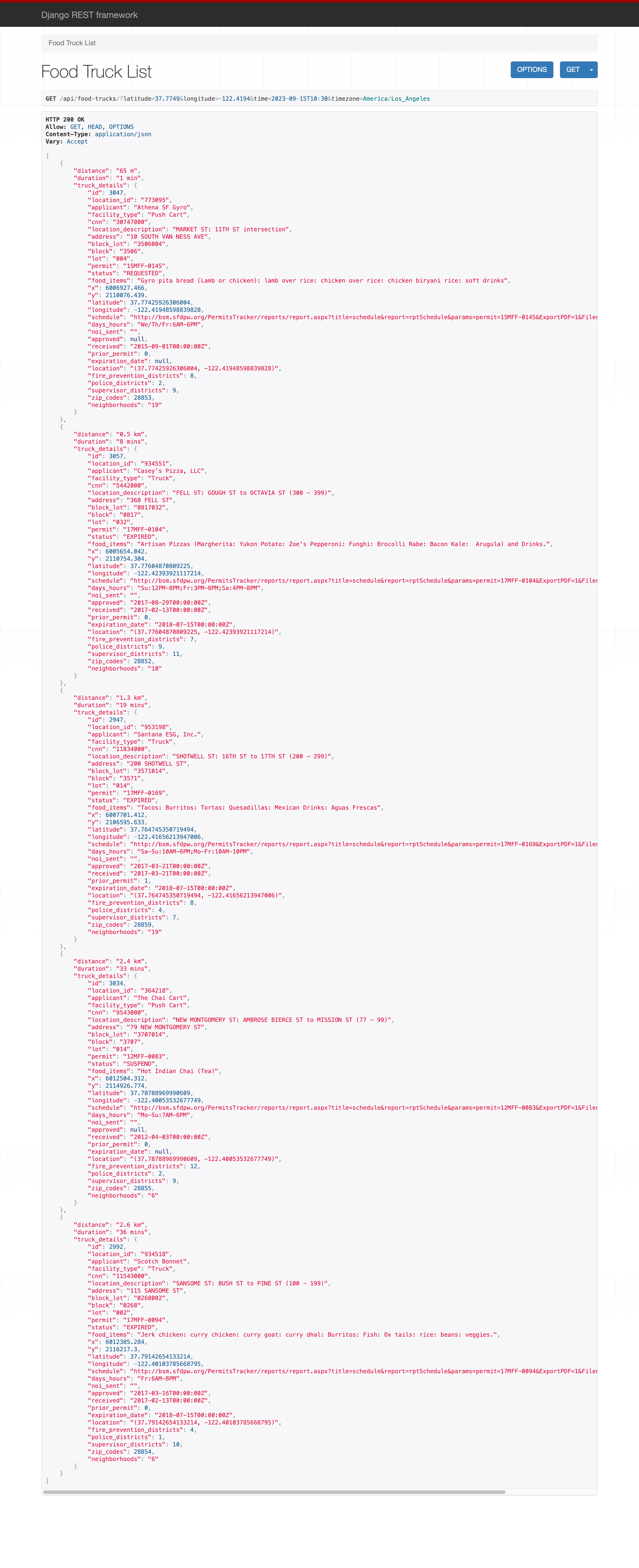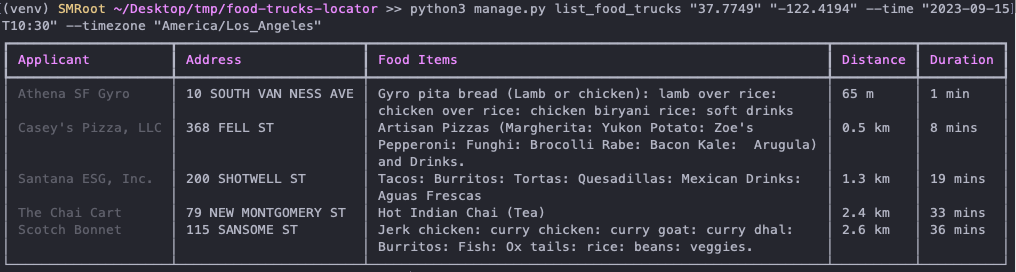Access the Frontend demo Here: Food Trucks Locator
Test the API with these examples:
- Get Nearby Food Trucks:
https://food-trucks-locator-backend-46ce8296586b.herokuapp.com/api/food-trucks/?latitude=37.7749&longitude=-122.4194 - Get Food Trucks Open at Specific Time:
https://food-trucks-locator-backend-46ce8296586b.herokuapp.com/api/food-trucks/?latitude=37.7749&longitude=-122.4194&time=2023-09-15T10:30&timezone=America/Los_Angeles
Welcome to the Food Trucks Locator project! This application is designed to help users in San Francisco find food trucks based on their location, with an added feature to show only those that are open at a specified time.
- A custom Django management command populates the database from the provided CSV file.
- The script eliminates duplicate entries based on
locationid,latitude, andlongitude. - Food trucks without latitude and longitude are excluded as they cannot be localized.
- Example usage:
python manage.py load_food_trucks /absolute/path/to/food-truck-data.csv
- The script also populates a relational table with each truck's working hours (if it has ones, otherwise populates with null).
- This data is crucial for filtering out trucks that are closed at the requested time.
- The API returns food trucks based on the user's latitude and longitude.
- When a
timeparameter is included in the request, the API filters for trucks open at that time. - When a
timeparameter is includedtimezoneparameter must also be included for accurate time calculations. - Example request for top 5 close trucks (without considering opening days and hours):
http://localhost:8000/api/food-trucks/?latitude=37.7749&longitude=-122.4194
- Example request with specific time and timezone:
http://localhost:8000/api/food-trucks/?latitude=37.7749&longitude=-122.4194&time=2023-09-15T10:30&timezone=America/Los_Angeles
- Rate Limiting:
- To ensure fair usage and protect the service from excessive requests, we implement rate limiting based on IP address.
- The number of requests per minute is configurable via an environment variable
ANON_THROTTLE_RATE_PER_MINUTE. - This helps to manage the load on our servers, especially since we do not have user authentication in place.
- While aware that this can be bypassed by web scrapers using proxies, the approach was chosen for simplicity and to avoid more complex solutions like CAPTCHAs for this stage of development.
- Django management command for terminal-based food truck queries.
- Usage Example:
or without time:
python manage.py list_food_trucks "37.7749" "-122.4194" --time "2023-09-15T10:30" --timezone "America/Los_Angeles"
python manage.py list_food_trucks "37.7749" "-122.4194"
- Rich Library: Enhanced visualization with the
richlibrary for colorful and formatted output. - Output Details: The command displays a table with columns for Applicant, Address, Food Items, Distance, and Duration for easy readability.
- Times in the dataset provided are considered in UTC.
- User-provided times must come with a timezone parameter for accurate comparison.
- User times are converted to UTC to check if the truck is open.
- The top 10 closest trucks are first filtered by straight-line distance.
- From these, the top 5 are selected based on walking time using Google Maps API.
- To optimize performance, multithreading is employed to handle Google Maps API calls concurrently, reducing the wait time for responses.
- This approach balances accuracy with cost-efficiency.
- To optimize resource usage and reduce the cost of Google Maps requests, we've implemented a caching system.
- The caching system stores responses for specific requests based on parameters such as
latitude,longitude,user_time, anduser_timezone. - When a request matches a previously cached one, the system returns the cached response, eliminating the need for redundant Google Maps requests.
- You can configure the caching period in the
.envfile using theCACHE_TIMEOUTvariable, which defines the duration in seconds for which cached responses are considered valid. - For simplicity, at this stage only HTTP requests get cached, but this can be implemented also for the CLI using persistent cache such as Redis, or through File-Based Caching, where we save or data locally in a static files.
To set up and install the Food Trucks Locator project, follow these steps:
bash
git clone https://github.com/jalilbm/food-trucks-locator.git
cd food-trucks-locatorbash
python -m venv venv
source venv/bin/activate # On Windows, use `venv\Scripts\activate`pip install -r requirements.txt
- A
.envfile is included in the project directory for easier setup and configuration. - Important: The
GOOGLE_MAPS_API_KEYis required for Google Maps integration but is not included in the.envfile for security reasons. - You will receive the
GOOGLE_MAPS_API_KEYvia email. Please paste it into the.envfile in the appropriate variable field.
python manage.py migrate
As the db.sqlite3 is provided this step can be skipped.
You can test populating the database with the csv food truck data using a custom Django command:
python manage.py load_food_trucks /absolute/path/to/food-truck-data.csvpython manage.py runserver
The Food Trucks Locator API should now be accessible at http://localhost:8000.
You can use the CLI command for food truck listing as shown in the Features section as described above.
This application was developed as part of RAKT's "Out-of-the-Box" Engineering Challenge, showcasing creativity and real-world problem-solving skills. It's designed with production-oriented practices and documents all technical decisions and trade-offs made during development.
The inclusion of the .env file and the separate handling of the GOOGLE_MAPS_API_KEY are decisions made to balance ease of setup with security considerations.
This screenshot demonstrates the typical JSON response structure from the backend when queried over HTTP.
Here's how the backend responds when queried using the Django command-line interface.