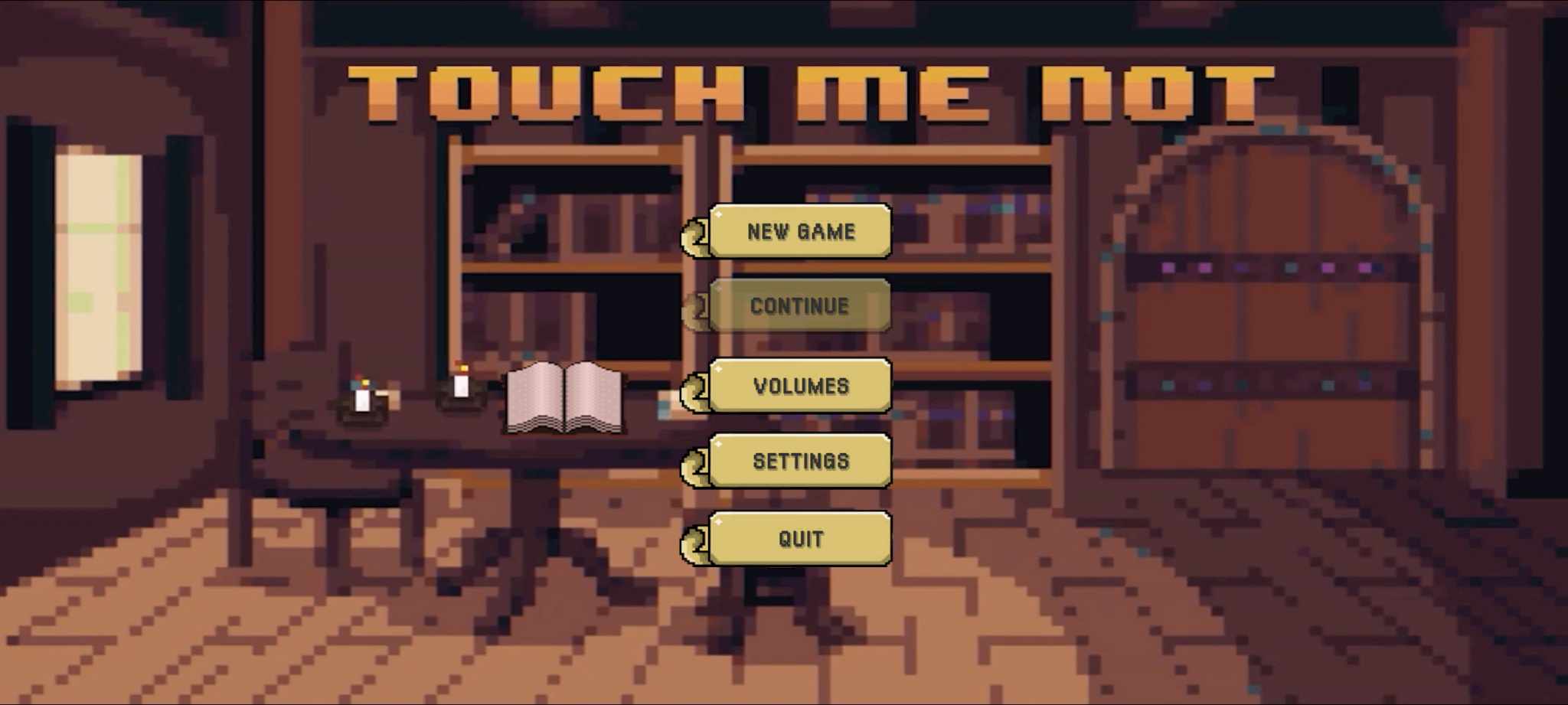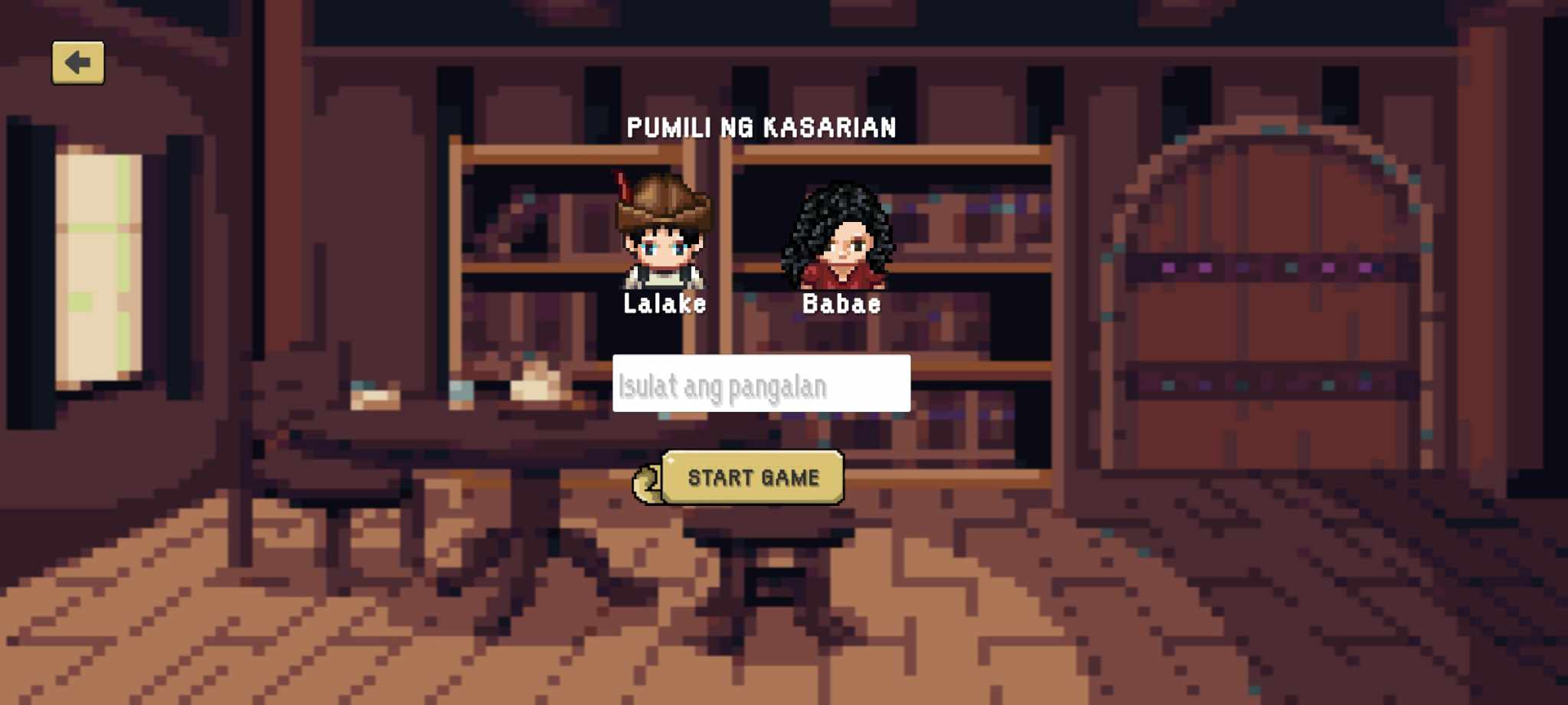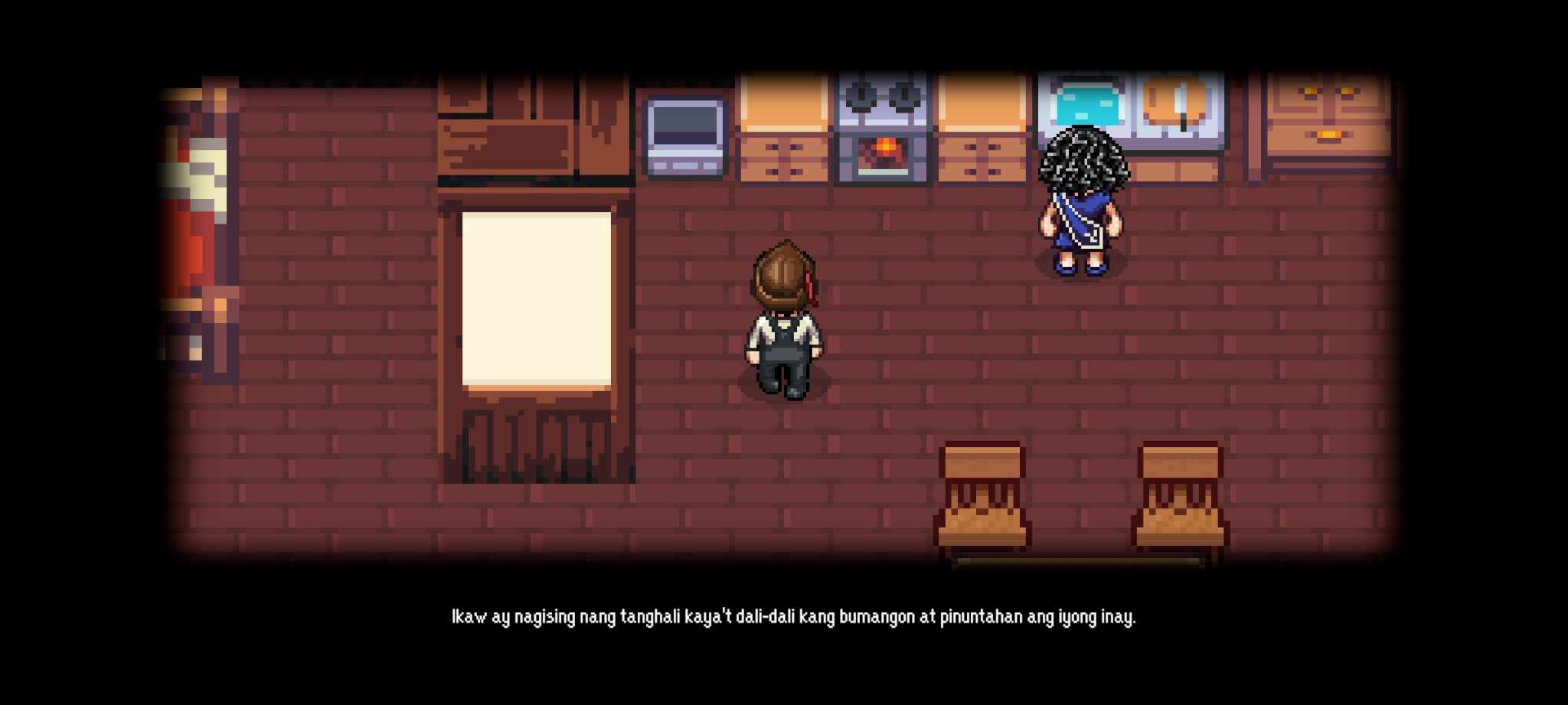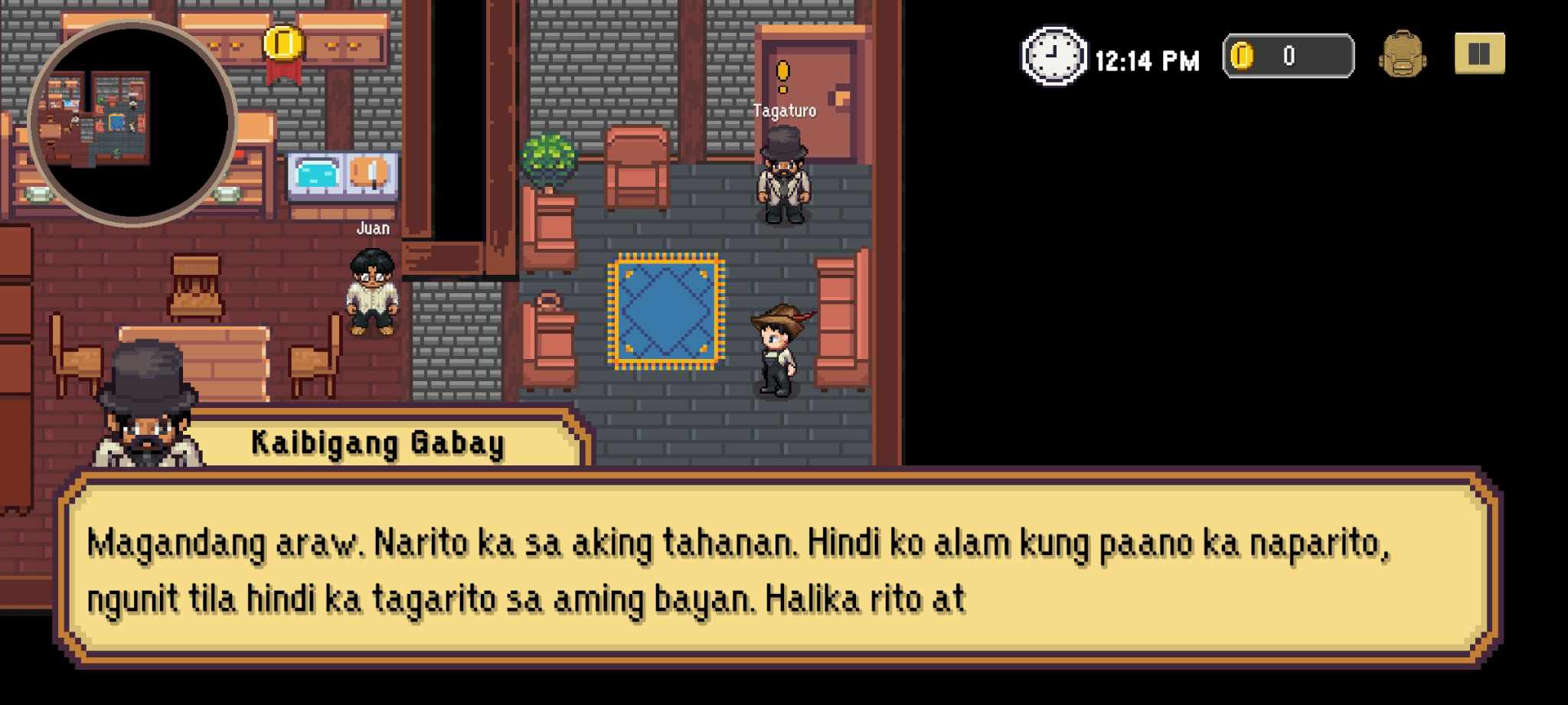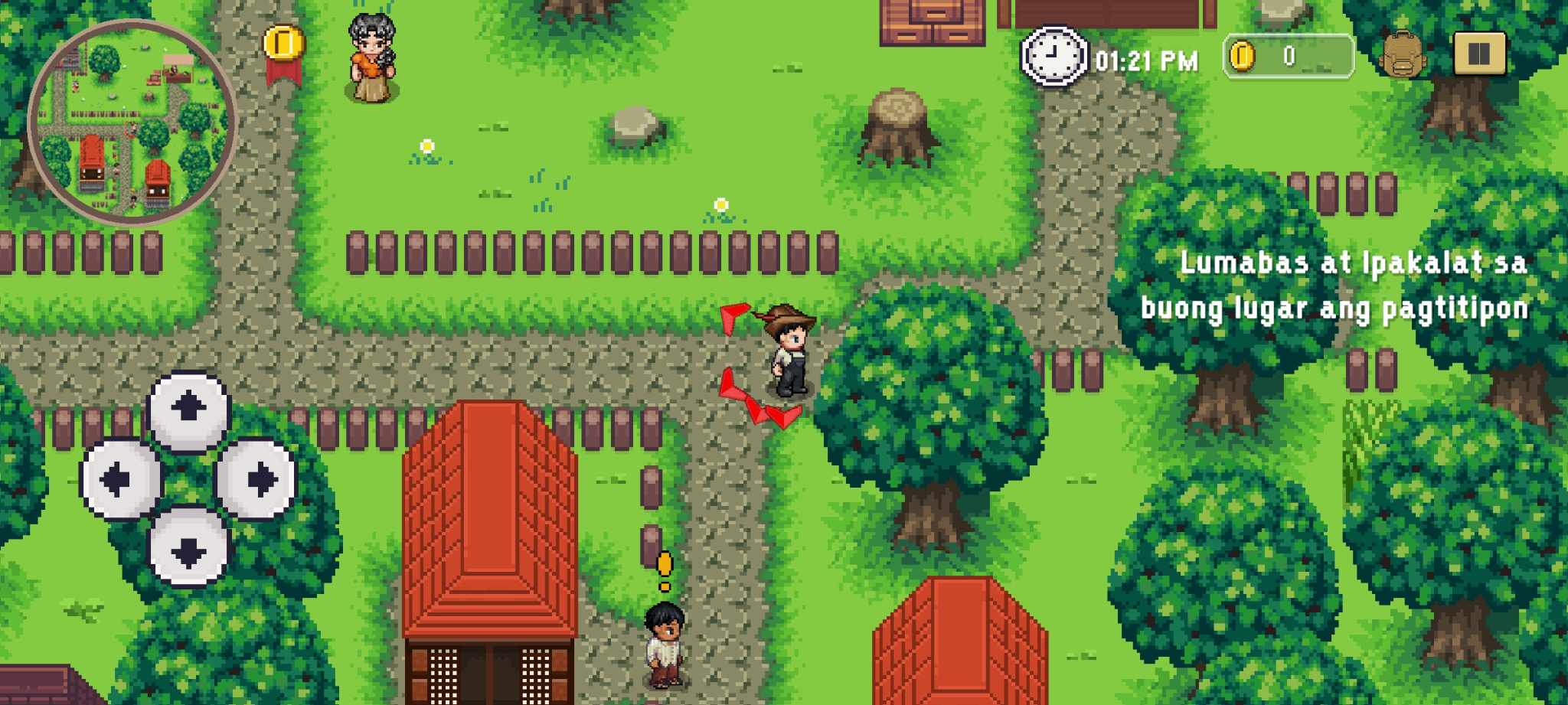Touch Me Not is a Filipino 2D RPG cross-platform game specifically for Android & Windows, developed using Unity (version 2022.3.8f1), inspired by the novel Noli Me Tangere. Dive into a rich, narrative-driven adventure where you complete quests, interact with intriguing NPCs, shop for essential items, and explore different chapters and worlds.
- Immersive Storyline: Experience a deep and engaging story inspired by Noli Me Tangere.
- Quests and Missions: Complete a variety of quests that drive the story forward and unlock new areas.
- NPC Interactions: Engage with a diverse cast of characters, each with their own stories and personalities.
- Item Shops: Purchase items to help you on your quests from various shops.
- Chapter Progression: Advance through different chapters as the story progress, each offering new challenges and environments. Players have the ability to select chapters.
- Saving System: Saving the state of the game using binary.
- Gender Selection: Players have the option to select genders.
- Players Inventory: Players can receive an item from an NPC through finishing stories and quests, as well as picking items from the ground, trees, and inside a chest and store it in the inventory.
- Quiz System: Implements quiz system; players will be taking quiz per each volume players have finished to determine the learnings of players throughout that volume.
- Unity: For game development and engine.
- C#: For scripting and game logic.
- Aseprite: For creating 2D sprite assets.
- Ink script: For interactive quiz dialogue system.
NOTE: The complete files were not uploaded. If you wish to obtain the full files, please contact via email, which can be found at the bottom of this section.
Make sure you have the following installed:
-
Clone the repository:
git clone https://github.com/jamescasipong/Touch-Me-Not-2D-RPG.git
-
Open the project in Unity:
- Open Unity Hub.
- Click on "Add" and navigate to the cloned project folder.
- Select the folder and click "Open".
-
Press the play button in Unity to start the game.
Note: This game is made specifically for Android users. However, if you want to play it on PC, the hotkeys are as follows:
- Movement: Use the arrow keys or WASD to move your character.
- Interact: Press
Fto interact with NPCs and objects. - Inventory: Press
Ito open your inventory. - Menu: Press
ESCto open the game menu.
- Implement more side quests.
- Add more interactive NPCs.
- Expand the item shop with more items.
- Introduce new chapters and worlds.
This project is licensed under the MIT License. See the LICENSE file for details.
For any inquiries or feedback, feel free to reach out:
- Email: jamesxcasipong@gmail.com
Feel free to add your Twitter handle or any other contact information as needed.