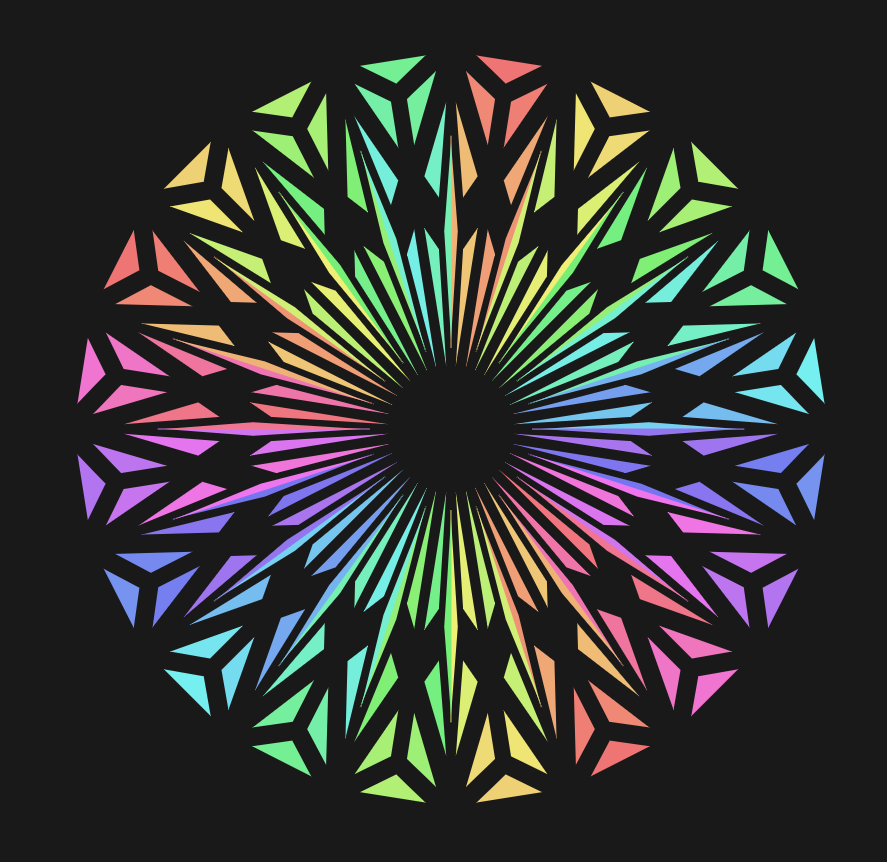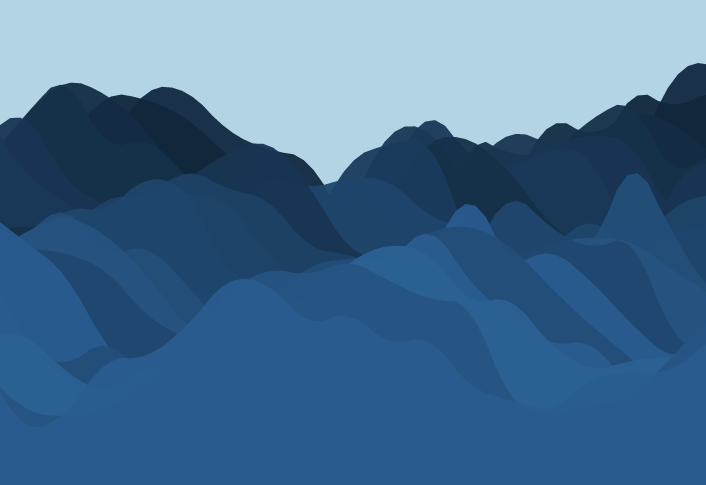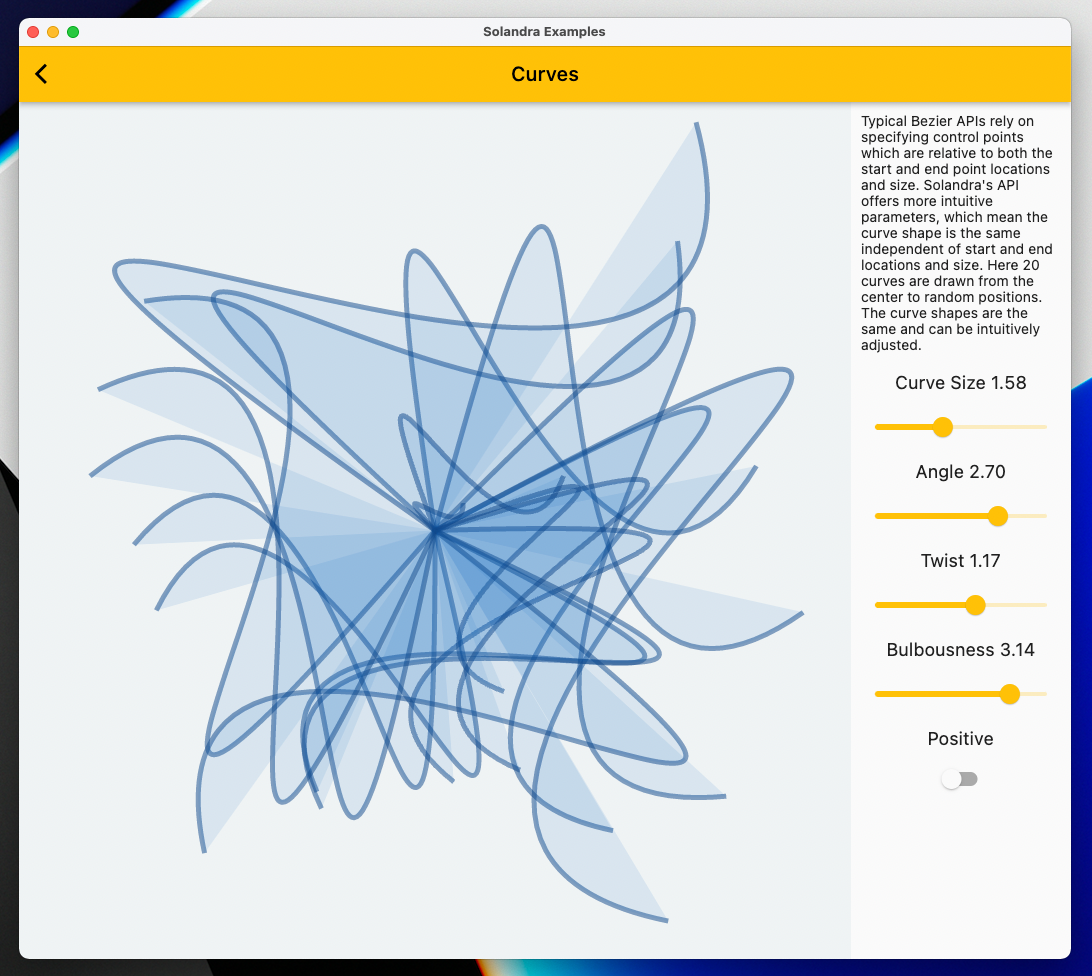Creating graphics with code is fun, but sometimes there is a lot of boilerplate. Solandra is a Flutter re-imagining of a TypeScript library for HTML 5 Canvas drawing.
Flutter is a performant, multi platform framework with a great developer experience (for example supporting hot reload and declarative UI) but is often verbose. Paired with Solandra you can quickly create interesting, creative 2D graphics applications and deploy to native mobile apps, the web and native desktop apps.
- 2D creative code/algorithmic art
- Data visualizations
- Fun animations for (Flutter) Apps
- Easy, canvas aware iteration
- Easy randomness
- A higher level (S)Path Class (something that you can perform operations on and draw)
- Human friendly HSL(A) Color
- Lots of convenience functions to save you time and boilerplate
Solandra emphasizes short (low boilerplate), clear and thus agile (changeable over time) code. It should allow you to be a lot more productive.
Flutter tends to encourage boilerplate 😞, but certainly does not require it. Now you can render some custom drawing in one line of code with the new SolandraSimplePaintingWidget:
SolandraSimplePaintingWidget(draw: (s) {
s.background(200, 60, 40);
})This will expand to take all available space, setting up all the usual custom painter and related widget boilerplate. The ConvenientPainting2 example shows how if you have some associated state you can capture (for example by defining the drawing function in the build method).
Often with creative coding you will want an easy way to render images (to save to a file). Solandra now makes this easy:
SolandraRenderer.render((s) {
s.background(200, 60, 40);
})You'll notice you can use the same function to render to a file or to a canvas.
In ./example or just look at the: live web version.
Install the solandra package in usual way, see Solandra package details. For Flutter.
Main import via:
import 'package:solandra/solandra.dart';Create the main helper object like (assumed to be used in CustomPainter subclass):
class Painter extends CustomPainter {
@override
void paint(Canvas canvas, Size size) {
final sol = Solandra(canvas, size);The following are the core elements of Solandra (for Flutter).
Solandra sets up a fillPaint and strokePaint for drawing with on Solandra instances. You can directly manipulate them, though for basic colors you can use the helpers described in the next section.
Typically you will draw/fill stuff with
draw(SPath path)
fill(SPath path)This uses Solandra's SPath.
For using Dart's Path, instead use:
drawPath(Path path)
fillPath(Path path)Colors for the above paints and background can be set via HSL(A) methods. This is much easier to work with than RGB.
Assumes H(ue) from 0 to 360, and S(aturation), L(ightness) and A(lpha) (optional) from 0 to 100. All take doubles, as this is more flexible/often what you want when doing creative coding.
There is an SPath class that allows you to create paths from lines and curves and then do higher level operations on those paths.
The curves API has an unconventional approach that should be easier to reason about in most cases (under the hood it uses cubic beziers but you describe the size, angle, bulbous-ness and twist of the curve, rather that control points; if you move the points the curve scales in a natural way). Read more (and see interactive demos) about the ideas behind this approach to curves.
Given a path you can perform a number of operations on it, such as applying the Chaikin algorithm to smooth out paths or moving, scaling or otherwise transforming a path.
Solandra has methods like forTiling, forHorizontal and more that give you a way to iterate over the canvas with optional margin.
Random variation is a key part of creative coding and Solandra has a wide range of built in functionality that will save you a lot of time. The randomPoint method takes into account the Canvas size in the obvious way.
Point<double> randomPoint()
double randomAngle()
double random()
int randomInt(int max)
bool randomBool()
double gaussian({double mean = 0, double sd = 1})
int poisson(int lambda)
T sample<T>(List<T> items)
List<T> samples<T>(List<T> items, int count)
doProportion(double proportion, Function() callback)
proportionately(List<Case> cases)
Point<double> perturb(
{required Point<double> at, required double magnitude})
List<T> shuffle<T>(List<T> items)There are some helpers for converting between Dart/Flutter's classes. There are also some miscellaneous things in Solandra:
clipped()
double get aspectRatio
double get width
double get height
Point<double> get centerMost of these are obvious. The clipped method clips drawing to the Canvas (in Flutter drawing is not restricted to the Canvas's Size).
The library is much simpler in general, as Dart has a lot more built in functionality for mathematics e.g. Point, Size classes and so on.
Unlike the original TypeScript version there is no explicit support for time (you are expected to use Flutter's existing animation tools for that).
If you are new to either here are some notes:
forEachIndexedexists but you mustimport 'package:collection/collection.dart';expandedis the Dart version offlatMap- Check out
flutter_hooksfor a nicer way to add state to Widgets