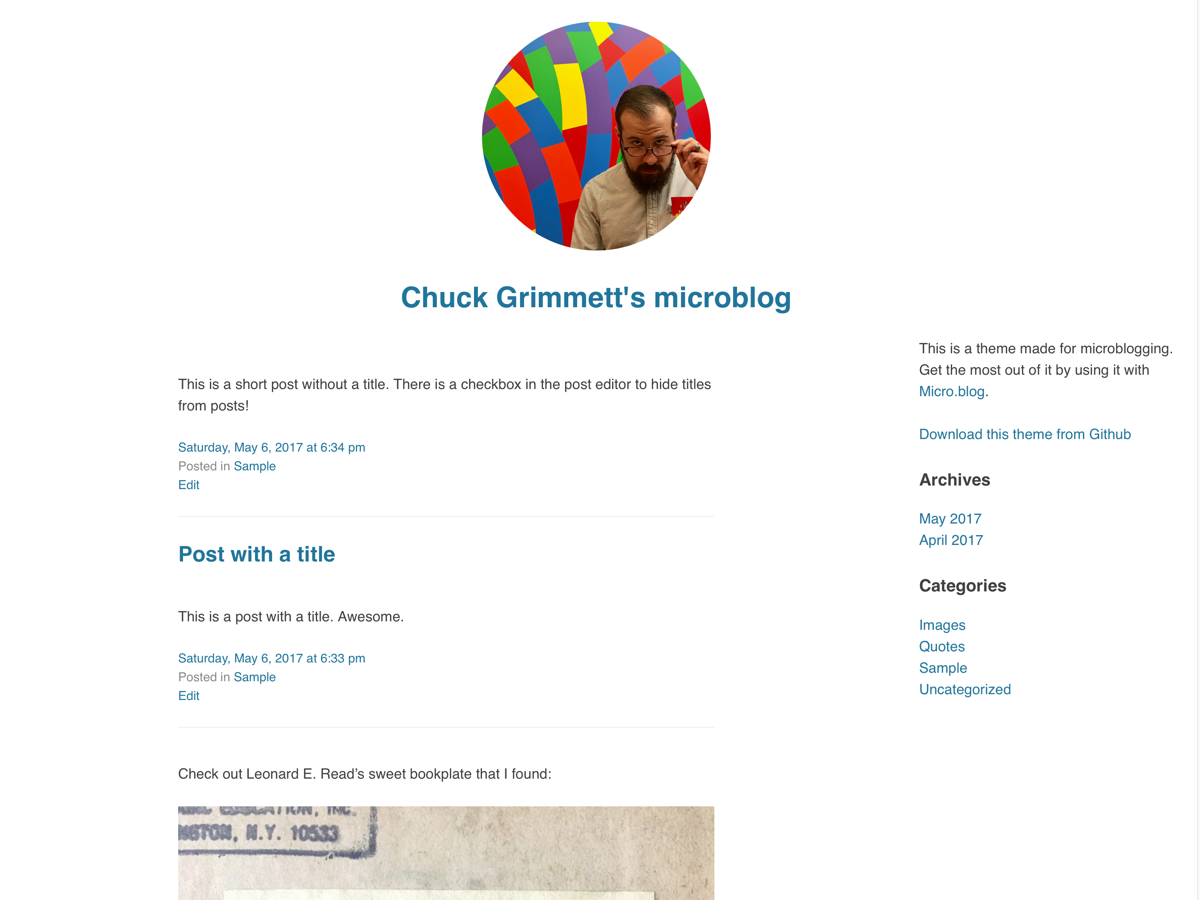simple-microblog
This is a minimalist microblogging WordPress theme. After learning about the micro.blog project, I decided that I wanted to host my own microblog and use the micro.blog service to cross-post to Twitter, Facebook, and micro.blog.
Particulars
- Header image is the gravatar pulled in from the administrator's email address. To change the header image, change the administrator's email address and/or change your main image at Gravatar.
- There is an option in the post editor to suppress the title for posts on the homepage and single pages
- There is no main menu at the top. If you want a menu to get to sub pages, create a menu, then add a custom menu widget to the sidebar widget area.
- The footer widget area is enabled. You can add any widget you like to the footer.
- Comments are turned off globally
- This theme makes it easy to verify your website with Micro.blog. In the WordPress admin, go to Settings > Micro.blog Verification and put in your Micro.blog username.
- Fontawesome is included via maxcdn because I like using icons.
- Requires at least: 4.0
- Tested up to: 4.7.4
- Stable tag: 1.0.0
- License: GNU General Public License v2
Installation
- In your admin panel, go to Appearance > Themes and click the Add New button.
- Click Upload and Choose File, then select the theme's .zip file. Click Install Now.
- Click Activate to use your new theme right away.
Roadmap
- Gravatar header pull-in from admin's email address
- Make the theme mobile responsive
- Turn title on and off for posts
- Tagline output below header image
- Include a settings page for micro.blog verification
- Include footer widgets for adding extra info
- Add basic sidebar
- Clean pagination
- Add emoji support
Changelog
1.0 - May 7, 2017
- Initial release
Credits
- Based on Underscores http://underscores.me/, (C) 2012-2016 Automattic, Inc., GPLv2 or later
- normalize.css http://necolas.github.io/normalize.css/, (C) 2012-2016 Nicolas Gallagher and Jonathan Neal, MIT
- Verification panel based on https://codex.wordpress.org/Creating_Options_Pages
- Turning off titles based on Title Remover plugin by http://www.brittanyinternetservices.com/