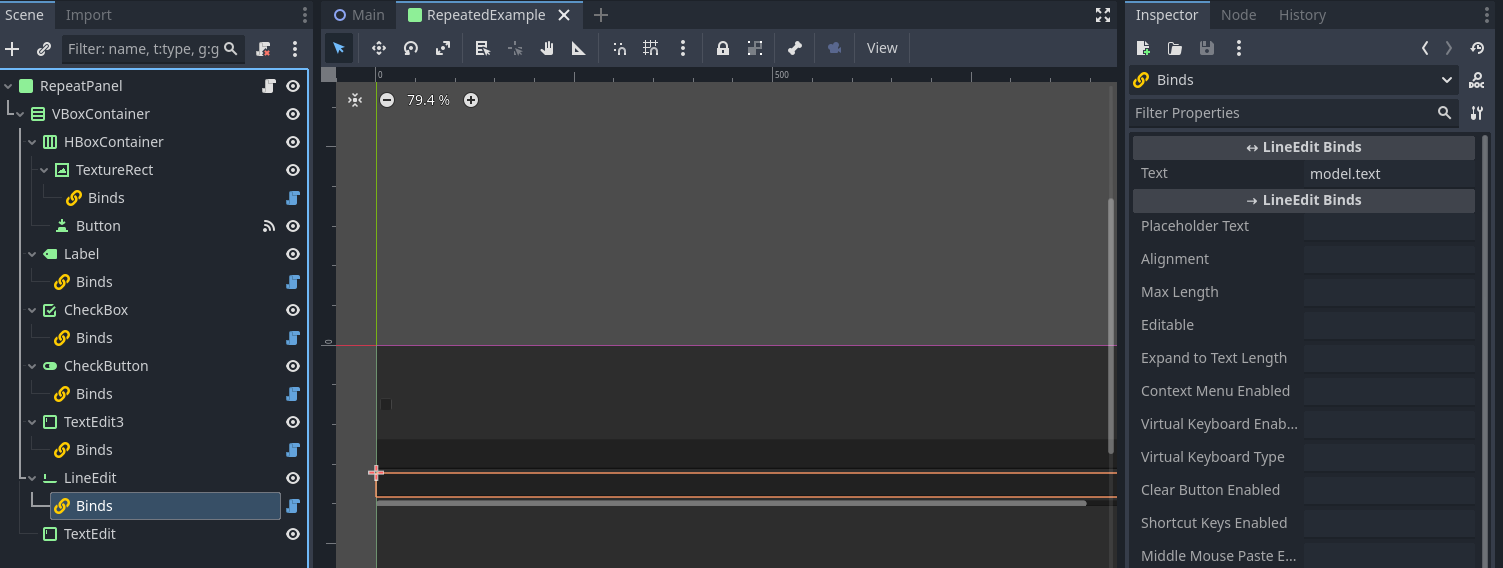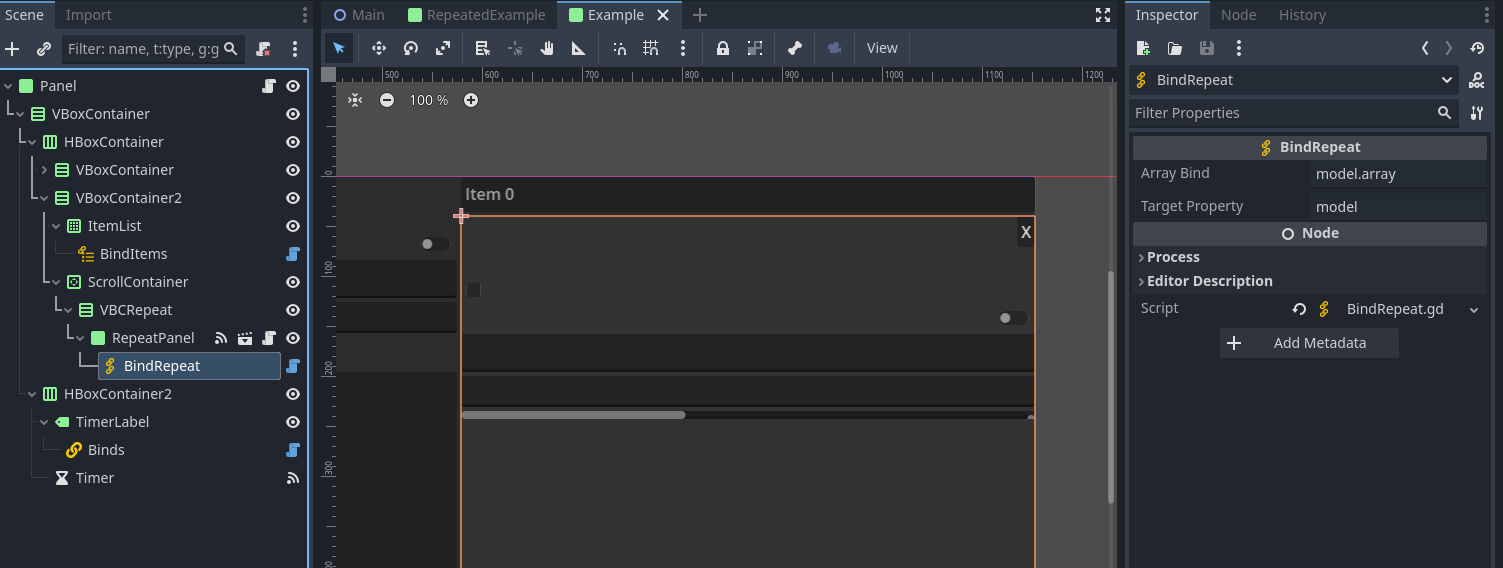A godot addon which facilitates data binding to enable an MVC pattern for GUI controls.
Bind and Repeat nodes can be added inside leaf Control nodes and will automatically bind the
control's properties to reflect an object property. Run the demo project at the top level of
this repo to see Example.gd and ExampleRepeat.gd in action.
Instead of using a custom class as the base of all data models this version uses a global 'change detection' mechanism. Any place that may update data that needs to be reflected in the ui should call DataBindings.detect_changes()
The Binds node will automatically mirror the property names of it's parent Control node.
The user can set the properties of the Binds node to bind data to a Model instance contained in a
property the owner (scene root).
The BindRepeat node should be added as a child of an Instanced Child Scene and allows that scene
to be used as a template which will be repeated for each item in it's bound ArrayModel.
Set the array_bind and target_property properties on the Repeat node to bind to an ArrayModel.
array_bind: Path to a property on theownerthat contains the array items. Each item will create an instance of theparent.target_property: Property name in theparentthat should be set to contain the value for each instance.
The BindItems node can be added as a child of a ItemList, PopupMenu or OptionButton node to bind to their item list.
The item_selected bind will sync the selected status of each item to the model in both directions, etc.
Set the array_bind property to the model path for an array of objects. Each object is added as an item using the item bind.
array_bind: Path to a property on theownerthat contains the array items. Each item will create an item in theparentItem text/item_text: A property on the array item that should be used for the item's textItem Icon/item_icon: A property on the array item that should be used for the item's iconItem Selected,Item Disabled,Item Selectable,Item Tooltip(etc): Set the name of a property to read from each array item to be bound to that aspect of the item in the list
All gdscript files should conform to gdformat and pass gdlint from godot-gdscript-toolkit. See the installation procedure
Run ./update_addons.sh to checkout submodules etc. Run check.sh to check whether all files are passing the format/lint checks. (see check.sh --help for more info)
Icons are based on the fontawesome icon set which uses the CC BY 4.0 license: https://fontawesome.com/license/free