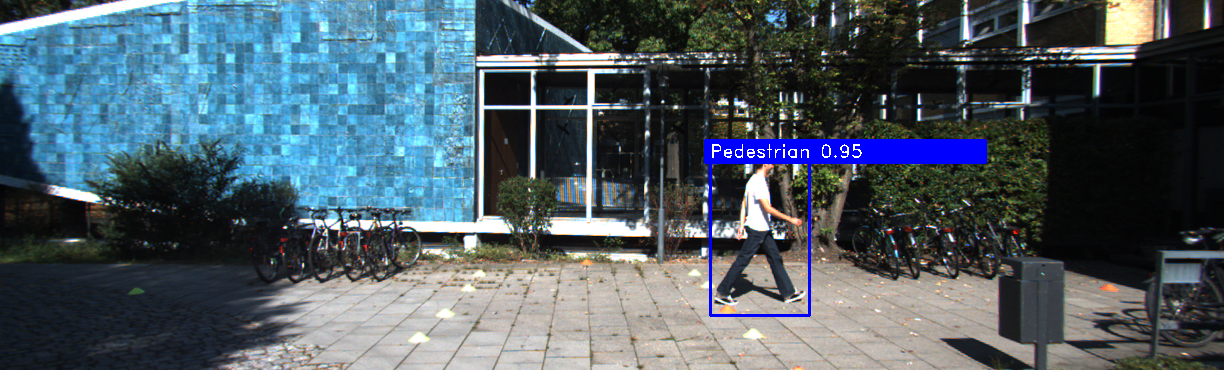This is a Keras implementation of Faster R-CNN. It takes large code snippets from kentaroy47's implementation of Faster R-CNN, which can be found here .
- Clone the repo locally:
git clone git@github.com:jamiejamiebobamie/Faster_R-CNN.git - In your terminal, navigate to the main folder of the cloned repo.
- Install the requirements:
pip install -r requirements.txt. - You'll need the Kitti Dataset. Download it here .
- Place the downloaded 'kitti-object-detection' directory in the main project folder.
- Make a subdirectory:
mkdir model_trained - Training takes a long time, so download the pickled model from my google drive and place the downloaded model in the 'model_trained' folder.
- If you wish to train the model yourself, simply ignore the above step.
- The built model is trained to recognize "Cars" and "Pedestrians".
Your files and folder structure should look like this:
main project folder
├── kentaroy47 # Python code from kentaroy47's repo.
├── kitti-object-detection # Downloaded dataset from Kaggle.
│ └── kitti_single
│ ├── testing
│ │ └── image_2
│ └── training
│ ├── image_2
│ └── label_2
├── model_trained # Trained model folder.
│ └── model_frcnn.vgg.hdf5 # Pickled/built model from my Google drive
├── results_images # Results images.
├── utils
└── ...[files]...
- To make a prediction type:
python3 main.py argsin your terminal and press 'enter'. 'args' should be the absolute filepaths of images you wish to make predictions on (separated by spaces). - Prediction results are saved in 'results_images'.
The required packages are listed in the requirements file and are downloaded using the
pip install -r requirements.txt command in your terminal.
- Jamie McCrory
This project is licensed under the MIT License - see the LICENSE.md file for details
- kentaroy47's repo on GitHub: https://github.com/kentaroy47/frcnn-from-scratch-with-keras
- https://github.com/broadinstitute/keras-rcnn