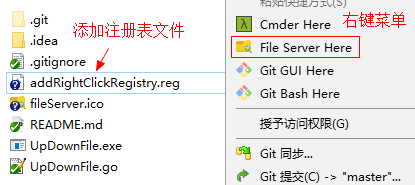简易上传下载文件服务器,针对场景为临时需要上传或下载单个文件,完成后直接关闭服务器就完事了。
安装: go install github.com/jan-bar/UpDownFile@latest,或者: releases
- 可以使用url访问,会显示一个简易web页面,可以在这个web页面上传下载文件,以及进行文件的排序。
- 也可以使用wget或curl命令行工具上传下载文件,多种选择,总有一个是你想要的方式。
- 支持https方式启动服务器和客户端,传输内容加密,数据更安全
- 本工具作为客户端时可以实现断点上传或断点下载。提示里面有服务器和客户端命令行,可以参考。
- wget用
-c,curl用-C -可以实现断点下载,可使用curl -C - -T实现断点上传。我的cli命令行使用-c可以支持断点上传和下载。 - 可以执行
.\UpDownFile -reg -s 127.0.0.1:8080在同级目录下产生addRightClickRegistry.reg的注册表文件,双击reg文件添加右键菜单。
- web页面展示如下图所示,支持断点下载,支持web直接上传:
执行:upDownFile -h,可查看服务端帮助信息,配置文件示例 server.yaml
Usage of UpDownFile:
-c string
config file (default "server.yaml")
-p string
path
-reg
add right click registry
-s string
ip:port执行:upDownFile cli -h,可查看客户端帮助信息:
Usage of UpDownFile cli:
-auth string
username:password
-c resumed transfer offset
-ca string
ca.crt to verify peer against
-d string
<raw string> or @tmp.txt
-g gzip file to send
-k allow insecure server connections
-o string
output
-t duration
client timeout (default 1m0s)执行:UpDownFile会打印辅助信息,里面有使用curl和wget的上传下载文件命令。
upDownFile -c server.yaml -s :443 -p /webroot
web service: https://127.0.0.1:443
server:
upDownFile -s [::]:443 -p /webroot
registry:
upDownFile -s [::]:443 -reg
cli get:
upDownFile cli -c -auth "user:pass" -ca ca.crt -o C:\example.txt "https://janbar.com/example.txt"
cli post:
upDownFile cli -c -auth "user:pass" -ca ca.crt -d @C:\example.txt "https://janbar.com/example.txt"
Get File:
wget --user "user" --password "pass" --ca-certificate ca.crt -c --content-disposition "https://janbar.com/example.txt"
curl -u "user:pass" --cacert ca.crt -C - -OJ "https://janbar.com/example.txt"
Post File:
wget --user "user" --password "pass" --ca-certificate ca.crt -qO - --post-file=C:\example.txt "https://janbar.com/example.txt"
curl -u "user:pass" --cacert ca.crt --data-binary @C:\example.txt "https://janbar.com/example.txt"
curl -u "user:pass" --cacert ca.crt -F "file=@C:\example.txt" "https://janbar.com/example.txt/"
Get Offset:
curl -u "user:pass" --cacert ca.crt -H "Content-Type:application/offset" "https://janbar.com/example.txt"
wget --user "user" --password "pass" --ca-certificate ca.crt -qO - --header "Content-Type:application/offset" "https://janbar.com/example.txt"
Put File:
curl -u "user:pass" --cacert ca.crt -C - -T C:\example.txt "https://janbar.com/example.txt"不用改host的测试命令: curl --resolve "janbar.com:443:127.0.0.1" --resolve "janbar.com:80:127.0.0.1" https://janbar.com
正常的上传下载没啥可说的,可以通过web页面也可以通过curl或wget命令。
但是断点上传的功能我只找到了curl命令支持,不过需要指定上传断点位置。
因此可以使用如下命令得到curl断点上传命令,直接执行返回的命令就可以断点上传:
# 获取服务器文件偏移
curl -H "Content-Type:application/offset" http://127.0.0.1:8080/tmp.txt
# 返回断点上传命令
curl -C 9662 -T file http://127.0.0.1:8080/tmp.txt
# 获取服务器文件偏移
wget -qO - --header "Content-Type:application/offset" http://127.0.0.1:8080/tmp.txt
# 返回断点上传命令
curl -C 9662 -T file http://127.0.0.1:8080/tmp.txt
# 全新上传文件
curl -C - -T tmp.txt http://127.0.0.1:8080/tmp.txt
# 从文件某个偏移上传到服务器
curl -C 9662 -T file http://127.0.0.1:8080/tmp.txtcli支持断点上传,只需带上-c参数即可,内部实现自动获取断点位置,一步到位:
UpDownFile cli -c -d @tmp.txt http://127.0.0.1:8080/tmp.txt断点下载curl,wget,以及我的cli工具均支持,没啥好说的,都在示例里面。
# 安装工具
go install github.com/jan-bar/mkcert@latest
# 安装CA证书
mkcert -install
# 生成指定域名和ip的证书,得到2个文件: janbar.com+4.pem,janbar.com+4-key.pem
mkcert janbar.com "*.janbar.com" localhost 127.0.0.1 ::1
# 查看CA证书路径,根据不同系统添加CA根证书信任
mkcert -CAROOTwindows电脑按图所示添加CA根证书
在host中添加127.0.0.1 janbar.com之后浏览器访问https://janbar.com服务器就不会提示不安全
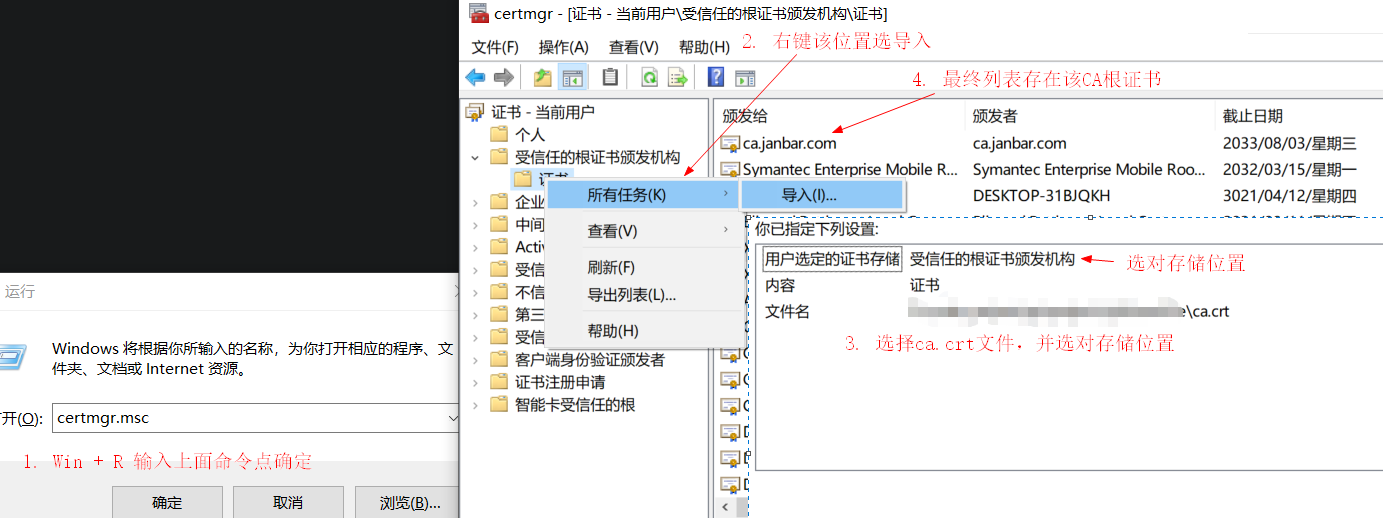
使用UpDownFile cli -g启用gzip传输,减少传输时间,未知传输数据大小因此进度会不准
上传时,客户端压缩gzip文件后上传压缩数据,服务器会自动解压gzip文件
下载时,服务器压缩gzip文件后下载压缩数据,客户端会自动解压gzip文件
注意: 使用gzip上传下载时,断点续传失效
该工具是我为了临时启用一个http服务器,客户端用curl,wget这类常见工具就能完成文件上传下载功能
方便传输文件,客户端也可以是浏览器,满足各种使用场景