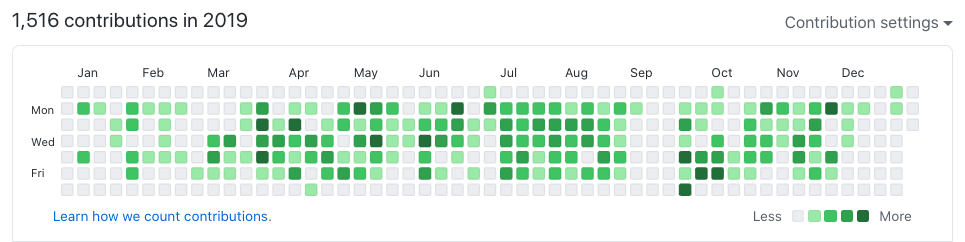GitHub Contributions
GitHub Contributions is a CLI tool for importing commit metadata so that it shows in your Contribution Calendar
Description
If you contribute to private repositories, or you are switching jobs, and you want to keep your GitHub Contribution Calendar you can import the commit metadata into one private repository, and your Contribution Calendar will show all the information about daily commits.
How does it work
It scans a directory recursively finding GIT repositories, then looks all the commits you've done, identifying them by email and imports it to you private GitHub Contribution repository.
Because some repositories may be private, with copyright of third parties (your company, etc) and may contain sensitive information, only the timestamp of the commit will be imported to the GitHub Contribution repository. Information that is not imported:
- Original author email
- Commit hash or parent commit information
- Commit message
- Diff
- ...
The timestamp of your commits is considered unique so commits with the same timestamp are just counted once on the GitHub Contribution Calendar.
If you import commits that are already being shown in your Contribution Calendar will appear as duplicated.
Installation
$ go install github.com/jan-carreras/contributions/cmd/ghc@masterUsage
$ ghc -h
Usage of ghc:
-dst string
the contributions repository
-emails string
comma separated list of emails
-github-email string
the same email as your GitHub account
-src string
directory recursively scanned for GIT repositoriesExample
$ ghc -src ~/Documents/projects -emails contact@jcarreras.es,foo@bar.com -dst ~/Documents/github-contributions -github-email contact@jcarreras.es- Find all the GIT repositories under
~/Documents/projects, - that have commits with the emails defined in
-emails, - import the commits metadata in
~/Documents/github-contributionsrepository, - with the email defined in
-github-email. It must be your GitHub email. Read more about what counts as a contribution.
To see the changes, create a GitHub private repository and push the new repository defined in -dst
the master branch.
Contributing
Pull requests are welcome. For major changes, please open an issue first to discuss what you would like to change.
Please make sure to update tests as appropriate.