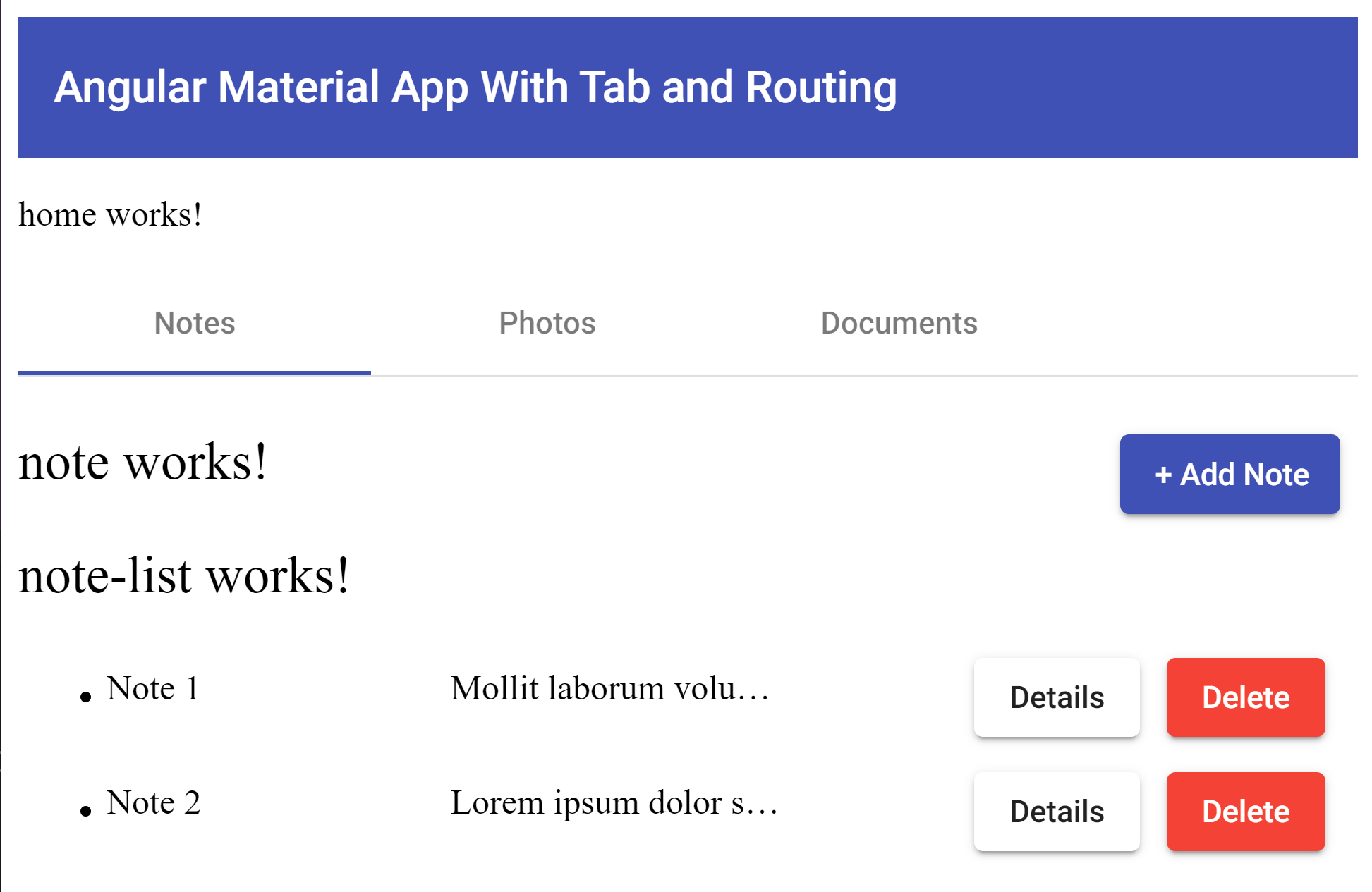This project was originally a clone of
nirajsonawane/angular-material-tab-router but highly modified to include a child component (home) that uses mat-tab-nav-bar instead of the root app module. I also upgraded the project to use Angular 8.2 and Material 8.2.
Clone or Download the project then run:
npm install
npm startOpen up your favorite browser and go to localhost:4200. Note, you will automatically be routed to localhost:4200/notes/list.
This project uses mat-tab-nav-bar in the home module to create a set of navigation tabs called Notes, Photos and Documents.
Unlike many Angular projects the app-routing.module.ts file is trivially simple. It looks like this:
app-routing.module.ts
import { NgModule } from '@angular/core';
import { RouterModule, Routes } from '@angular/router';
export const routes: Routes = [];
@NgModule({
imports: [RouterModule.forRoot(routes, { enableTracing: true })],
exports: [RouterModule]
})
export class AppRoutingModule { }Creating the tabs starts by injecting a router into the constructor in home.component.ts and adding navLinks to hold an array of objects to represent the tabs:
constructor(private router: Router) {
this.navLinks = [
{
label: 'Notes',
link: '/notes',
index: 0
}, {
label: 'Photos',
link: '/photos',
index: 1
}, {
label: 'Documents',
link: '/documents',
index: 2
},
];
}Add the following event listener to the ngOnInit() to set the activeLinkIndex:
ngOnInit(): void {
this.router.events.subscribe((res) => {
this.activeLinkIndex = this.navLinks.indexOf(this.navLinks.find(tab => tab.link === '.' + this.router.url));
});
}Finally, the tabs are created within home.component.html using <nav mat-tab-nav-bar>:
<p>
home works!
</p>
<nav mat-tab-nav-bar>
<a mat-tab-link
*ngFor="let link of navLinks"
[routerLink]="link.link"
routerLinkActive #rla="routerLinkActive"
[active]="rla.isActive">
{{link.label}}
</a>
</nav>
<router-outlet></router-outlet>The note module\component includes an additional set of child components to simulate additional functionality. Those are:
- note-delete.component
- note-detail.component
- note-edit.component
- note-list.component
Each child component is lazy loaded using the following syntax:
loadChildren: () => import('../note/note.module').then(m => m.NoteModule)
home-routing.module.ts
import { Route } from '@angular/router';
import { HomeComponent } from './home.component';
export const HOME_ROUTE: Route = {
path: '',
component: HomeComponent,
children: [
{
path: 'notes',
loadChildren: () => import('../note/note.module').then(m => m.NoteModule)
},
{
path: 'photos',
loadChildren: () => import('../photo/photo.module').then(m => m.PhotoModule)
},
{
path: 'documents',
loadChildren: () => import('../document/document.module').then(m => m.DocumentModule)
}
]
};Angular 8 uses the above form for dynamic imports. If you are using an older version of Angular you are probably familiar with this form of import:
loadChildren: './home/home.module#HomeModule'Following is the project's src/app directory structure:
src/app/
├── app-routing.module.ts
├── app.component.css
├── app.component.html
├── app.component.spec.ts
├── app.component.ts
├── app.module.ts
├── document
│ ├── document-routing.module.ts
│ ├── document.component.css
│ ├── document.component.html
│ ├── document.component.ts
│ └── document.module.ts
├── home
│ ├── home-routing.module.ts
│ ├── home.component.css
│ ├── home.component.html
│ ├── home.component.ts
│ ├── home.module.ts
│ └── index.ts
├── material.module.ts
├── note
│ ├── index.ts
│ ├── note-delete.component.html
│ ├── note-delete.component.ts
│ ├── note-detail.component.html
│ ├── note-detail.component.ts
│ ├── note-edit.component.html
│ ├── note-edit.component.ts
│ ├── note-list.component.html
│ ├── note-list.component.ts
│ ├── note-routing.module.ts
│ ├── note.component.css
│ ├── note.component.html
│ ├── note.component.ts
│ ├── note.module.ts
│ └── note.service.ts
└── photo
├── photo-routing.module.ts
├── photo.component.css
├── photo.component.html
├── photo.component.ts
└── photo.module.ts