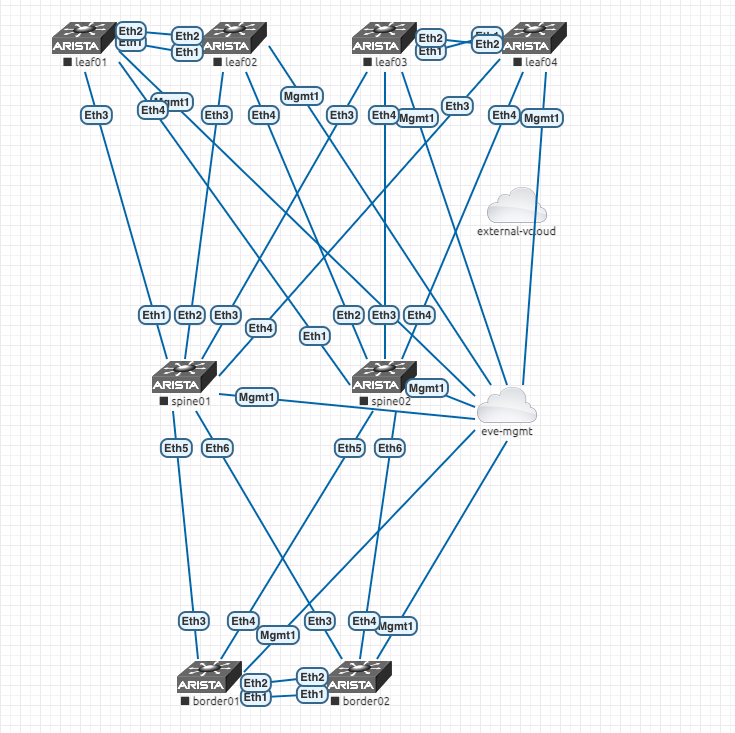This repository provides a topology file to build an Arista L3LS+EVPN fabric in EVE-NG. The fabric topology is meant to help with exploring and practicing concepts in Arista's EVPN Deployment Guide.
To deploy the topology, you will need to have the following:
- a running instance of EVE-NG
- The evensdk library and CLI tool.
Note: The topology uses
veos-4.27.0Ffor the node image. Make sure that you either have the image available by downloading from the Arista portal, or replace it with a veos image that you already have in EVE-NG.
To install the evengsdk library and CLI tool, run the following command:
pip install eve-ngYou can define your environment variables in a .env so that you can easily export environemnt variables to configure the EVE-NG CLI tool. This will prevent you from getting prompted for credentials.
STEP 1. Create your .env file
export EVE_NG_HOST=192.168.2.100
export EVE_NG_USERNAME=admin
export EVE_NG_PASSWORD=eve.env file is ignored from version control so that you do not accidentally
STEP 2. Source the variables from the file
source .envCreate the lab
eve-ng lab create-from-topology -t topology.base.yml
Verify that lab is showing in list
eve-ng lab listView the nodes in your lab
eve-ng node list --path /arista-level3-lab.unl
Note: To avoid repeatedly having to provide the lab path, you can export
EVE_NG_LAB_PATH=/arista-level3-lab.unlor add it to your.envfile and source it.
Start your lab
eve-ng lab start --path /arista-level3-lab.unl