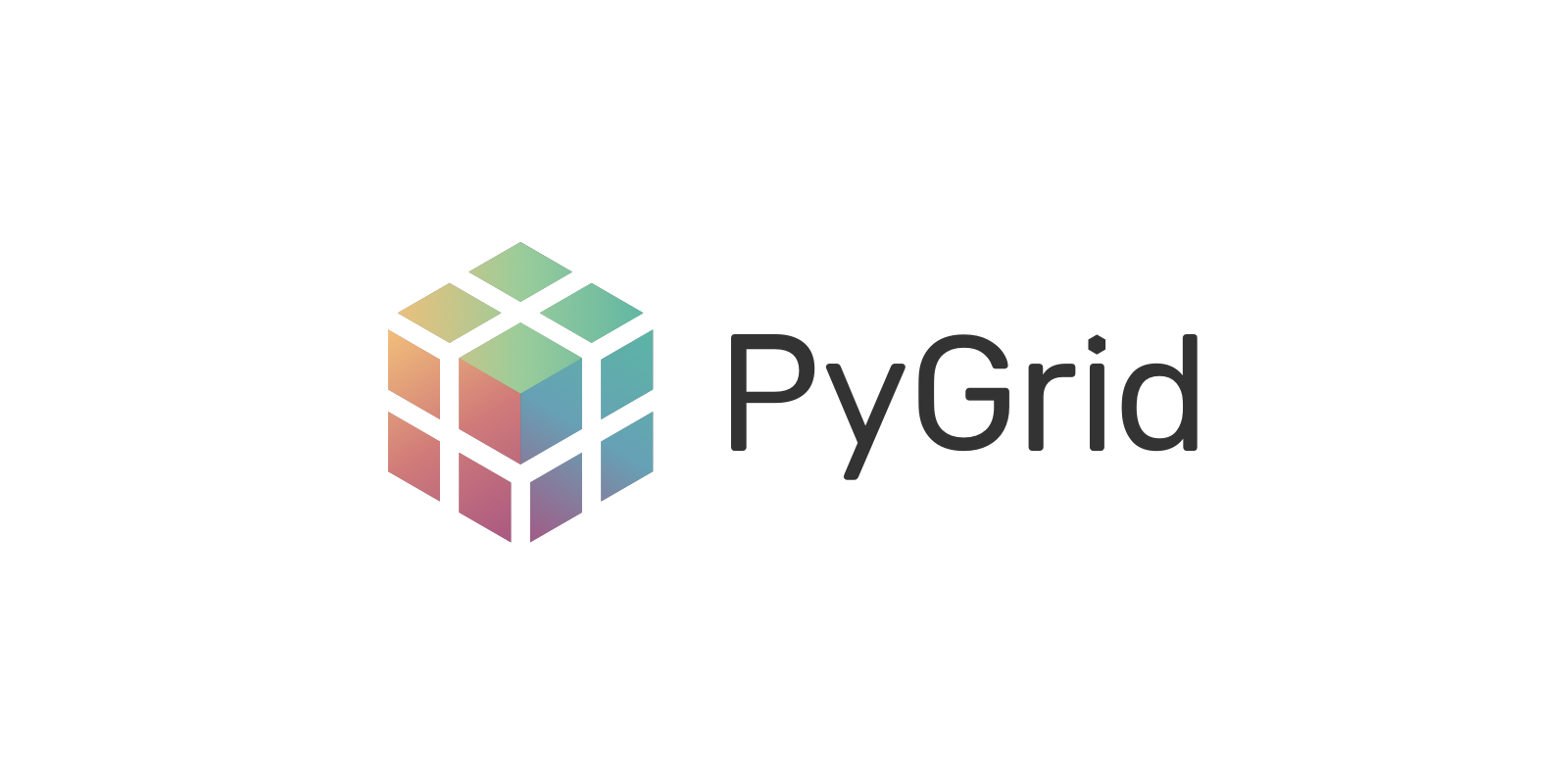PyGrid is a peer-to-peer network of data owners and data scientists who can collectively train AI models using PySyft.
- Overview
- How to install
- Getting started
- Try out the Tutorials
- Start Contributing
- High-level Architecture
- Disclaimer
- License
Make PyGrid library importable in python:
$ pip install .
- On macOS, you might get
ld: library not found for -lssl. It happens when openssl is missing. Kindly install openSSL, add it to you path and try again. You can also fix the issue by installing the appropriate Xcode Command line tools from here.
To boot the entire PyGrid platform locally, we will use docker containers.
To install docker the dependencies, just follow docker documentation.
$ docker build -t node ./app/websocket/ # Build PyGrid node image
$ docker build -t gateway ./gateway/ # Build gateway image
PS: Fell free to increase/decrease the number of initial PyGrid nodes (you can do this by changing the docker-compose.yml file).
$ docker-compose up
Done! now we have a gateway and three nodes (by default) running locally.
A comprehensive list of tutorials can be found here. A list with latest experimental tutorials can be found in the dev branch here.
These tutorials cover how to create a PyGrid node and what operations you can perform.
The guide for contributors can be found here. It covers all that you need to know to start contributing code to PySyft in an easy way.
Also join the rapidly growing community of 2500+ on Slack. The slack community is very friendly and great about quickly answering questions about the use and development of PyGrid/PySyft!
We also have a Github Project page for PySyft and PyGrid here.
Do NOT use this code to protect data (private or otherwise) - at present it is very insecure.