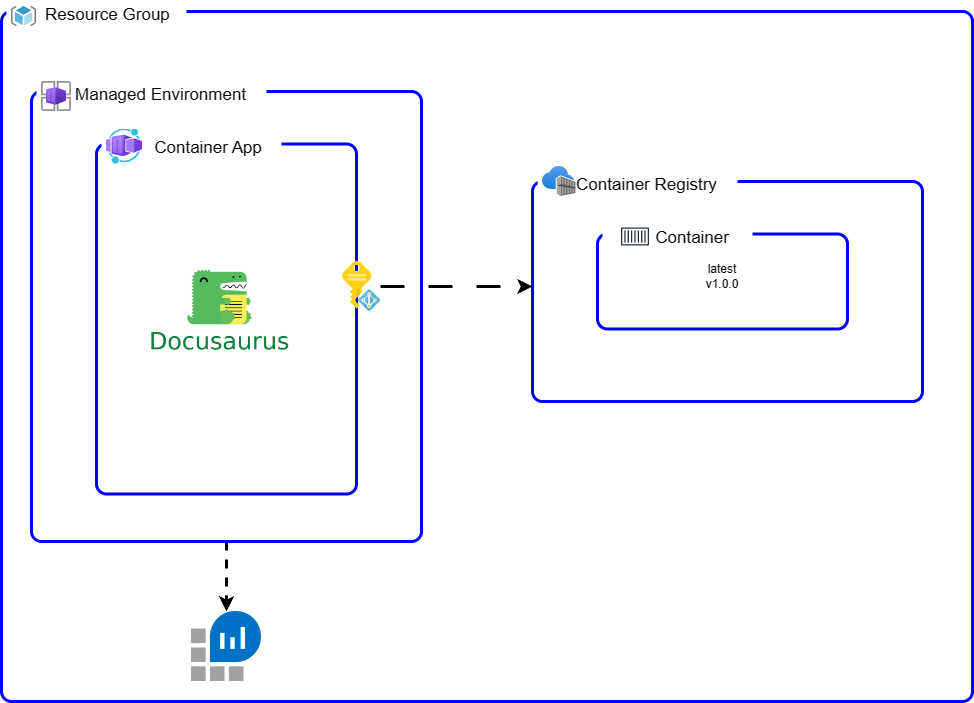This repository includes a simple Docusaurus Site with a basic template for hosting product documentation. The repo structure is planned for developing using within the Dev Container/Codespaces and deploy using Azure Developer CLI.
src/docusaurus/docs
├── 01-intro.md
├── 02-getting-started
├── 03-tutorials
├── 04-docs
└── 05-contributingAll dependencies are installed as part of the devcontainer bootstrap. So, for starting the site:
make docsNow you can visit localhost:3000
make lint
make spellcheck
# fix common linting issues
make lint-fixEverything is deploy and manage through AZD. The main configuration file is azure.yaml. If you want to have a look into the schema and options please have a read here
-
connect AZD to azure
azd auth login
-
validate the package is able to get containerize (will use latest tag -> if other tag required, please
export RELEASE_VERSION=<your tag>). The pre package hook, will set the environment to tag the container image asdocusaurus-aca:<your tag>.azd package
-
create the azure resources
# when running the command, you'll need to configure the subs/location # by default the bicep templates will create a revision with a sample image azd provision
-
deploy the application
azd deploy
azd upThis will allow you to configure a service principal in azure and federate it to your github account. After you finish the configuration, you can see a set of variables set in the repository.
azd pipeline configAll the infrastructure that is being deployed can be found in the infra directory. In summary it creates:
- Azure Container App
- Azure Container App Environment
- Managed Identity (with pull role to the ACR)
- Azure Container Registry
- Log Analytics