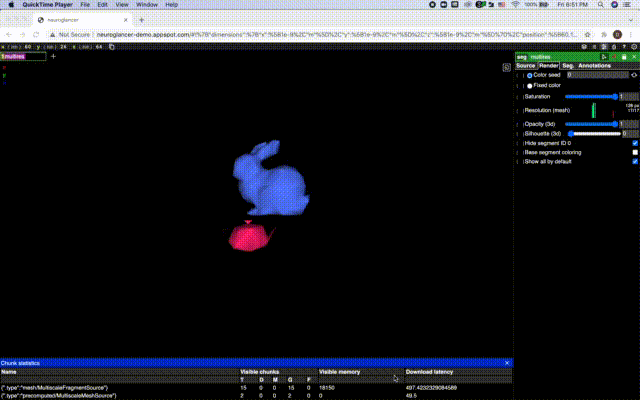Multiresolution Mesh Creator
This repository is meant to be used to create multiresolution meshes in the neuroglancer precomputed format, inspired by this comment in order to be used with neuroglancer. It uses Dask to parallelize the mesh generation, allowing for progress to be monitored via eg. http://localhost:8787/status.
Installation
- Clone this repository, and accompanying submodules.
git clone --recursive https://github.com/janelia-cosem/multiresolution-mesh-creator.git
cdto repo directory and setup a conda environment using the provided yaml file:
conda env update -n multiresolution_mesh_creator --file multiresolution_mesh_creator.yml
- Activate the environment:
conda activate multiresolution_mesh_creator
- Install
dvidutils- used for custom draco quantization - as described in the submodule
cd dvidutils
mkdir build
cd build
# Makefiles
cmake .. \
-DCMAKE_BUILD_TYPE=Debug \
-DCMAKE_CXX_FLAGS_DEBUG="-g -O0 -DXTENSOR_ENABLE_ASSERT=ON" \
-DCMAKE_PREFIX_PATH="${CONDA_PREFIX}" \
##
make
make install
- Install
pyfqmr-Fast-Quadric-Mesh-Reduction- used for mesh decimation - as described in the submodule:
cd pyfqmr-Fast-Quadric-Mesh-Reduction
python setup.py install
cdto this repository directory, and install it via:
pip install .
You will now be able to run the code via the command line using create-multiresolution-meshes.
Execution
This code assumes that you have either:
- A set of high resolution (lod 0) meshes in a single directory, from which you want to create downsampled, lower resolution (higher lod) meshes.
- Or that you already have meshes generated at all desired lod scales. If so, each set of meshes for a given lod should be in the same directory, named eg. s0, s1, s2 corresponding to lod 0, lod 1, lod 2 etc.
To create the multiresolution mesh format required by neuroglancer, you can run create-multiresolution-meshes:
$: create-multiresolution-meshes --help
usage: create-multiresolution-meshes [-h] [--num-workers NUM_WORKERS]
config_path
Code to convert single-scale (or a set of multi-scale) meshes to the
neuroglancer multi-resolution mesh format
positional arguments:
config_path Path to directory containing run-config.yaml and dask-
config.yaml
optional arguments:
-h, --help show this help message and exit
--num-workers NUM_WORKERS, -n NUM_WORKERS
Number of workers to launch (i.e. each worker is
launched with a single bsub command)
create-multiresolution-meshes takes in two arguments: a path to a config directory, and the number of desired dask workers.
Example config directories for multiresolution mesh creation of the test_meshes can be found in local-config and lsf-config; these show how you could set run locally or on eg. an LSF cluster. The config directory must contain a run-config.yaml file - used to configure the decimation and multiresolution creation, and a dask-config.yaml file - used to configure dask itself.
An example run-config.yaml file is shown below:
required_settings:
input_path: ../test_meshes # Path to lod 0 meshes or multiscale meshes
output_path: ../test_meshes_output # Path to write out multires meshes
num_lods: 6 # Number of levels of detail
box_size: 8 # lod 0 box size
optional_decimation_settings:
skip_decimation: False # Skip mesh decimation if meshes exist; default is false
decimation_factor: 4 # Factor by which to decimate faces at each lod, ie factor**lod; default is 2
aggressiveness: 10 # Aggressiveness to be used for decimation; default is 7
delete_decimated_meshes: True # Delete decimated meshes, only applied if skip_decimation=FalseTo see all possible setups for dask-config.yaml, see here, where you would comment out all but the type of cluster you plan to run on.
If you already have meshes at all the desired scales in the corresponding s0, s1,... directories in input_path - either because you already ran create-multiresolution-meshes or because you already created the meshes elsewhere, then you can set skip_decimation: True.
If you only have meshes for lod 0, then you must run mesh decimation. Mesh decimation is performed using the lod 0 meshes, reducing the number of faces by a factor of decimation_factor**lod. In the example configs, the decimation factor is 4, so the decimation at each lod is 4**lod.
NOTE: The actual decimation amount is not guaranteed by the decimation factor, but is instead dependent on other pyfqmr settings as well, such as aggressiveness. A lower aggressiveness is more conservative, but means that decimation might not hit its target number of faces. Empirically, aggressiveness: 10 tends to reach the desired decimation levels, but the default is set to the more conservative value of 7.
Example
Two meshes are provided in test_meshes as an example (a bunny (1.ply) and a teapot (2.ply)). These are provided at a single, lod 0 scale. To turn these single resolution meshes into neuroglancer formatted multiresolution meshes using 10 local dask workers, you would run the following
create-multiresolution-meshes /path/to/local-config -n 10
A directory called /path/to/local-config-{date-time} will be created which contains dask output as well as an output.log file which updates as the run progresses and provides information as to where dask can be monitored. Thus every time you submit a run, a new directory will be created with the date and time appended, within which you can monitor progress. Here are the contents of output.log:
INFO:2021/11/08 12:16:31: Setup working directory as /path/to/local-config-20211108.121631.
INFO:2021/11/08 12:16:35: Starting dask cluster for decimation...
INFO:2021/11/08 12:16:35: Starting dask cluster for decimation completed in 0.10236787796020508!
INFO:2021/11/08 12:16:35: Check http://127.0.0.1:8787/status for decimation status.
INFO:2021/11/08 12:16:35: Generating decimated meshes...
INFO:2021/11/08 12:16:36: Generating decimated meshes completed in 0.7968666553497314!
INFO:2021/11/08 12:16:40: Starting dask cluster for multires creation...
INFO:2021/11/08 12:16:40: Starting dask cluster for multires creation completed in 0.014244318008422852!
INFO:2021/11/08 12:16:40: Check http://127.0.0.1:8787/status for multires creation status.
INFO:2021/11/08 12:16:40: Generating multires meshes...
INFO:2021/11/08 12:16:43: Completed creation of multiresolution neuroglancer mesh for mesh 2!
INFO:2021/11/08 12:16:45: Completed creation of multiresolution neuroglancer mesh for mesh 1!
INFO:2021/11/08 12:16:45: Generating multires meshes completed in 4.497605323791504!
INFO:2021/11/08 12:16:45: Writing info and segment properties files...
INFO:2021/11/08 12:16:45: Writing info and segment properties files completed in 0.010875463485717773!
INFO:2021/11/08 12:16:45: Deleting decimated meshes...
INFO:2021/11/08 12:16:45: Deleting decimated meshes completed in 0.12245559692382812!
INFO:2021/11/08 12:16:45: Complete! Elapsed time: 13.888124704360962
The multiresolution meshes will be in test_mehes_output/multires/. You can use something like http-server to serve up that directory for viewing in neuroglancer. See the gif at the start of this page to see the results of running the above command.
To run this on eg. an LSF cluster with 40 workers, you would do something like this:
bsub -n 2 -P your_project_name create-multiresolution-meshes lsf-config -n 40
Where the bsub command is used to set up your job to run on the cluster, with eg. 2 cores for the dask driver. create-multiresolution-meshes then sets up the dask cluster on the LSF cluster using those drivers.
To run on new meshes, just change the run-config.yaml file as desired, and to change dask settings, change dask-config.yaml as desired.