These instructions are only recommendations. They are not ultimate solutions, which will work for any use cases. There can be usually some components in the middle (reverse proxy, WAF, IdP brokering, ...), which can make final solution more complex.
Problem: I want to see some other sites (e.g. camera view, another monitoring tool, youtube, ...) inside my Grafana.
Solution:
1.) Configure Grafana
[panels]
disable_sanitize_html = true
You can write any html in panels. You need to sacrifice default security, so make sure you know what are doing.
2.) Use Text panel type and write HTML which will create iframe:
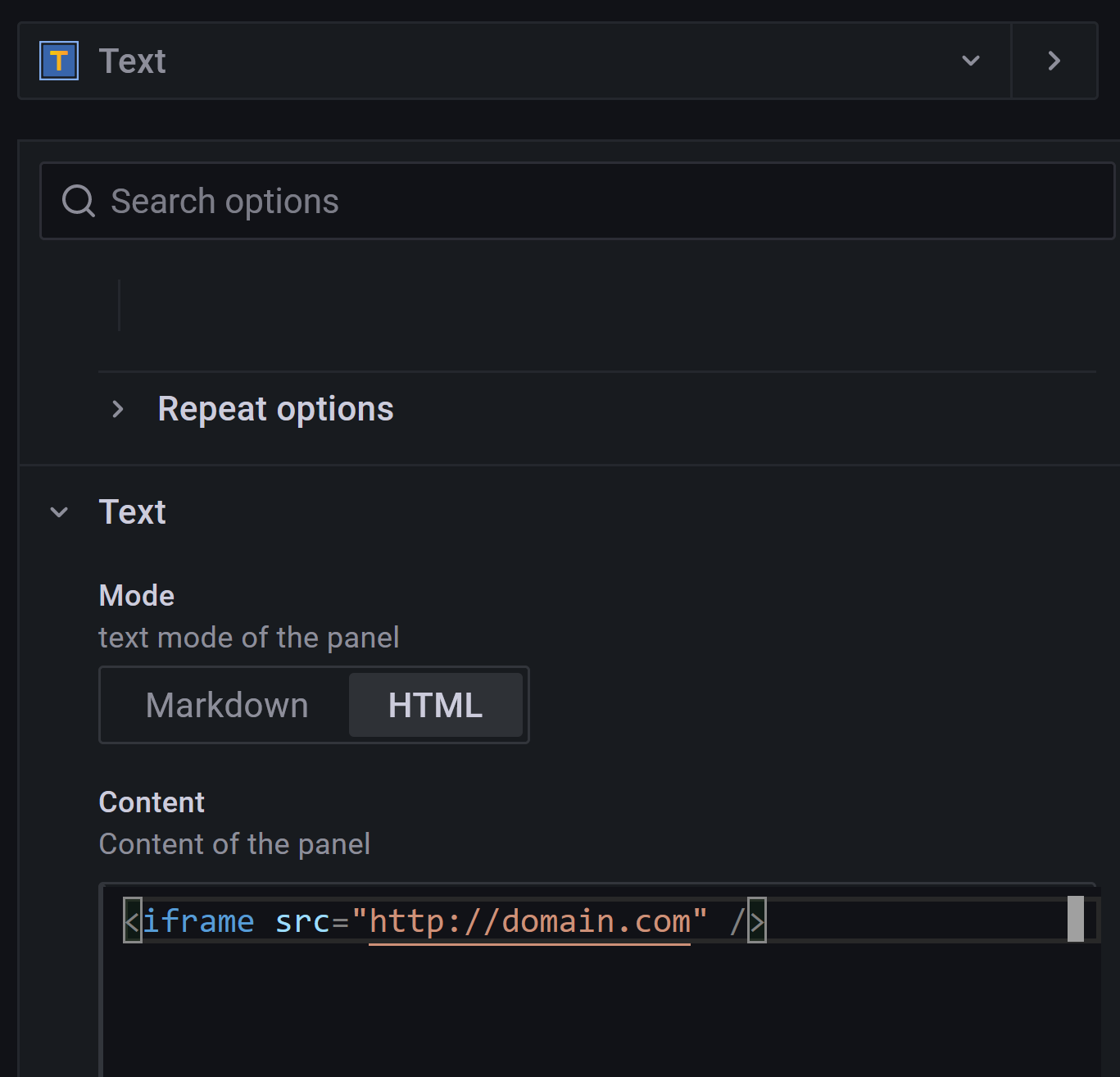
Troubleshooting:
Use browser console to find any problems, why iframe in Grafana can't be loaded. E.g.:
Blocked loading mixed active content- so your Grafana is running on https, but iframe is loading via http protocol, which is blocked by the browser - you can't configure anything in this case. Just load also iframe via https protocol, so browser security will be satisfied.The loading of "https://domain.com/" in a frame is denied by "X-Frame-Options" directive set to "SAMEORIGIN"- again you can't configure anything in the Grafana to solve. Owner of iframed paged has specified in the page header, that his page can't be iframed. It is due to security, because iframes are used for clickjacking attacks. So expectation, e.g. I will load https://www.google.com into iframe is wrong, because Google is aware of security problem and it isn't allowing that.
Problem: I have my app written in my favourite language/framework (e.g. React, Vue, Angular, Next, Nuxt, Ember, Svetle, ...) and I would like to iframe my cool Grafana into that app in the safe and user convenient way.
Solution:
1.) Use Single Sign On (SSO) protocol (usually Open ID Connect - OIDC) for your app with your favorite Identity Provider (IdP) - e.g. Keycloak, Auth0, Okta, Azure, OneLogin, Ping, Cognito, social providers (Facebook, Twitter, Google, LinkedIn, ...). Make sure your app initializes SSO session before any iframe with Grafana is loaded. Make sure also you are using correct OIDC flow suitable for your app case - see https://developer.okta.com/docs/concepts/oauth-openid/#what-kind-of-client-are-you-building (for SPA devs: don't use first Stackoverflow result; and no direct grant flow/ resource owner password flow doesn't provide SSO and it is insecure - spend more time to understand how Authorization Code flow with PKCE works)
2.) Use Single Sign On (SSO) protocol (usually Open ID Connect - OIDC) for your Grafana - https://grafana.com/docs/grafana/latest/auth/generic-oauth/ with the same IdP as you have used for your app.
Configure Grafana properly - it must be working with used IdP in your browser.
Yes, Grafana cookies must be configured properly (typical problem
login.OAuthLogin(missing saved state)) and also Grafana must be exposed via
https protocol (requirement from OIDC SSO protocol).
Don't forget:
[security]
allow_embedding = true
[auth]
oauth_auto_login = true
So Grafana will initialize OAuth login automatically.
3.) Test it Load your app - that initiliazes SSO session, which will be used when iframe with Grafana will be loaded.
Be aware of Safari (this privacy feature will be implemented also in Chrome/Firefox in 2022). It blocks third party cookies. Recommended solution is Option 1 from https://webkit.org/blog/10218/full-third-party-cookie-blocking-and-more/
Insructions are provided with my best effort. Please don't contact me if you want to ask for free help/support. Feel free to reach me if you need commercial paid help/support.