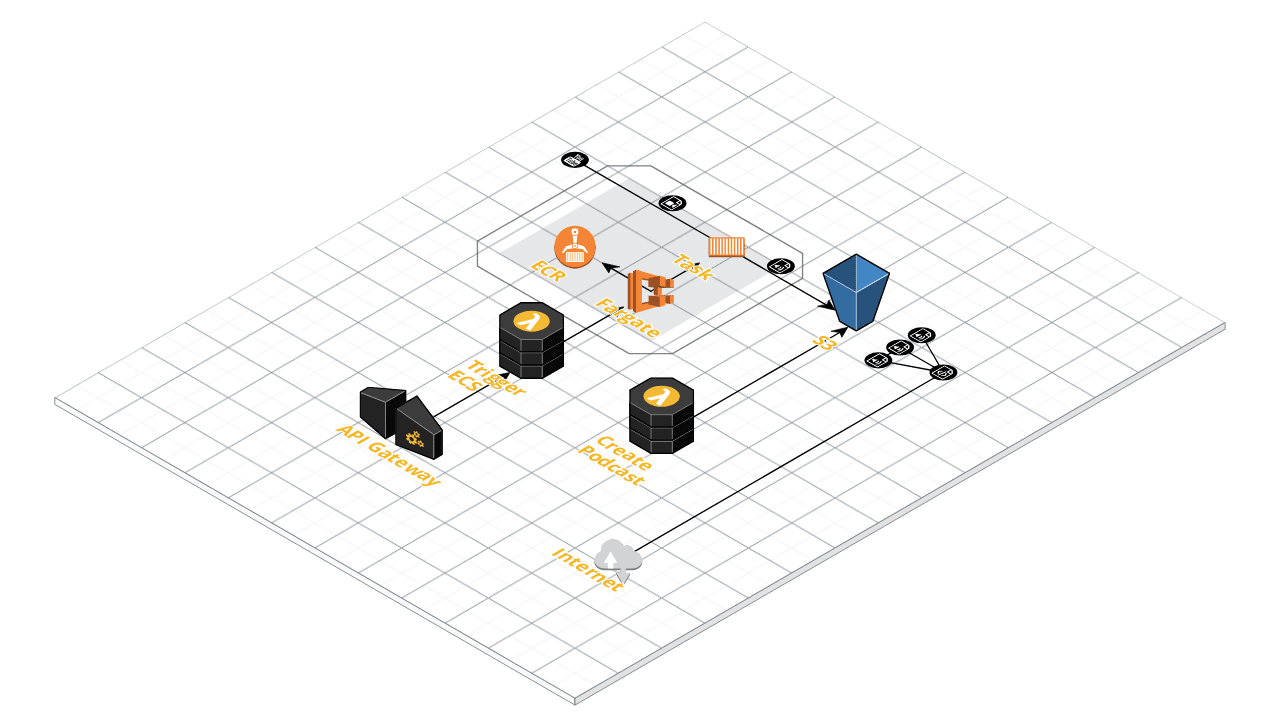MyCast
Serverless app to download files from YouTube and publish as a regular podcast.
WIP
=======
A short description of the project
Requirements
- AWS CLI with Administrator permission
- Python 3 installed
- Pipenv installed
pip install pipenv
- Docker installed
- SAM Local installed
As you've chosen the experimental Makefile we can use Make to automate Packaging and Building steps as follows:
...::: Installs all required packages as defined in the Pipfile :::...
make install
...::: Run Pytest under tests/ with pipenv :::...
make test
...::: Creates local dev environment for Python hot-reloading w/ packages:::...
make build SERVICE="receiver"
...::: Run SAM Local API Gateway :::...
make run
# or
...::: Run SAM Invoke Function :::...
make invoke SERVICE="FirstFunction" EVENT="events/first_function_event.json"Testing
Pytest is used to discover tests created under tests folder - Here's how you can run tests our initial unit tests:
make testPackaging
AWS Lambda Python runtime requires a flat folder with all dependencies including the application. To facilitate this process, the pre-made SAM template expects this structure to be under first_function/build/:
...
FirstFunction:
Type: AWS::Serverless::Function
Properties:
CodeUri: receiver
...With that in mind, we will:
- Generate a hashed
requirements.txtout of ourPipfiledep file - Install all dependencies directly to
buildsub-folder - Copy our function (app.py) into
buildsub-folder
Given that you've chosen a Makefile these steps are automated by simply running: make build SERVICE="first_function"
Local development
Given that you followed Packaging instructions then run the following to invoke your function locally:
Invoking function locally through local API Gateway
sam local start-apiIf the previous command run successfully you should now be able to hit the following local endpoint to invoke your function http://localhost:3000/first/REPLACE-ME-WITH-ANYTHING.
Deployment
First and foremost, we need a S3 bucket where we can upload our Lambda functions packaged as ZIP before we deploy anything - If you don't have a S3 bucket to store code artifacts then this is a good time to create one:
aws s3 mb s3://BUCKET_NAMEProvided you have a S3 bucket created, run the following command to package our Lambda function to S3:
aws cloudformation package \
--template-file template.yaml \
--output-template-file packaged.yaml \
--s3-bucket REPLACE_THIS_WITH_YOUR_S3_BUCKET_NAMENext, the following command will create a Cloudformation Stack and deploy your SAM resources.
aws cloudformation deploy \
--template-file packaged.yaml \
--stack-name mycast \
--capabilities CAPABILITY_IAMSee Serverless Application Model (SAM) HOWTO Guide for more details in how to get started.
After deployment is complete you can run the following command to retrieve the API Gateway Endpoint URL:
aws cloudformation describe-stacks \
--stack-name mycast \
--query 'Stacks[].Outputs'Appendix
Makefile
It is important that the Makefile created only works on OSX/Linux but the tasks above can easily be turned into a Powershell or any scripting language you may want too.
The following make targets will automate that we went through above:
- Find all available targets:
make - Install all deps and clone (OS hard link) our lambda function to
/build:make build SERVICE="first_function"SERVICE="first_function"tells Make to start the building process from there- By creating a hard link we no longer need to keep copying our app over to Build and keeps it tidy and clean
- Run
Pytestagainst all tests found undertestsfolder:make test - Install all deps and builds a ZIP file ready to be deployed:
make package SERVICE="first_function"- You can also build deps and a ZIP file within a Docker Lambda container:
make package SERVICE="first_function" DOCKER=1 - This is particularly useful when using C-extensions that if built on your OS may not work when deployed to Lambda (different OS)
- You can also build deps and a ZIP file within a Docker Lambda container:
AWS CLI commands
AWS CLI commands to package, deploy and describe outputs defined within the cloudformation stack:
aws cloudformation package \
--template-file template.yaml \
--output-template-file packaged.yaml \
--s3-bucket REPLACE_THIS_WITH_YOUR_S3_BUCKET_NAME
aws cloudformation deploy \
--template-file packaged.yaml \
--stack-name mycast \
--capabilities CAPABILITY_IAM \
--parameter-overrides MyParameterSample=MySampleValue
aws cloudformation describe-stacks \
--stack-name mycast --query 'Stacks[].Outputs'