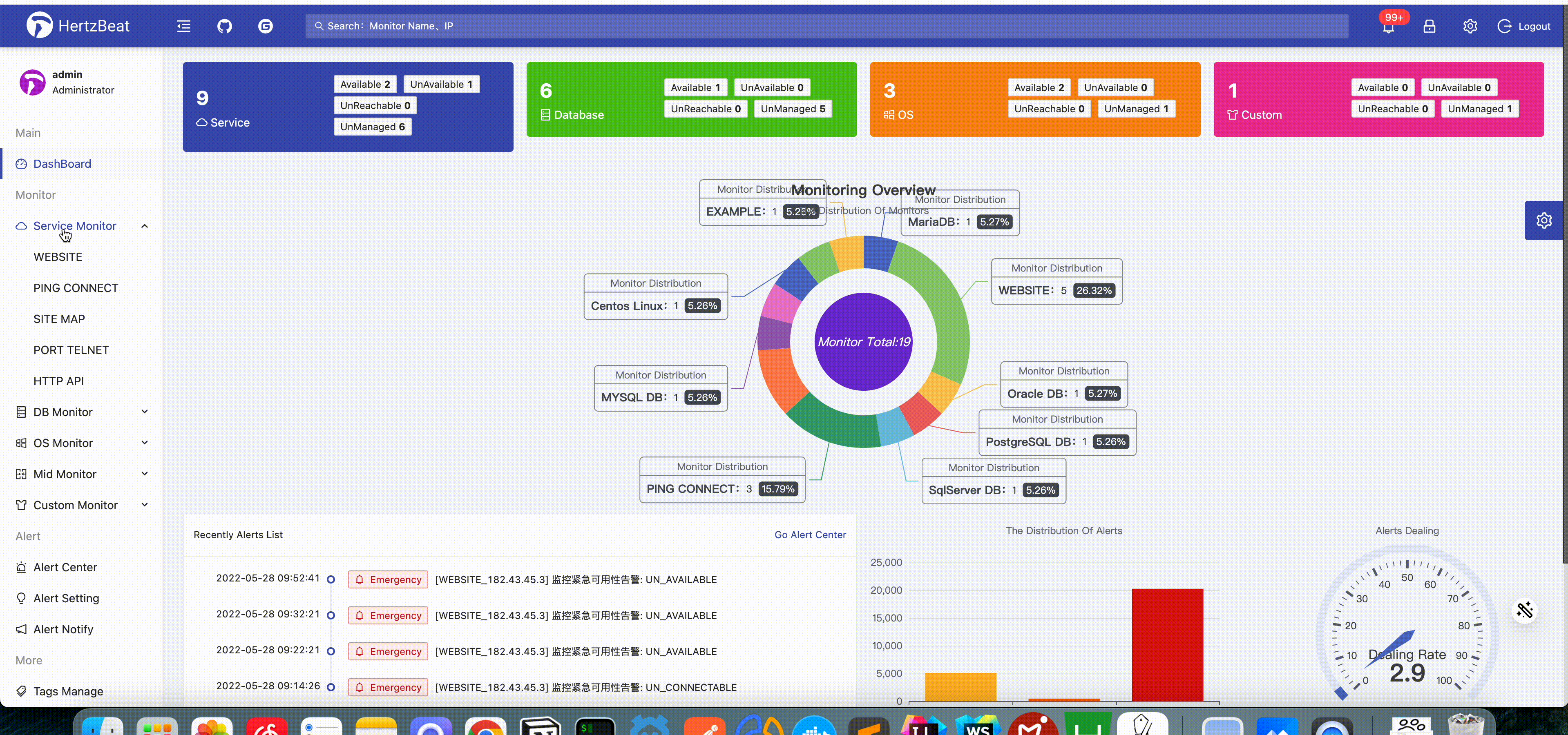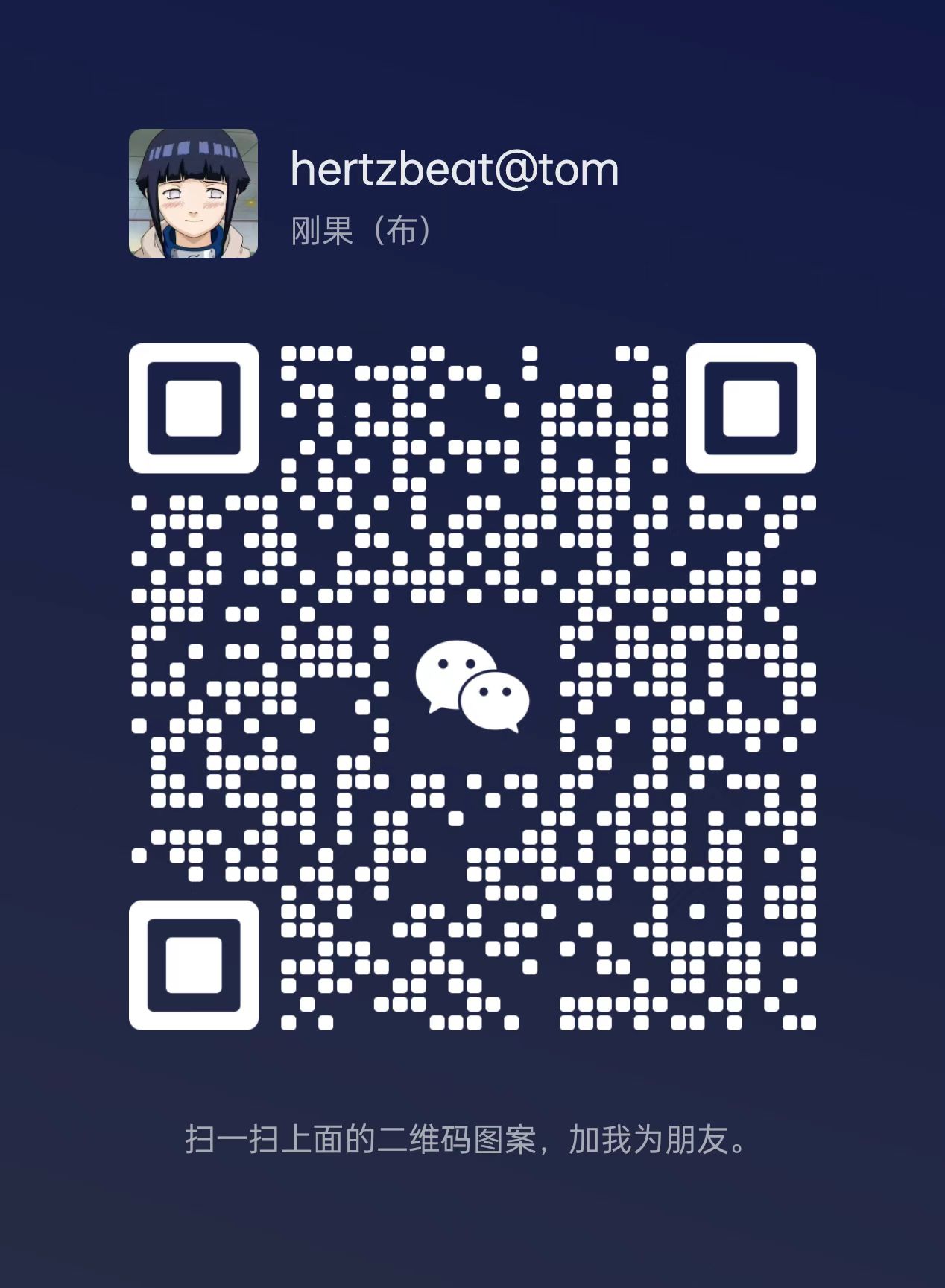HertzBeat | 中文文档
Friendly Cloud Monitoring System. | 易用友好的云监控系统, 无需Agent, 强大自定义监控能力.
Home: hertzbeat.com | tancloud.cn
Running HertzBeat in OSCR.COM Open Source Runtime Community - Doc
HertzBeat is an opensource monitoring and alarm project incubated by Dromara and open sourced by TanCloud, which supports Website, API, PING, Port, Database, OS Monitor etc.
We also provide Monitoring Cloud For Saas, people no longer need to deploy a cumbersome monitoring system in order to monitor their website resources. Sign in to get started for free.
HertzBeat supports more liberal threshold alarm configuration (calculation expression), supports alarm notification, alarm template, email, DingDing, WeChat FeiShu and WebHook.
Most important is HertzBeat supports Custom Monitoring, just by configuring the YML file, we can customize the monitoring types and metrics what we need.
HertzBeat is modular,manager, collector, scheduler, warehouse, alertermodules are decoupled for easy understanding and custom development.
Welcome to HertzBeat's Cloud Environment TanCloud to try and discover more.
Welcome to join us to build hertzbeat together.
HertzBeat's multi-type support, easy expansion, low coupling, hope to help developers and micro teams to quickly build their own monitoring system.
- If you don’t want to deploy but use it directly, we provide SAAS Monitoring Cloud-TanCloud, Log In And Register For Free.
- If you want to deploy HertzBeat local, please refer to the following Deployment Documentation for operation.
HertzBeat supports installation through source code, docker or package, cpu support X86/ARM64.
-
Just one command to get started:
docker run -d -p 1157:1157 --name hertzbeat tancloud/hertzbeat -
Access
localhost:1157to start, default account:admin/hertzbeat
Detailed config refer to Install HertzBeat via Docker
- Download the installation package GITEE Release GITHUB Release
- Need Jdk Environment,
jdk8 -- jdk11 - [optional]Configure the HertzBeat configuration yml file
hertzbeat/config/application.yml - Run shell
$ ./startup.sh - Access
localhost:1157to start, default account:admin/hertzbeat
Detailed config refer to Install HertzBeat via Package
- Local source code debugging needs to start the back-end project manager and the front-end project web-app.
- Backend:need
maven3+,java8+,lombok, start the manager service. - Web:need
nodejs npm angular-clienvironment, Runng serve --openinweb-appdirectory after backend startup. - Access
localhost:4200to start, default account:admin/hertzbeat
Detailed steps refer to CONTRIBUTING
Install and deploy the mysql database, tdengine database and hertzbeat at one time through docker-compose deployment script.
Detailed steps refer to Install via Docker-Compose
HAVE FUN
Thanks these wonderful people, welcome to join us:
Contributor Guide
HertzBeat is an incubation project of Dromara Open Source Community.
Add WeChat account tan-cloud or scan the QR code below to pull you into the WeChat group.
QQ group number 718618151 or scan the group QR code below, verify code: tancloud
Thanks 吉实信息(构建全新的微波+光交易网络) sponsored server node.
Thanks 蓝易云(全新智慧上云) sponsored server node and cdn.