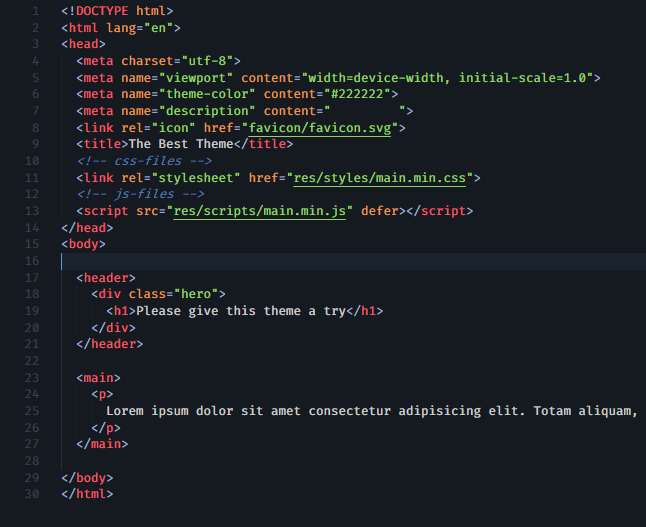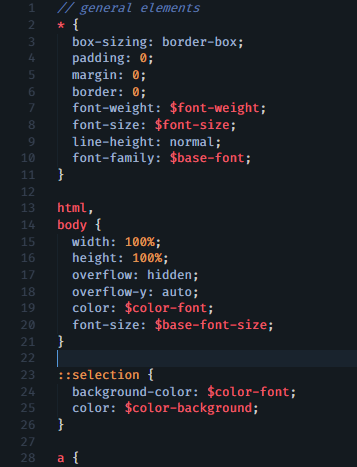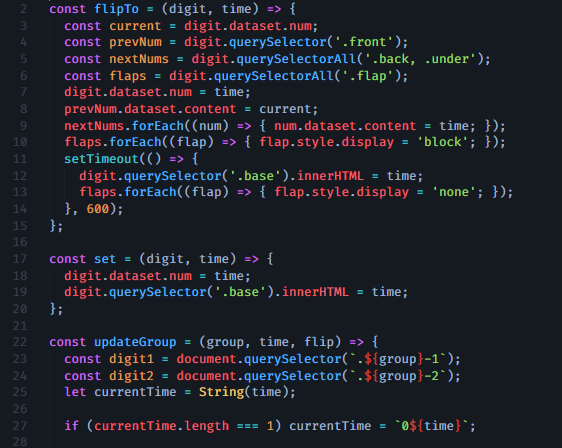Inspired and based on:
If you want to support me and my work:

You can find me here:
- Web: jankohlbach.com
- Social: @jankohlbach
Go to Extensions and search for 'The Best Theme' and install it.
That's it!
VS Code Marketplace
If you find any weird colors or combinations, feel free to open an issue of what feels wrong and a sample so I can look it up.
Also do that if you find a crazy pink color anywhere, I used that one (#ff00dd) if I haven't found out where it's applied :D
I use Fira Code with a font weight of 400 for the Theme.
If you download it and install it on your machine, you can set it in your settings.json like this:
{
"editor.fontFamily": "Fira Code",
"editor.fontWeight": "400",
}If you want to override any styles you can easily do that.
You can find a full reference of all the color keys here.
Then use it in your settings.json like this:
{
"workbench.colorCustomizations": {
"button.background": "#ff0000"
},
}