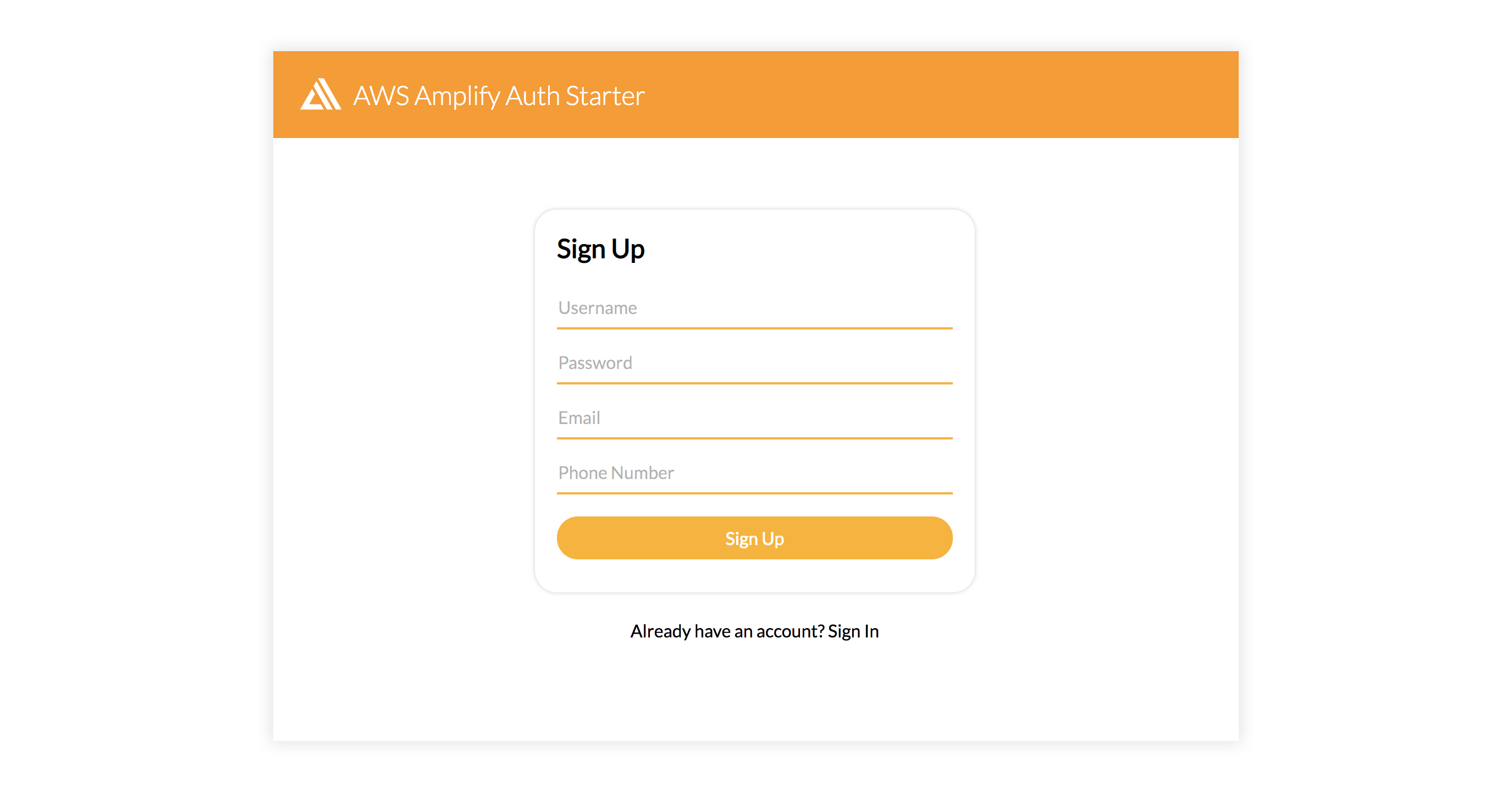To view the Vue starter, click here.
To view the React Native starter, click here.
- User sign up
- User sign in
- 2 factor authentication
- Real world auth flow using React Router
- Protected routes
- Redirects for unauthorized users
- Time-based one time password (TOTP)
Choose react branch.
- Make sure you are on a new version of the AWS Amplify CLI to be sure you have multiple environment support.
npm install -g @aws-amplify/cli- clone the project
git clone https://github.com/aws-samples/aws-amplify-auth-starters.git- Check out the React branch
git checkout react- install dependencies using npm or yarn
npm install- Start project
npm startIf you do not have your AWS services already created, follow these steps. If you already have your services set up, just configure your aws-exports.js file.
- From the root of the project, initialize the Amplify project
amplify init- Create the resources in your account
amplify push- Visit the Amazon Cognito User Pool Dashboard & click on your user pool.
amplify console auth-
Click on MFA & verifications
-
Do you want to enable Multi-Factor Authentication (MFA)? Optional