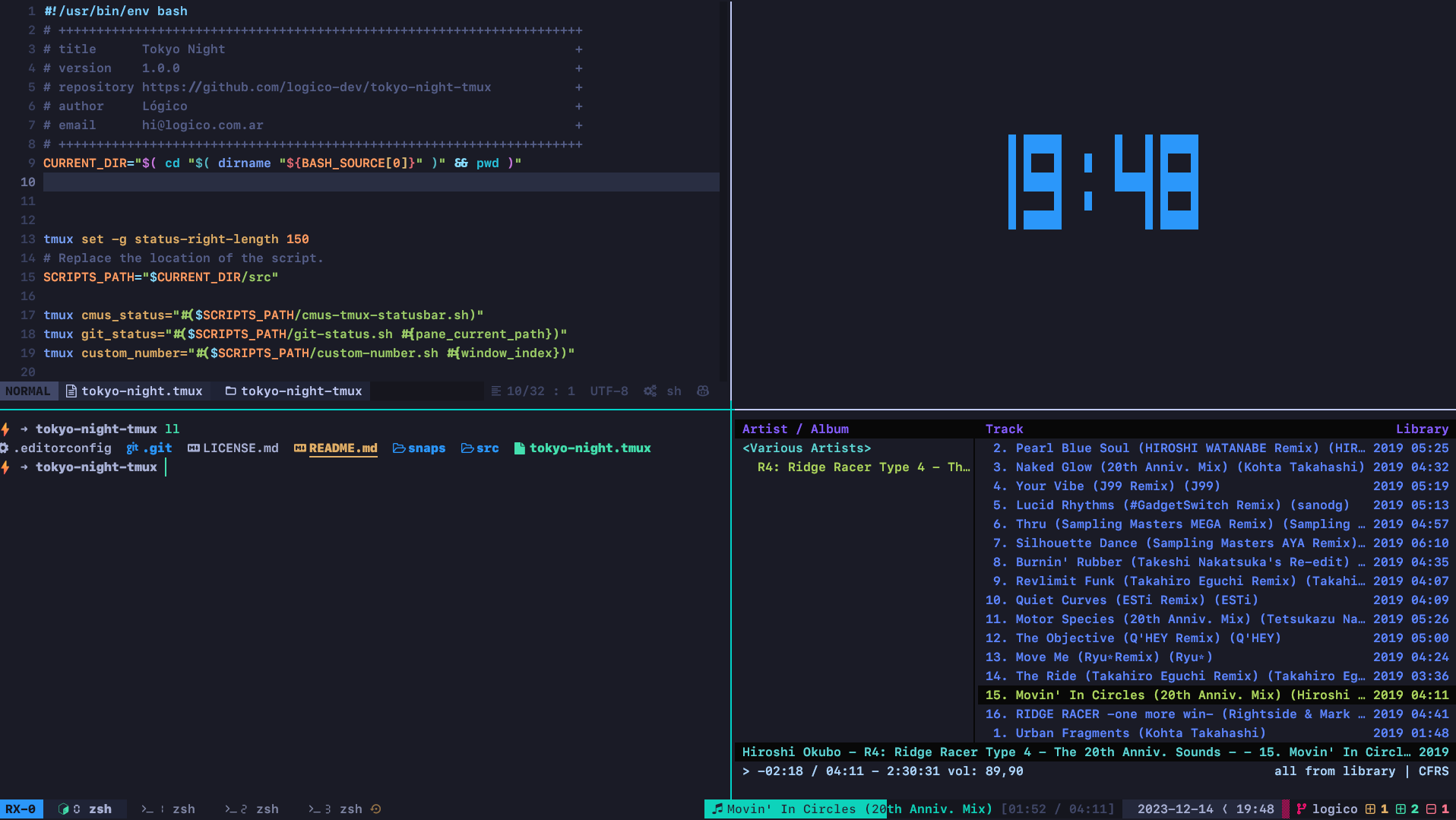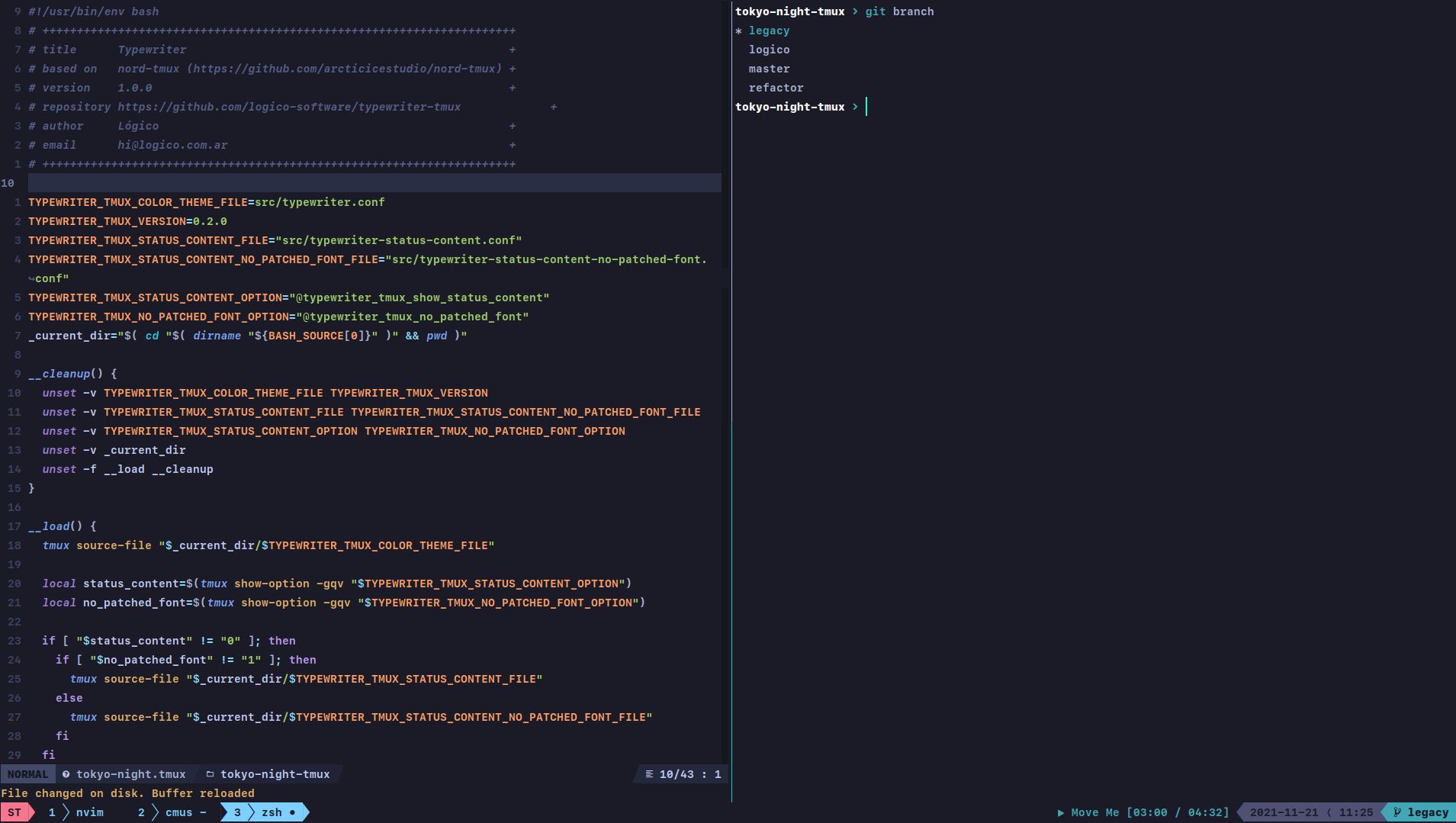A clean, dark Tmux theme that celebrates the lights of Downtown Tokyo at night.
The perfect companion for tokyonight-vim
Adapted from the original, Visual Studio Code theme.
The old version (deprecated) is still available in the legacy branch.
This is a very opinionated project, as I am a Tech Lead, this theme is very developer-focused.
This theme has the following hard requirements:
- Any patched Nerd Fonts (v3 or higher)
- Bash 4.2 or newer
The following are recommended for full support of all widgets and features:
- Noto Sans Symbols 2 (for segmented digit numbers)
- bc (for netspeed and git widgets)
- jq, [gh], [glab] (for git widgets)
- playerctl (Linux) or nowplaying-cli (macOS) for music statusbar
macOS still ships with bash 3.2 so you must provide a newer version. You can easily install all dependencies via Homebrew:
brew tap homebrew/cask-fonts
brew install --cask font-monaspace-nerd-font font-noto-sans-symbols-2
brew install bash bc coreutils gawk gh glab gsed jq nowplaying-cliapk add bash bc coreutils gawk git jq playerctl sedpacman -Sy bash bc coreutils git jq playerctlapt-get install bash bc coreutils gawk git jq playerctlCheck documentation for installing on other operating systems.
In your tmux.conf:
set -g @plugin "janoamaral/tokyo-night-tmux"Run these commands in your terminal:
tmux set @tokyo-night-tmux_window_id_style digital
tmux set @tokyo-night-tmux_pane_id_style hsquare
tmux set @tokyo-night-tmux_zoom_id_style dsquareAlternatively, add these lines to your .tmux.conf:
set -g @tokyo-night-tmux_window_id_style digital
set -g @tokyo-night-tmux_pane_id_style hsquare
set -g @tokyo-night-tmux_zoom_id_style dsquareFor widgets add following lines in you .tmux.conf
This widget is enabled by default. To disable it:
set -g @tokyo-night-tmux_show_datetime 0
set -g @tokyo-night-tmux_date_format MYD
set -g @tokyo-night-tmux_time_format 12H-
YMD: (Year Month Day), 2024-01-31 -
MDY: (Month Day Year), 01-31-2024 -
DMY: (Day Month Year), 31-01-2024 -
24H: 18:30 -
12H: 6:30 PM
set -g @tokyo-night-tmux_show_music 1set -g @tokyo-night-tmux_show_netspeed 1
set -g @tokyo-night-tmux_netspeed_iface "wlan0" # Detected via default route
set -g @tokyo-night-tmux_netspeed_showip 1 # Display IPv4 address (default 0)
set -g @tokyo-night-tmux_netspeed_refresh 1 # Update interval in seconds (default 1)set -g @tokyo-night-tmux_show_path 1
set -g @tokyo-night-tmux_path_format relative # 'relative' or 'full'set -g @tokyo-night-tmux_show_battery_widget 1
set -g @tokyo-night-tmux_battery_name "BAT1" # some linux distro have 'BAT0'
set -g @tokyo-night-tmux_battery_low_threshold 21 # defaultSet variable value 0 to disable the widget. Remember to restart tmux after
changing values.
none: no style, default fontdigital: 7 segment number (🯰...🯹) (needs Unicode support)roman: roman numbers (...) (needs nerdfont)fsquare: filled square (...) (needs nerdfont)hsquare: hollow square (...) (needs nerdfont)dsquare: hollow double square (...) (needs nerdfont)super: superscript symbol (⁰...⁹)sub: subscript symbols (₀...₉)
Everything works out the box now. No need to modify anything and colors are hardcoded, so it's independent of terminal theme.
- Local git stats.
- Web based git server (GitHub/GitLab) stats.
- Open PR count
- Open PR reviews count
- Issue count
- Remote branch sync indicator (you will never forget to push or pull again 🤪).
- Great terminal icons.
- Prefix highlight incorporated.
- Now Playing status bar, supporting playerctl/nowplaying-cli
- Windows has custom pane number indicator.
- Pane zoom mode indicator.
- Date and time.
- Add configurations
- remote fetch time
number styles- indicators order
- disable indicators
demo.mp4
- Terminal: Kitty with Tokyo Night Kitty Theme
- Font: SFMono Nerd Font Ligaturized
Legacy tokyo-night
Important
Please read the contribution guide first.
Feel free to open an issue or pull request with any suggestions or improvements.
Ensure your editor follows the style guide provided by .editorconfig.
pre-commit hooks are also provided to ensure code consistency, and will be
run against any raised PRs.