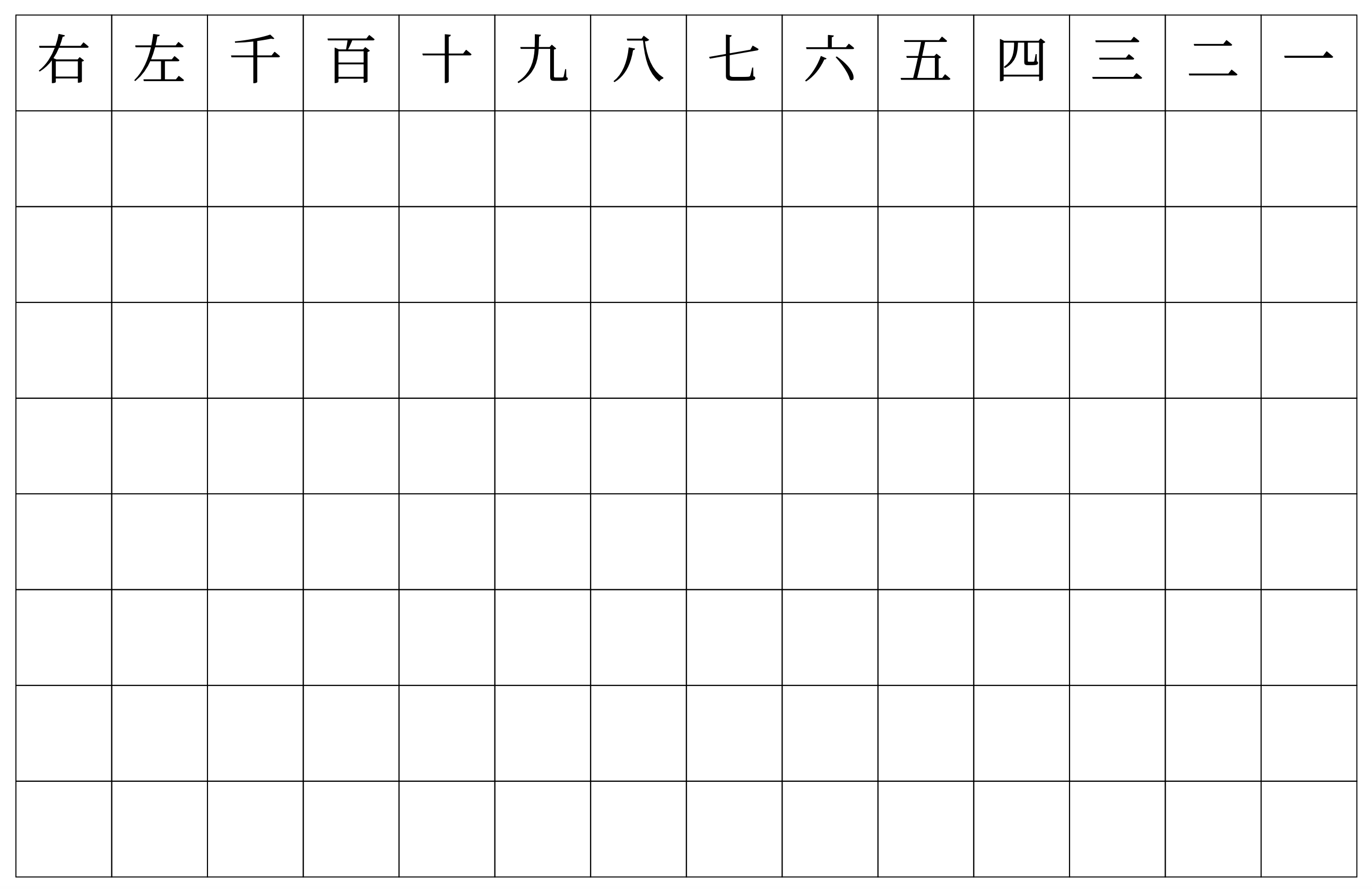As an immigrant and father of two boys living in America, I want my sons to learn my language so that they can have the chance to learn more about their culture origin. I want to share with them the novels that I have read; the music that I have listened to and the movies that I have watched. To make it happens, it is essential to teach them how to write in my language.
At first I started making worksheet by using Google Doc. I had to create the layout manually (in grid format) and adjust the spacing. Then I had to type in character by character to each cell and readjust the spacing one by one. This project saves you time from the tedious manual effort of doing a copy and paste of a new worksheet. Also, this project automatically does all the work to adjust the column widths which is frankly not that enjoyable to do manually (Hey I want my beer time).
That's the reason for me to look into an automate way to get the job done.
The grid system helps someone learning the language to write the characters in the proper size and orientation. The grid system gives a worksheet for the new learner to practice writing the characters.
- Edit the file
textwith the list of characters of your choice (or use the sample). Note that you need to supply 14 characters on each line.
一二三四五六七八九十百千左右
上大人孔乙己化三千七十士女小
生八九子佳作仁可知禮也你我他
父母兄弟上中下東南西北君親師
日月金木水火土天地海宇宙星宿
目耳鼻口眉手足舌皮心肌肝肺腸
あいうえおかきくけこアイウエ
- Generate the worksheet in pdf format with the following command:
python3 run.py
- Print out the generated file
worksheet.pdf
- Chinese
- Japanese (Hiragana and Katagana)
Everything is written in python in run.py. You can play with the font and gird size with the variables under the # Basic settings section. You can also try a different font to potentially make the generator works with a different language (eg. Korean Hangul).
Any suggestion will be appreciated. You can simply create a pull request with your idea. Feel free to fork the project too.
My lovely sons Tim and Hin. Also thanks TC Dan for giving valuable feedback to this README file.