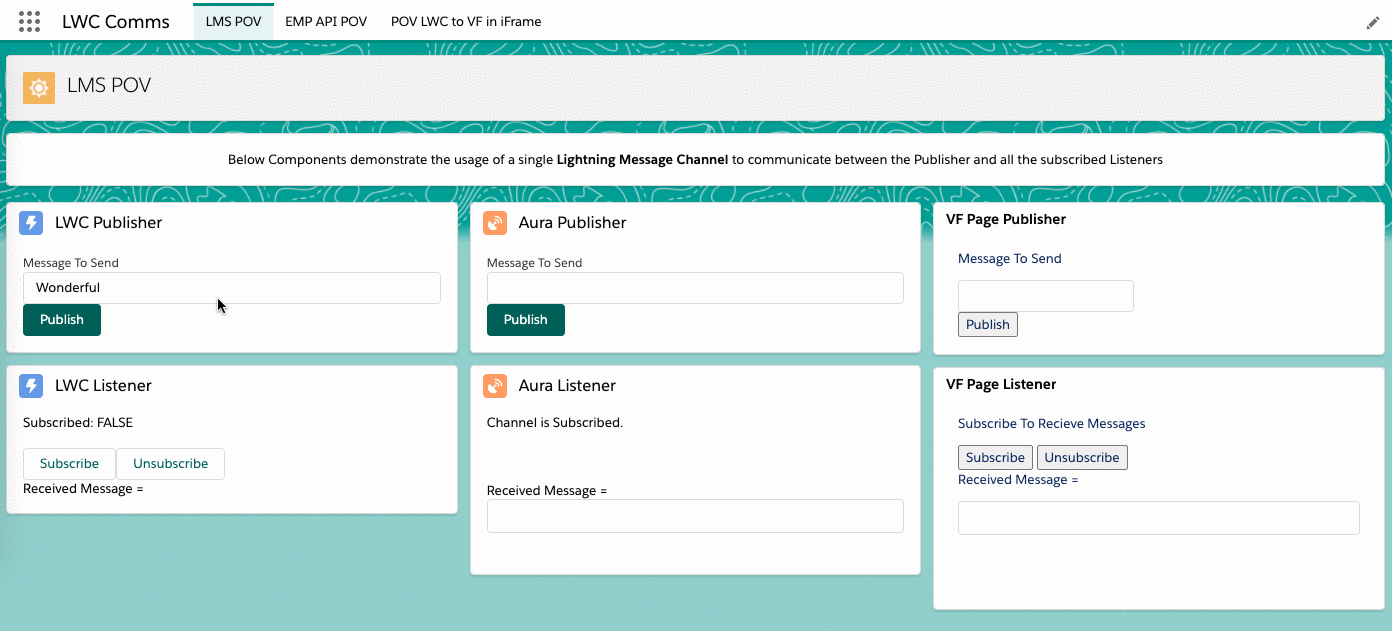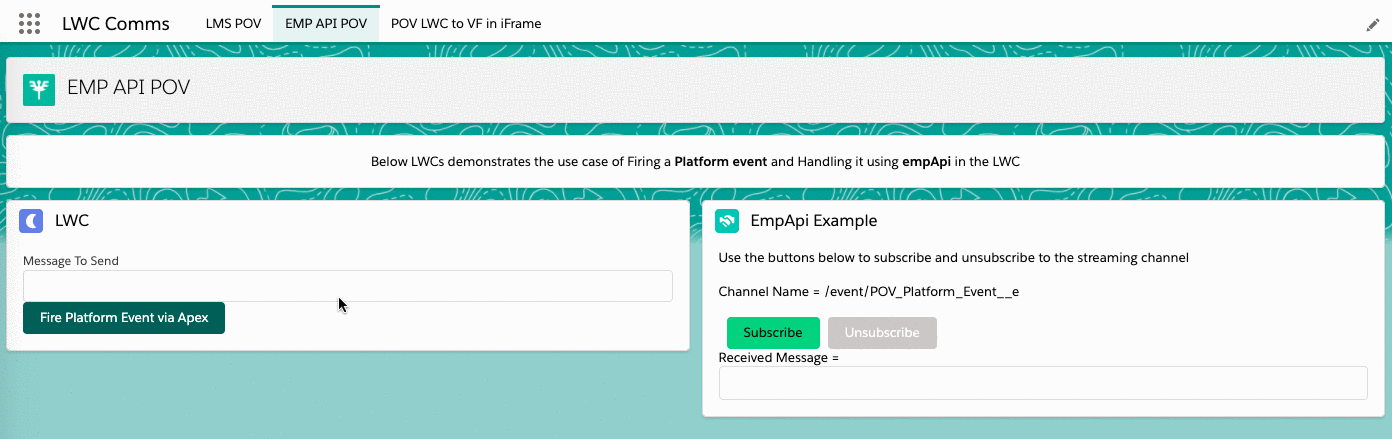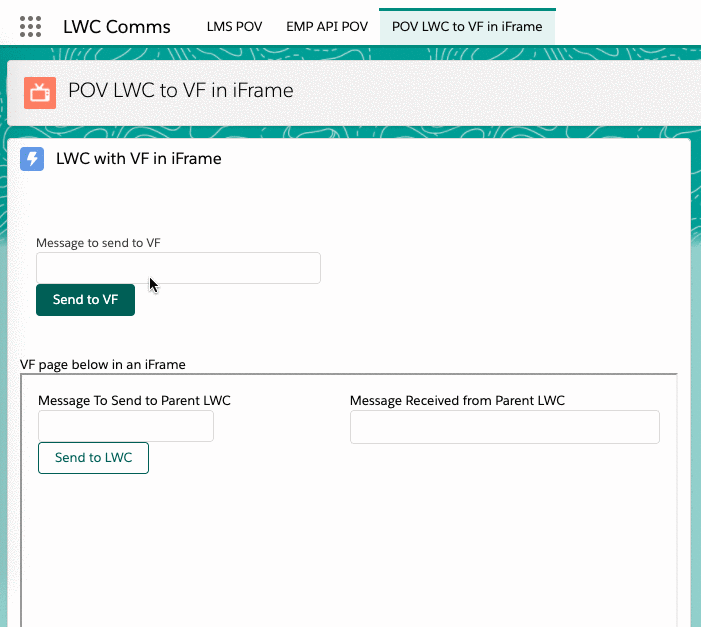The App in this Repo demonstrates Communication scenarios -
- Using Lightning Message Service between LWC, Aura Component & VF page publishers and listeners
- Firing Platform Events between LWCs, and
- LWC containing VF in an iframe
⚡ Using Lightning Message Service between LWC, Aura & VF ⚡
✨ Firing Platform Events between LWCs ✨
⭐ LWC containing VF in an iframe ⭐
You can simply Install this Unmanaged Package in your target Org Use login.salesforce.com for DE orgs, use test.salesforce.com for Sandboxes.
If Unable to Install using above method, Kindly follow below steps to deploy the contents of this repository in your Developer Edition Org or a Sandbox.
-
Clone this repository in your local machine:
git clone https://github.com/sfwiseguys/LWCComms cd LWCComms -
Authorize your org and provide it with an alias (example mydevorg in the command below):
sfdx force:auth:web:login -s -a mydevorg -
Run this command in a terminal to deploy this app in your Org
sfdx force:source:deploy -p force-app -
If your org isn't already open, open it now using this command:
sfdx force:org:open -u mydevorg
Post Installation / Deployment, navigate to App Launcher, select the LWC Comms app to view the Three Tabs -
- LMS POV - to see Lightning Message Service scenarios
- EMP API POV - to see LWCs listening to a Platform Event Channel
- POV LWC to VF in iFrame - LWC containing VF in an iframe, communicating to each other
- Waseem Ali Sabeel - Initial components - @WaseemAliSabeel 🤠
Reach out at one of the following places!
- Website at sfwiseguys.wordpress.com 🎩
- Twitter at @sfwiseguys
This project is licensed under the MIT License - see the LICENSE.md file for details
- MIT license
- Copyright 2020 ©️ sfwiseguys.wordpress.com

- ☁️ Salesforce Blogs on LMS & LWC Communication with Events
- ☁️ Salesforce Documentation and Examples