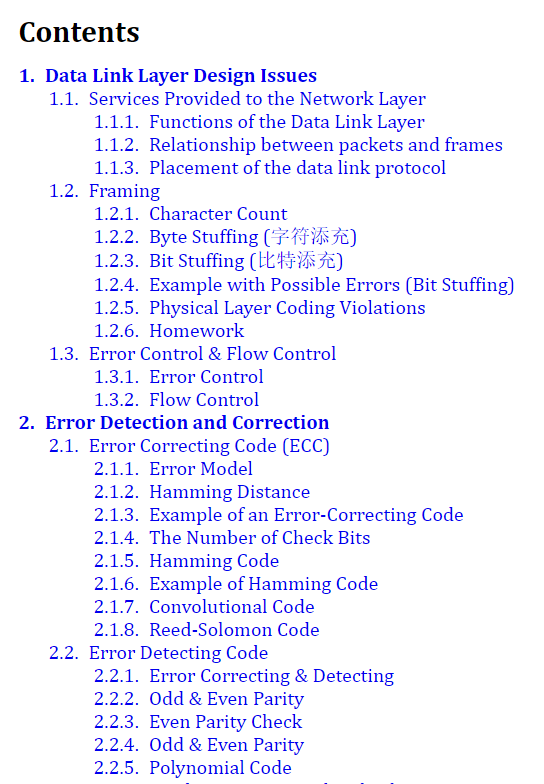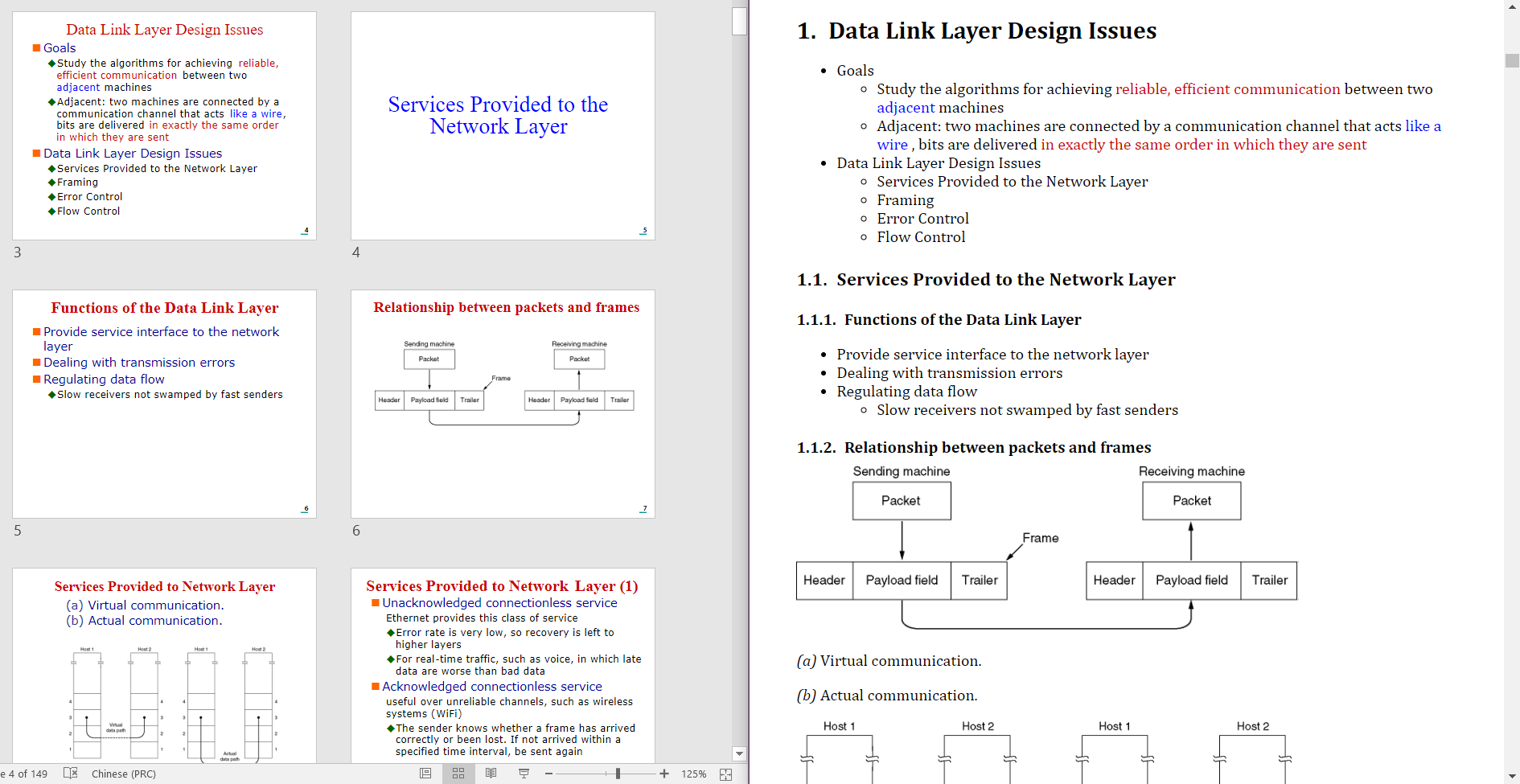A tool to convert pptx into markdown.
Current functions:
- convert titles, can specify your own table of contents
- auto recognize lists, keeps the level of the lists
- keeps the format like bold, italic, and RGB color
- extract pictures and automatically insert them into markdown
Please star this repo if you like it!
觉得好用的话麻烦点个 star 呗hhh
You need to have pip installed on your system.
请先安装 pip 。
pip install pptx2mdOnce you have installed it, use the command pptx2md [filename] to convert pptx file into markdown.
The default output filename is out.md, and any pictures extracted (and inserted into .md) will be placed in /img/ folder.
Note. older .ppt files are not supported, convert them to the new version first.
Upgrade & Remove:
pip install --upgrade pptx2md
pip uninstall pptx2mdThis tool can only parse all the pptx titles into level 1 md titles, in order to get a hierarchical table of contents, specify your predefined title list in a file and provide it in -t argument:
This is a example title file
Data Link Layer Design Issues
Services Provided to the Network Layer
Framing
Error Control & Flow Control
Error Detection and Correction
Error Correcting Code (ECC)
Error Detecting Code
Elementary Data Link Protocols
Sliding Window Protocols
One-Bit Sliding Window Protocol
Protocol Using Go Back N
Using Selective Repeat
Performance of Sliding Window Protocols
Example Data Link Protocols
PPP
Use it as pptx2md [filename] -t titles.txt.
-t [filename]specify the title file-o [filename]path of the output file-i [path]directory of the extracted pictures--image_width [width]the maximum width of the pictures, in px--disable_imagedisable the image extraction--disable_wmfkeep wmf formatted image untouched (avoid exceptions under linux)--min_block_size [size]the minimum number of characters for a block to be outputted--wiki/--mdkif you happen to be using tiddlywiki or madoko, this argument outputs the corresponding language
The table of contents generated, after specifying a title list as above.
- Left: source pptx file.
- Right: generated markdown file (rendered by madoko).
- 生成带有层级的列表
- 每个para的level不同或不等于1时生成列表,否则生成段落块
- Placeholder - TITLE 转换为md标题
- 可以手动指定title层级
- 与上一个title相同时不再重复
- 保留部分字体样式(红色、加粗、斜体)
- 主题预设样式/自带粗体斜体转换为粗体/斜体
- RGB颜色原样保留
- 图片转换成文件,在md中插入链接
- 按比例缩放图片大小
- (可选的) 将中文标点转换为英文
- 解析顺序:从上至下、从左至右
- 源文本转义