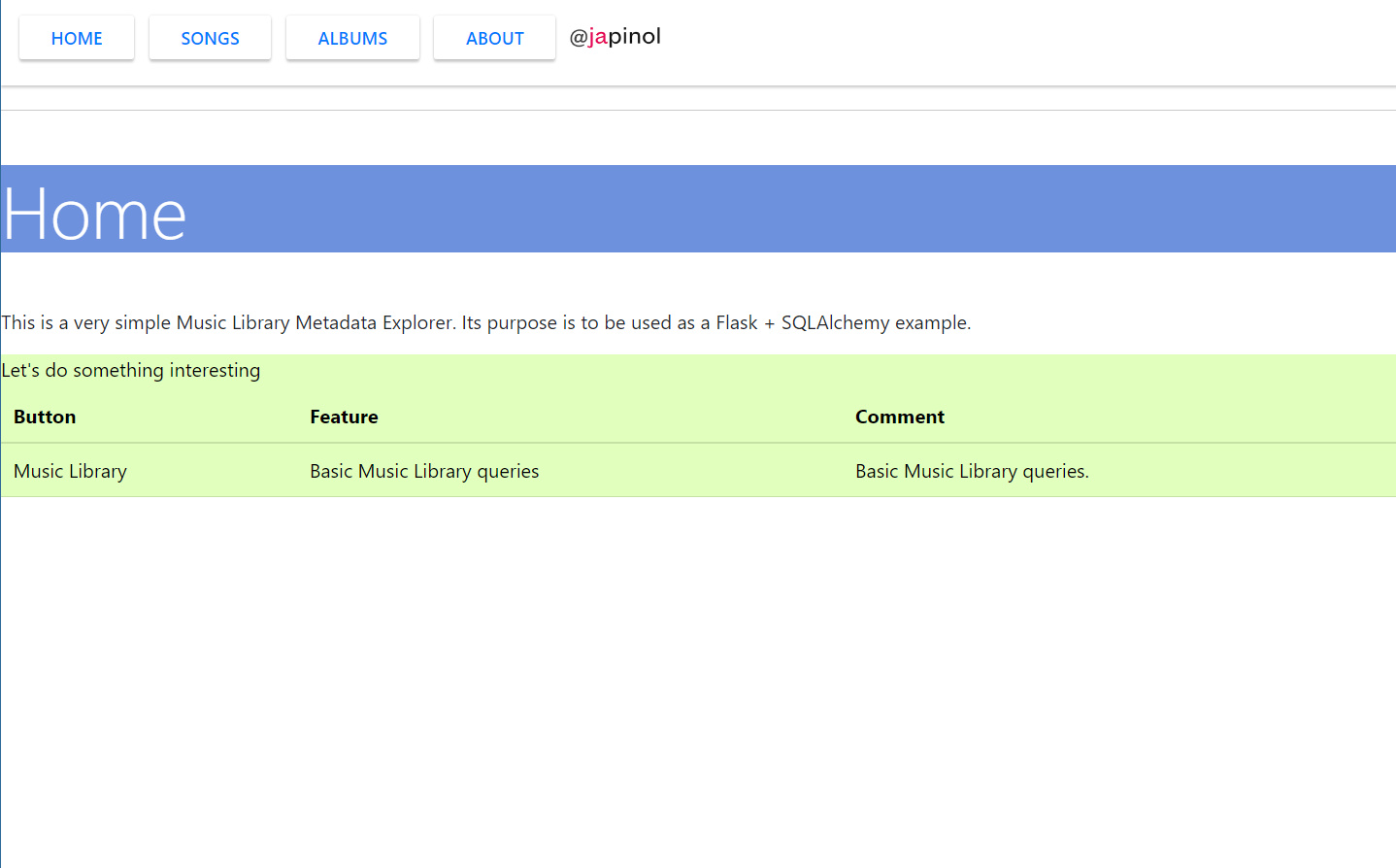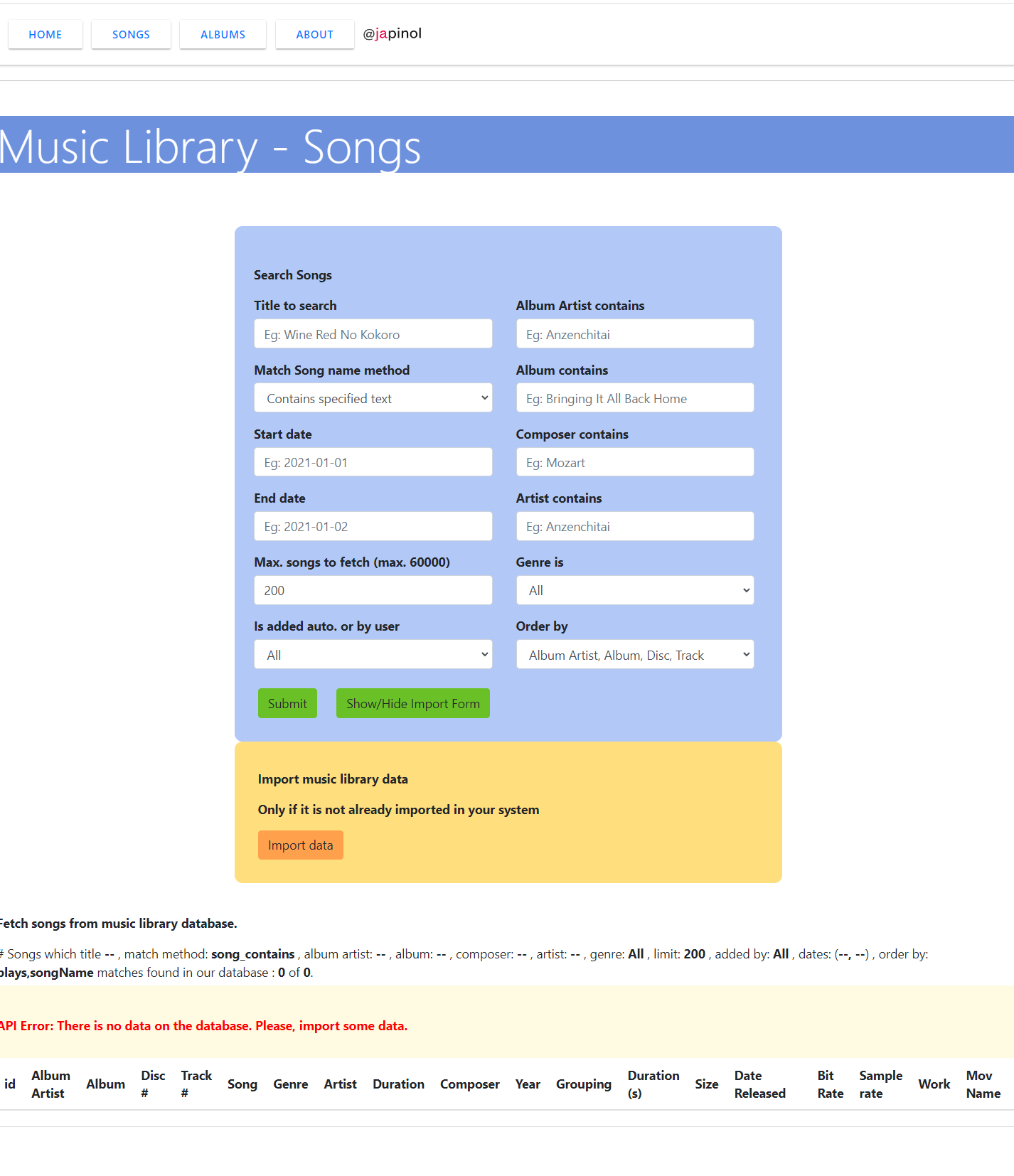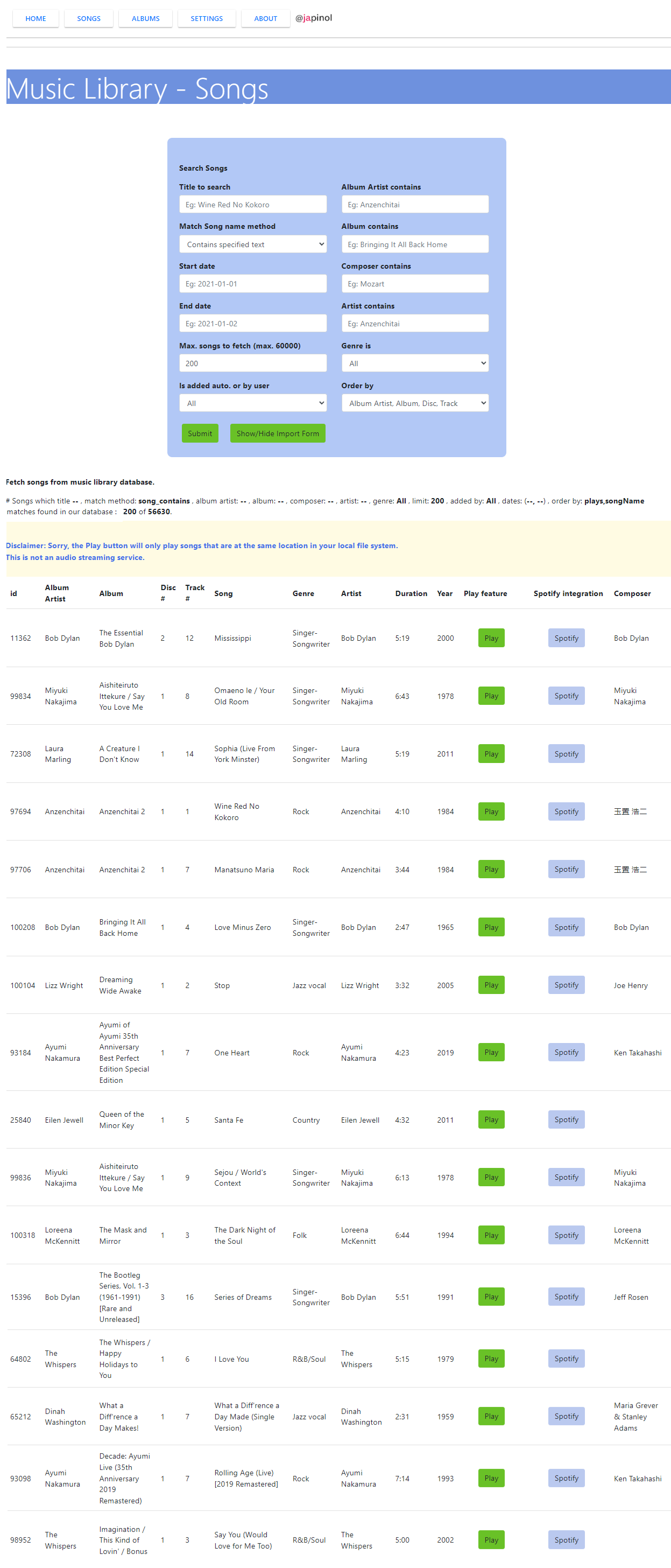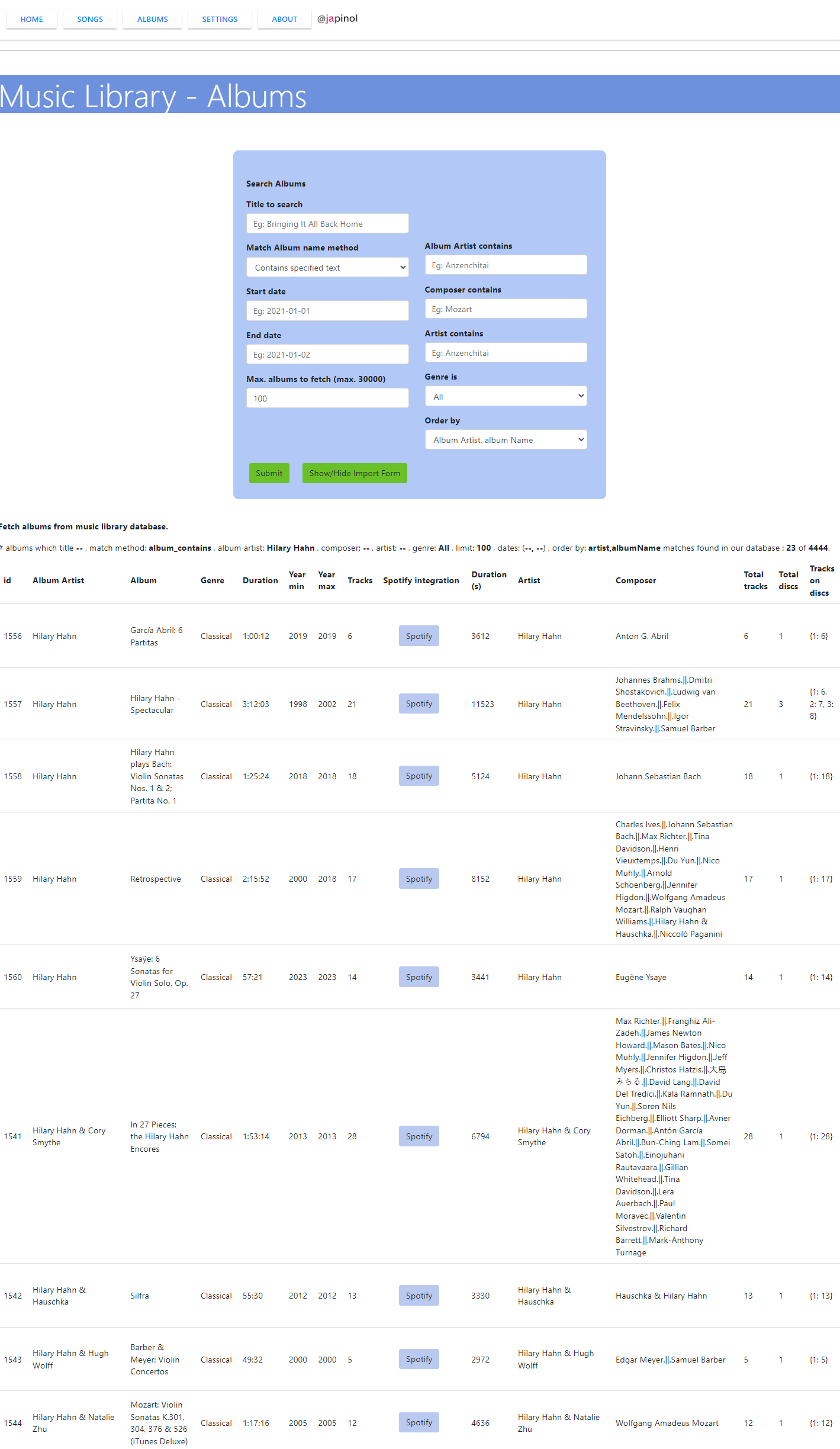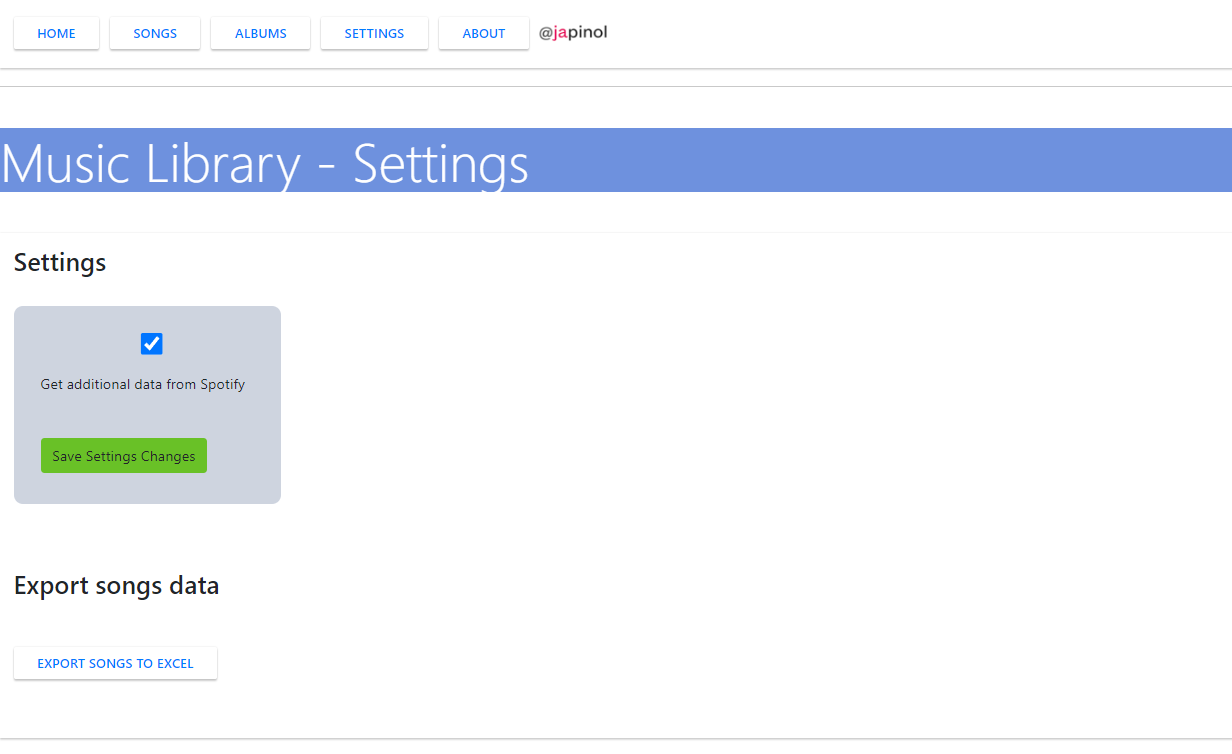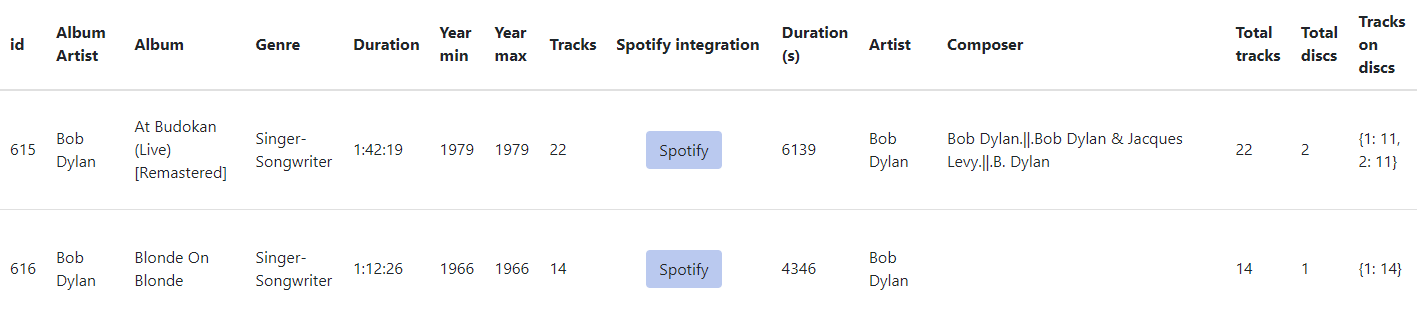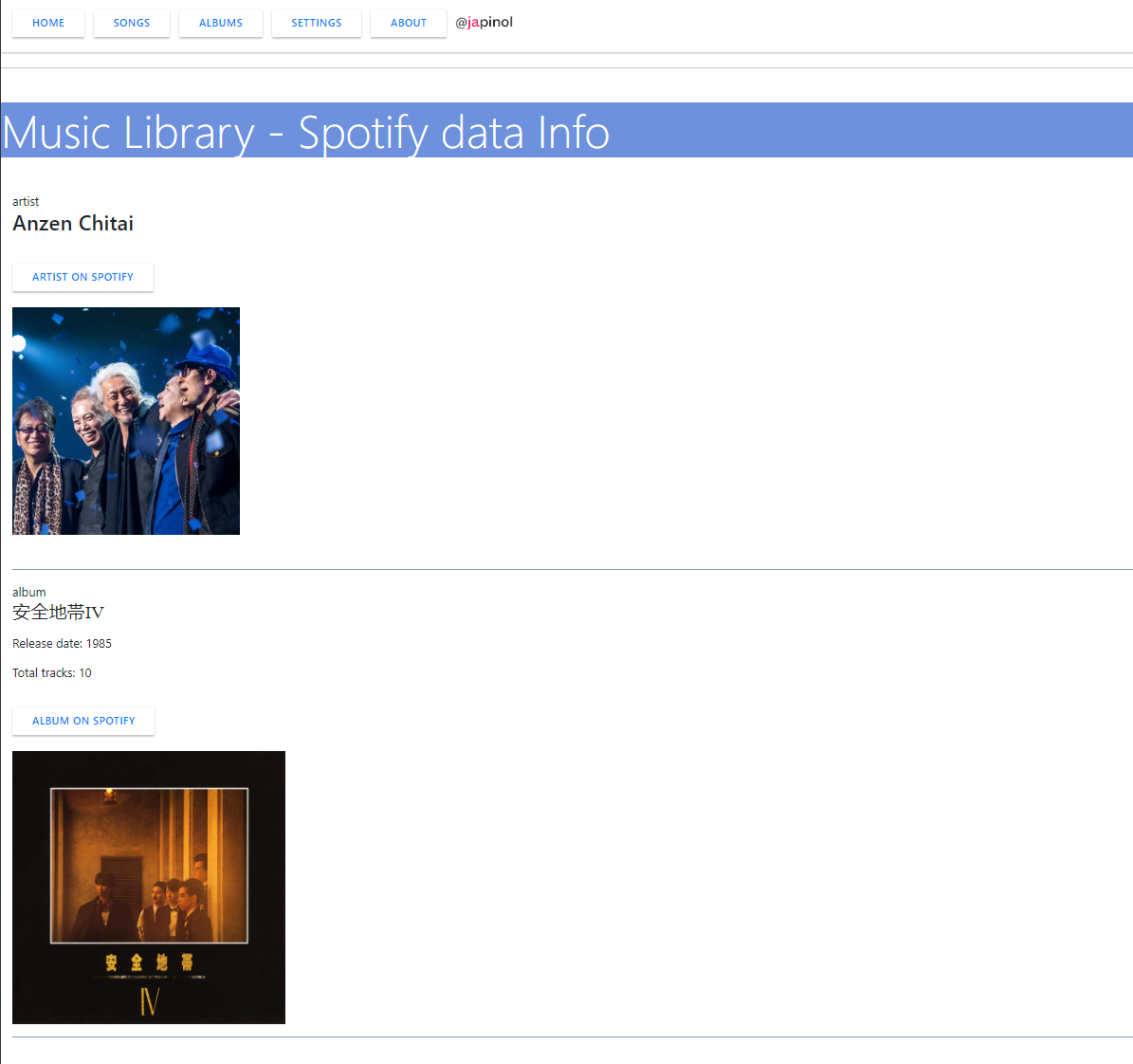This is a very simple Music Library Metadata Explorer. Its purpose is to be used as a Flask + SQLAlchemy example.
About the demo data: All the MusicLME demo metadata has been entered
manually over the years as a hobby by the author of MusicLME.
Starting with version 1.0.3, MusicLME includes a Spotify integration with
the Spotify REST API that the user can use to get movie data from Spotify.
- Regarding the Spotify integration:
- This product uses the Spotify API but is not endorsed or certified by Spotify
- You will need to get a Spotify API access token to use this integration:
https://developer.spotify.com/documentation/
Objective: Make a very simple Music Library Metadata Explorer using flask and SQLAlchemy.
Title: Music Library Metadata Explorer
program: music-lib-explorer
version: 1.0.3
author: Joan A. Pinol
author_nickname: japinol
author_gitHub: japinol7
author_twitter: @japinol
Python requires: 3.11 or greater.
When activated, a "Spotify" button will appear in the song and album lists.
This button will open a view with some information about the album and the artist
and links to the album and the artist on Spotify.
To make this web server app to work in your local environment
Do this:
1. Clone this repository in your local system.
2. Go to its folder in your system.
3. $ pip install -r requirements.txt
4. $ flask run
5. Open the website indicated in the console in your browser.
Example: http://127.0.0.1:5000/
6. To have some demo data, the first time you must import the music data into the database:
6. 1. Press the [Songs] button
6. 2. Press the [Show/Hide Import Form] button
6. 3. Press the [Import data] button
6. 4. Note: Once the music data is loaded into the database, you do not have to import it again.