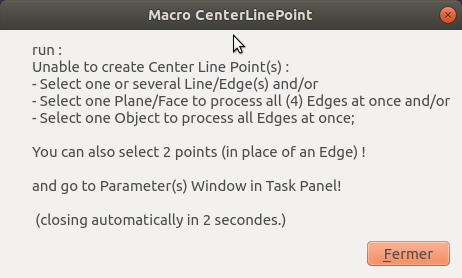Author: @Rentlau_64
GitHub Repo: https://github.com/Rentlau/WorkFeature-WB
FreeCAD Forum thread discussion: https://forum.freecadweb.org/viewtopic.php?f=9&t=27195
Updated: May 2021
- Introduction
- Installing
- Requirements
- General purpose
- List of available functions
- Extra Documentations
- Releases
- Associated project
- License
A FreeCAD Workbench utility to create:
- Points (Mid points, Extremum points, Center of Plane, Projected Point on Plane),
- Lines (From 2 points),
- Planes (From 1 point and 1 Line, From 3 points)
Version 2021-05-04-prod
WorkFeature-WB is part of the FreeCAD external workbenches, and can be automatically installed using the FreeCAD Add-on Manager which comes bundled with FreeCAD 0.17, under the Tools menu.
See repository at https://github.com/FreeCAD/FreeCAD-addons for more details on add-ons for FreeCAD.
In general, manual installation is not necessary anymore, but in specific situations it's available. Uncollapse this section to learn more.
You can also install manually this workbench by (e.g, on Linux system): - Cloning the repository from github (https://github.com/Rentlau/WorkFeature-WB) using:> mkdir /home/your_name/path_to_WorkFeature-WB
> cd /home/your_name/path_to_WorkFeature-WB/
> git clone https://github.com/Rentlau/WorkFeature-WB.git
-
Or download from github the zip file : WorkFeature-WB-master.zip and extract it into "/home/your_name/path_to_WorkFeature-WB"
-
Then by making a symbolic link into "freecad installation folder"/Mod (most of the time /home/your_name/.FreeCAD/Mod/)
Into your home directory you must have a similar directory /home/your_name/.FreeCAD/Mod/
This is the place all your extra workbench add-ons are installed ! :
> ln -s /home/your_name/path_to_WorkFeature-WB /home/your_name/.FreeCAD/Mod/
- Or copy the "/home/your_name/path_to_WorkFeature-WB" directory into into "freecad installation folder"/Mod add-ons directory :
cp /home/your_name/path_to_WorkFeature-WB /home/your_name/.FreeCAD/Mod/
On Windows most of the time the place all your extra workbench add-ons are installed is C:\Program Files\FreeCAD 0.16\Mod\WorkeFeature-WB-master.
- Freecad >= v0.15
- Numpy is a required dependency (numpy >= v1.14.3).
Important Note:
The development of the macro was originally done with Python2.7. The project is now developed under Python 3.6. Therefore this workbench may work fully under FreeCAD v0.18 or higher. Please "Open an issue", if you detect any problems related to py3 compatibility or anything else.
WorkFeature-WB Tool utility to create Points (mid points, center of circle...), Axes (from 2 points...), Planes (from one axis and a point...) to facilitate the creation of your project.
The idea behind this python workbench for FreeCAD was to give users some "quick" access tiny tools.
Most of the tools available in this workbench require less "clicks" then normal operations, this is intentional behavior to give the user quick access to functionalities.
This workbench will create, in your FreeCAD document, a new Group named WorkFeatures.
Depending on the tool you will use, some objects can be created under the following subgroups:
- WorkFeatures/
- WorkPoints_P
- WorkAxes_P
- WorkPlanes_P
Most objects created with the WorkFeature-WB functions are parametric. In other words, if the "parent" object changes, all children WorkFeature-WB objects will change accordingly!
The "Parametric" property of objects can have any of the following behavior regarding parent changes:
- Not : For static behavior (No update even if one parents change).
- Interactive : Update only when user asks for (click on
UpdateButton). - Dynamic : Update each time one of parents change.
A color code regarding the "Parametric" property is used:
| Not parametric color | |
| Interactive parametric color | |
| Dynamic parametric color |
The "Parametric" property can be changed for each single object in it's own Data panel:
| Name | Icon |
|---|---|
In General menu click the Update Button to update all WorkFeature-WB Interactive objects |
After activation of the workbench, general preferences can be set in Edit/Preferences menu.
In this panel you can choose by example to set the Parametric behavior:
Hereafter the Graph of relationship shows that the parametric WorkFeature-WB Object CenterLinePoint_P001 is depending on Line002 object, but not the MidPoint001!
Functions are organised by categories in submenus:
| Name | Icons |
|---|---|
| WF General |  |
| WF Points to create Points entities |  |
| WF Lines to create Lines entities |  |
| WF Planes to create Planes entities |  |
| Icon | Function |
|---|---|
| Create Line(s) in between two selected Points. | |
| Create a "best fit" Line from a set of points using Singular Value Decomposition (SVD). |
| Icon | Function |
|---|---|
| Create a Plane from three selected Points. | |
| Create Plane(s) crossing a Point and a Line. | |
| Unsuppported as of 2019 release |
Most of the time a click on a button without any a prior selection will end up with a Popup window message:
This Window by default will close after a few seconds.
This behavior can be changed or deactivated (with Time Out=0) in general preferences Menu.
Find some more detailed documentations in the ./Doc directory:
May 2021 Production Branch: Start again active development after 2 years stop.
October 2019 Third release with parametric objects.
January 2019 Second release with Not, Interactive and Dynamic parametric objects. Not all Functions available but in active development.
Mars 2018 First release with only dynamic parametric objects
Work features addon-on (macro) for FreeCAD This macro tool utility creates:
Origin (X, Y Z axes, Origin (0,0,0) point and XZ, XY, YZ planes)
Points (Center of Mass of object(s), mid points, center of circle, ...),
Axes (from 2 points, Normal of a plane...),
Planes (from 3 points, from one axis and a point...)
and many other useful features to facilitate the creation of your project.
OS: Ubuntu 18.04.1 LTS
Word size of OS: 64-bit
Word size of FreeCAD: 64-bit
Version: 0.18.15697 (Git)
Build type: Release
Branch: master
Hash: dedaa807629ab25cf32977d30bf7610f1346aff7
Python version: 2.7.15rc1
Qt version: 5.9.5
Coin version: 4.0.0a
OCC version: 7.3.0
Locale: French/France (fr_FR)
A - FreeCAD 0.16.6712 : Not Yet
B - FreeCAD 0.17.13142 : Not yet
C - FreeCAD_0.18.15671_Conda_Py3Qt5_glibc2.12-x86_64.AppImage : ok
OS: Ubuntu 18.04.2 LTS
Word size of OS: 64-bit
Word size of FreeCAD: 64-bit
Version: 0.18.15671 (Git) AppImage
Build type: Release
Branch: master
Hash: 28cbe2bd8986701bb7404842cf60138957e23ed6
Python version: 3.6.7
Qt version: 5.6.2
Coin version: 4.0.0a
OCC version: 7.3.0
Locale: French/France (fr_FR)
A - FreeCAD 0.16.6706 : Not Yet