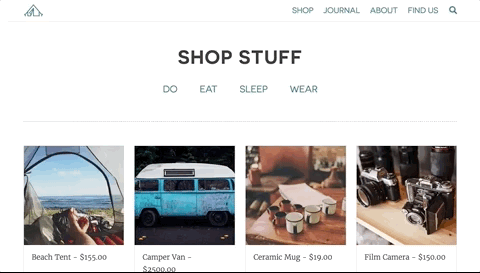Author: Jarid [ jarid@hey.com ]
Custom WordPress theme for 'Inhabitent Camping Supply Co." complete with search, custom post types & taxonomy , archives, single post views, contact form and widgetized sidebar. This website is a fixed-width desktop version.
This was my first attempt at building a completely custom WordPress theme. This site takes advantage of WordPress' built-in back-end capabilities to make a completely dynamic site using PHP and the WordPress template hierarchy. In addition, the front page and 'Shop' page were used to practice CSS grid.
The following inside ./plugins/inhabitent-functionality/lib/functions/post-types.php defines a custom post type "Products" for items for sale in the shop.
function inhabitent_register_products() {
$labels = array(
'name' => 'Products',
'singular_name' => 'Product',
'menu_name' => 'Products',
'name_admin_bar' => 'Products',
'archives' => 'Product Archives',
'attributes' => 'Product Attributes',
'parent_item_colon' => 'Parent Product:',
'all_items' => 'All Products',
'add_new_item' => 'Add New Product',
'add_new' => 'Add New',
'new_item' => 'New Product',
'edit_item' => 'Edit Product',
'update_item' => 'Update Product',
'view_item' => 'View Product',
'view_items' => 'View Products',
'search_items' => 'Search Product',
'not_found' => 'Not found',
'not_found_in_trash' => 'Not found in Trash',
'featured_image' => 'Featured Image',
'set_featured_image' => 'Set featured image',
'remove_featured_image' => 'Remove featured image',
'use_featured_image' => 'Use as featured image',
'insert_into_item' => 'Insert into product',
'uploaded_to_this_item' => 'Uploaded to this product',
'items_list' => 'Products list',
'items_list_navigation' => 'Products list navigation',
'filter_items_list' => 'Filter products list',
);
$args = array(
'label' => 'Product',
'description' => 'A post type for products in the shop.',
'labels' => $labels,
'supports' => array( 'title', 'editor', 'thumbnail', 'revisions' ),
'hierarchical' => false,
'public' => true,
'show_ui' => true,
'show_in_menu' => true,
'menu_position' => 5,
'menu_icon' => 'dashicons-store',
'show_in_admin_bar' => true,
'show_in_nav_menus' => true,
'can_export' => true,
'has_archive' => 'products',
'exclude_from_search' => false,
'publicly_queryable' => true,
'capability_type' => 'post',
'show_in_rest' => true,
// 'template_lock' => 'all',
'template' => array(
array(
'core/paragraph', array(
'placeholder' => 'Add the product description here.'
)
)
)
);
register_post_type( 'product', $args );
}
add_action( 'init', 'inhabitent_register_products', 0 );The taxonomy meanwhile, is defined in ./plugins/inhabitent-functionality/lib/functions/taxonomies.php with:
function inhabitent_register_product_type() {
$labels = array(
'name' => 'Product Types',
'singular_name' => 'Product Type',
'menu_name' => 'Product Type',
'all_items' => 'All Product Type',
'parent_item' => 'Parent Product Type',
'parent_item_colon' => 'Parent Product Type:',
'new_item_name' => 'New Product Type Name',
'add_new_item' => 'Add New Product Type',
'edit_item' => 'Edit Product Type',
'update_item' => 'Update Product Type',
'view_item' => 'View Product Type',
'separate_items_with_commas' => 'Separate product types with commas',
'add_or_remove_items' => 'Add or remove product types',
'choose_from_most_used' => 'Choose from the most used',
'popular_items' => 'Popular Product Types',
'search_items' => 'Search Product Types',
'not_found' => 'Not Found',
'no_terms' => 'No product types',
'items_list' => 'Product Types list',
'items_list_navigation' => 'Product Types list navigation',
);
$rewrite = array(
'slug' => 'product-type',
'with_front' => true,
'hierarchical' => true,
);
$args = array(
'labels' => $labels,
'hierarchical' => true,
'public' => true,
'show_ui' => true,
'show_admin_column' => true,
'show_in_nav_menus' => true,
'show_tagcloud' => true,
'rewrite' => $rewrite,
'show_in_rest' => true,
);
register_taxonomy( 'product_type', array( 'product' ), $args );
}
add_action( 'init', 'inhabitent_register_product_type', 0 );Install WordPress:
- Download Wordpress and place directory at root of server (you'll need a tool like MAMP if you wish to host locally)
- Replace
themes,pluginsanduploadsfolders from install with ones in this repo
Initialize NPM:
> npm init
Install Gulp:
> npm install
Convert Sass files to CSS:
> gulp sass
Call Babel & Uglify on JS files:
> gulp scripts
Launch Browser-Sync to automatically update changes:
> gulp browser-sync
Watch changes to Sass/JS and automatically run scripts/sass:
> gulp watch or gulp