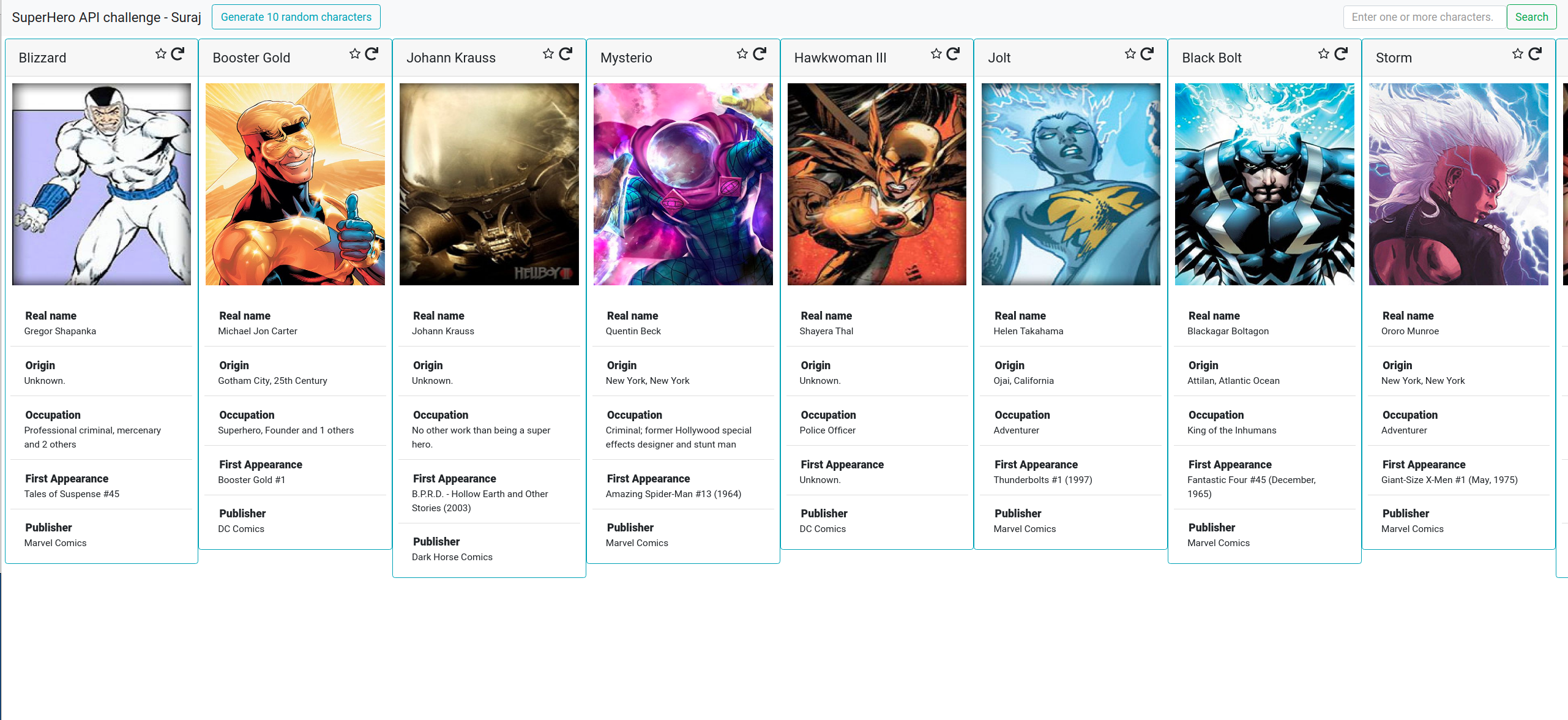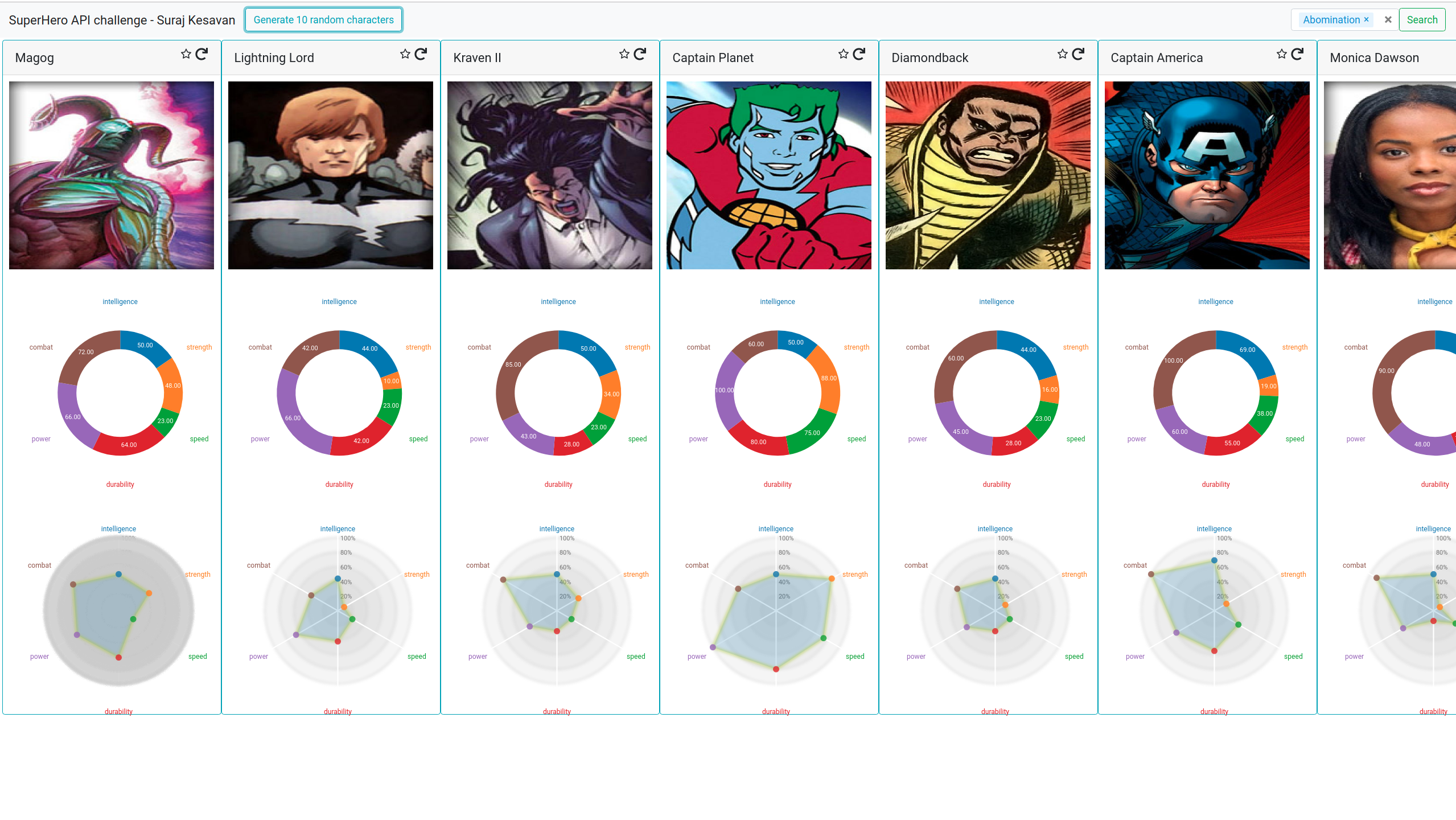This project is an example prototype application that I created to learn some concepts of react hooks. The application fetches data from the SuperHeroAPI and provides a visual interface to reveal the information belonging to a selected superhero. This project can also be used as a starter code for projects that would like to use react hooks.
Some of the features:
- Integration with socket API using flask.
- Usage of react's useContext, useState to create different contexts for the views.
- Usage of styled components for styling different components.
- Form with data completion.
- Visualizations using sunburts plots, and radar plots to display the superhero's powers.
yarn install
pip3 install -r requirements.txt- Create a token.txt file.
- Open the token.txt file and update it with your private token key.
cd server
python3 app.py cd ..
yarn startUseful links to learn React hooks.
- https://frontarm.com/james-k-nelson/hooks-vs-render-props/
- https://usehooks.com/
- https://frontarm.com/james-k-nelson/usecontext-react-hook/
- https://medium.com/stationfive/how-to-create-a-pie-chart-with-d3-js-and-react-hooks-part-1-81bcd7f39b32
- https://medium.com/@alexboots/using-react-context-with-socket-io-3b7205c86a6d
- https://medium.com/stationfive/how-to-create-a-pie-chart-with-d3-js-and-react-hooks-part-1-81bcd7f39b32
Incosistent Card sizes. Card heights depend on how much text is being displayed. This leads to inconsistent card sizes.
Arctween does not work always. There is some weird state management error
that sets NaN to prevData and sometimes arctween does not really work.
Flip card button not integrated completely. I used a button to flip all the cards simultenously due to lack of time. I was initially planning to set state for each card and the user can choose which card to flip.
Target superhero needs to specified manually. Current code assumes that we
are always comparing with the super hero in the index 0 of
currentCharacterList. My initial goal was to integrate click on the star
button to add the powerstats to all the radarCharts.
Parsing the powerstats not done correct. Some characters have null values for the powerstats and needs to be preprocessed before visualization.
Organization for the Character component Since this was the last component
I worked on the code looks pretty unorganized, I apologize for that. I would
have to abstract the Cards into FrontCard and BackCard, separate the styles
to a new file, and separate the parsing of fields.