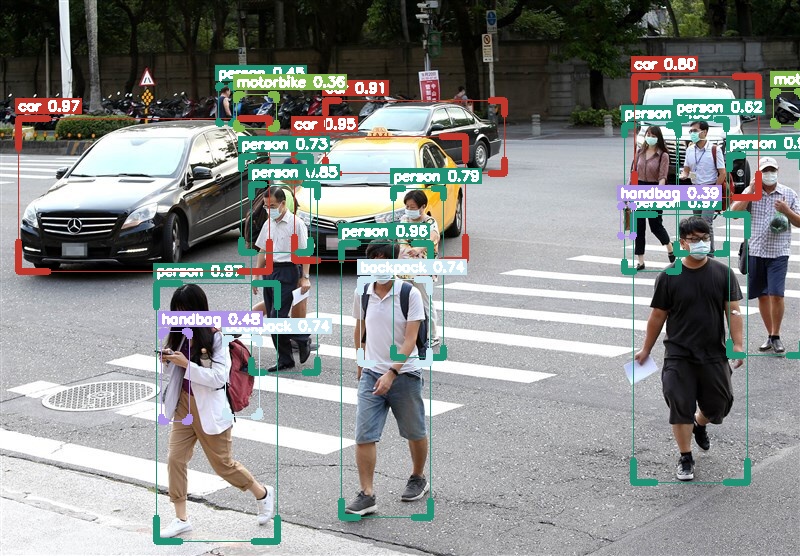This repo provides the C++ implementation of YOLO-NAS based on ONNXRuntime for performing object detection in real-time.
-
Python Install :
Quick installation from SuperGradients package
pip install super_gradients==3.1.1 -
C++ Install :
- OpenCV 4.x
- ONNXRuntime 1.10+
- OS: Tested on Ubuntu 20.04 and Apple Silicon (M1)
- CUDA 11+ [Optional]
Rapidly build the project you can run the following commands:
# You can change ONNXRUNTIME_VERSION="x.x.x" in line 4.
./build.shIf you want to use your own onnxruntime version, decompress the tgz library of onnxruntime :
onnxruntime repo: https://github.com/microsoft/onnxruntime/tags
tar zxvf onnxruntime-linux-x64-gpu-1.10.0.tgzNext, don't forget to change ONNXRUNTIME_DIR cmake option:
mkdir build && cd build
cmake .. -D ONNXRUNTIME_DIR=path_to_onnxruntime -DCMAKE_BUILD_TYPE=Release
cmake --build .-
Comvert Pytorch to ONNX model :
# default coco model python3 convertPytorchToONNX.py --input_model yolo_nas_s --output_dir ./models --img-size 640 640 # your custom model python3 convertPytorchToONNX.py --input_model yolo_nas_s --output_dir ./models --img-size 640 640 --checkpoint_path <path-to-pth-model> --class_names <path-to-names-file>Description of all arguments:
-
--input_model: Type contains {yolo_nas_s/yolo_nas_m/yolo_nas_l} -
--img-size: Set model input size (h, w) -
--output_dir: Directory for saving files, none means using the same path as the input model -
--half: Convert fp32 to fp16 model.[ Custom Model Args ]
-
--checkpoint_path: The path with save the trained pth model -
--class_names: The path to class names file[ PTQ Args ]
-
--int8: Conver to int8. -
--calib_image_dir: if None will use dynamic quantization.
YOLO-NAS ~0.5 mAP by official information:Model mAP Latency (ms) YOLO-NAS S 47.5 3.21 YOLO-NAS M 51.55 5.85 YOLO-NAS L 52.22 7.87 YOLO-NAS S INT-8 47.03 2.36 YOLO-NAS M INT-8 51.0 3.78 YOLO-NAS L INT-8 52.1 4.78 -
-
Run webcam source from CLI :
./demo --model_path ../models/yolo_nas_s.onnx --source 0 --class_names ../models/coco.names --gpu
-
Run video source from CLI :
./demo --model_path ../models/yolo_nas_s.onnx --source ../demo/video.mp4 --class_names ../models/coco.names --gpu
-
Run image source from CLI :
./demo --model_path ../models/yolo_nas_s.onnx --source ../demo/traffic.jpg --class_names ../models/coco.names --gpu
- YOLO-Nas repo: https://github.com/Deci-AI/super-gradients
WiFi Analyzer is licensed under the GNU General Public License v3.0 (GPLv3).
GPLv3 License key requirements :
- Disclose Source
- License and Copyright Notice
- Same License
- State Changes