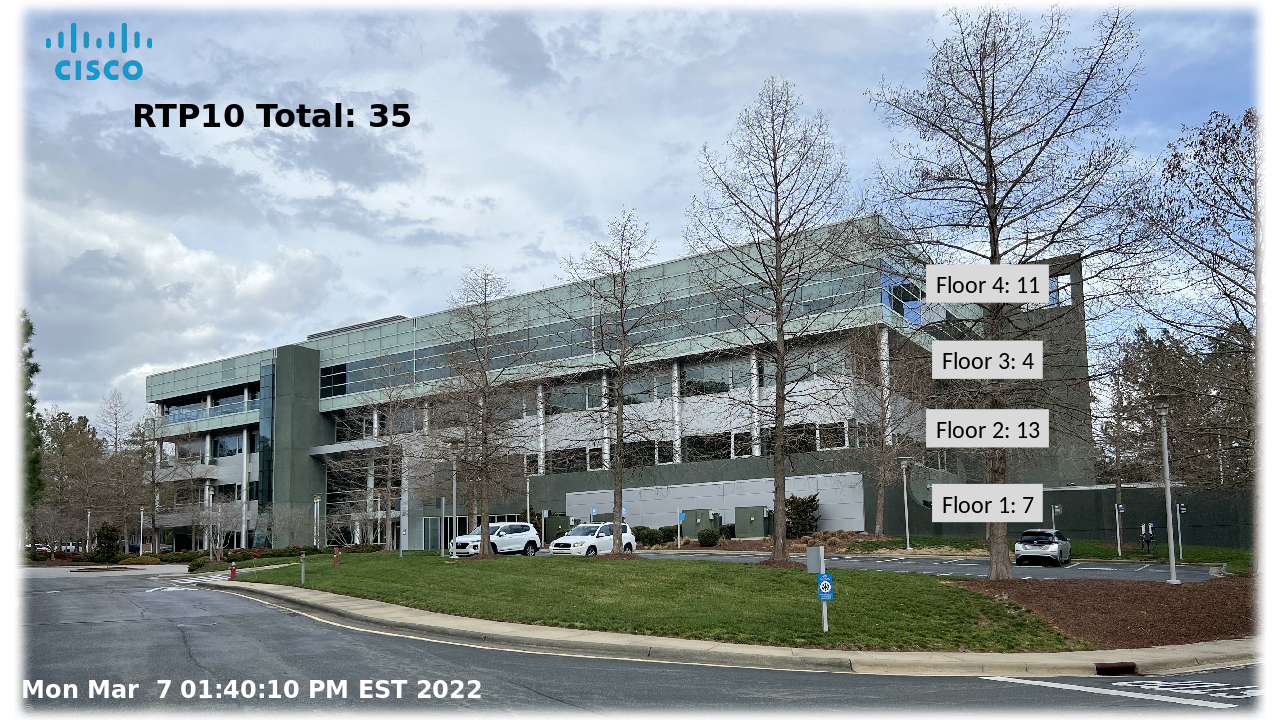The DevNet Powerpoint to Dashboard (PPTX2Dashboard) project is one of many coding innovations developed to help you, our Cisco customers, in your automation projects, whether you are a network engineer early in your journey with network automation, an existing InfraDev, or a seasoned AppDev. These projects are based on leading practices developed in the Network Operations Center (NOC) for CiscoLive conference events in the US and Europe.
This specific project provides an ability to convert a Microsoft Powerpoint (pptx) file embedded with unique, static data placeholders into a webpage/dashboard that is updated with variables from a cross-reference file. You have the opportunity to use graphic artists or your own Powerpoint skills to layout a dashboard in whatever way suits your need. You can represent network topologies, buildings - anything that appeals to your data visualization intents.
You define unique data placeholders to identify where dynamic data should appear. You provide a cross-reference file that maps the unique placeholder tags to the actual data, then run the script. It will swap the placeholders for the dynamic values, run an image conversion process, then push to an Apache webserver publication directory.
The business driver for this was to enable customer flexible dashboards without requiring the network management SME, DevOps engineer or SRE to interpret the visualization intent. The SME can focus on the method for obtaining the instrumentation/telemetry and allow a graphic artist or Powerpoint SME to design the optimal layout.
Below is the overall architecture for the project.
Other things you might include: N.A.
v1.0 released to Automation Exchange This is based on technology and processes used for over 7 years in the CiscoLive NOC.
This project solves Dashboard visualization needs by enabling the use of the popular Microsoft Powerpoint to provide custom layout templates for representating topology, asset location or other graphics.
Two options are provided: self-directed installation with requirements
OR Docker. Pick whichever suits your preference, security requirements
and deployment capabilities.
When running as a self-directed installation with requirements, it is
suggested to run this project in its own Linux Virtual Machine.
Development was done on Ubuntu 20.10, but other Linux variants should
be fine.
Apache and Python3 environments should be installed - Ubuntu may have
provided these in your installation. Our guidance is to keep the
system-supplied version and install the latest Python and use virtual
environments (venv) to maintain separation of environments from the core
operating system. Our development was done on Python v3.9.1, but
anything above v3.7 should be sufficient.
Additionally, libreoffice should be
installed. Only the Impress module is needed, which mimics the function
of Powerpoint. So a minimum VM install would include the libre-impress
package.
See the (INSTALL)[/docs/INSTALL.md] guidance for more detail.
None known at this time.
For additional help, look to the DevNet Developer Support team. If major enhancements are requested, the Cisco Customer Experience (CX) team can be engaged for transactional assistance.
If you have questions, concerns, bug reports, etc., please create an issue against this repository.
How to contribute is found in the CONTRIBUTING file.
- N.A.
See the LICENSE.